Wild Hearts isn’t your typical hunting game; instead, the developers take a twist on the genre where players are tasked to hunt massive monsters in a fantasy world inspired by feudal Japan.
There is a lot of excitement in the game since two new Kemono, Hellfire Laharback, and Grimstalker will be launched in March. However, there seems to be an issue with it.
Wild Hearts ‘game failed to launch’ error on Steam
According to reports, some Wild Hearts gamers are receiving an error message while trying to launch the game via Steam (1,2,3,4,5,6,7).
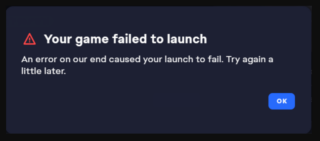
With the early access trial, EA Play members can explore Wild Hearts for up to 10 hours until the gates of Minato while EA Play Pro members get access to the complete Karakuri Edition.
The issue emerges when players try to launch the game using steam as it shows ‘Your game failed to launch’ error message. This was not the case until they purchased the game.
Per usual, EA disappoints their paying customers. Steam users with EA play that purchased the game receive a “failed to launch” error when trying to access the early access. Clean up your mess @EAPlay
Source
@EAHelp Hey i bought the game through steam and when i try to launch the trial it says game failed to launch. What is going on?
Source
Issue acknowledged
Luckily, EA support didn’t take too long to acknowledge this problem. In response to an impacted player, the team stated that they are presently investigating the issue. However, no ETA for a fix was provided.
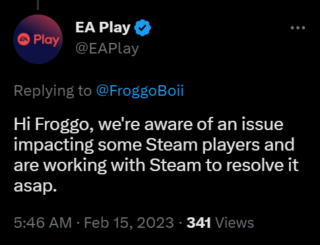
Potenial workarounds
We have come across a couple of workarounds that can potentially help you mitigate the issue. A player was able to fix the problem by disabling the full game version. Here are the steps to do so:
Step 1
1. On your steam menu top left, go to HELP then select steam support ‘Wild hearts’
2. Now select the option that says ‘I want to permanently remove this game from my account’ and select the edition you own
3. Click ‘Ok, remove the listed game permanently (you can restore after)
4. Now head over to the EA app > 3 lines top left corner > Help > App recovery > clear cache > it’ll reboot
Source
Step 2
1. Go to the task manager, APPS, and END TASK on the EA app
2. Scroll down to background process, END TASK on EA background service, and make sure you now DO NOT open the EA app.
3. GO to steam, steam support, Wild hearts, it’s not in my library and select ‘restore the full game’
4. Next, you can hit play on STEAM and it’ll boot up the EA app manually WITH your FULL game + the trial without an error
Source
With the full game disabled, it’ll show you as not having bought it on the store page. So remember to turn it back on after you either finish the 10-hour trial or when the dev fixes the error.
There is another workaround that involves downloading and installing Origin (the original EA app) and then having the EA app turned off. This works in a few cases but still, you can give it a try.
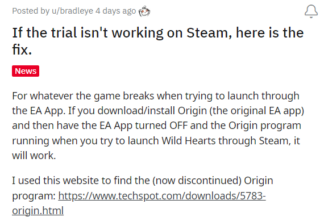
Rest assured, we will keep an eye out on the latest developments regarding Wild Hearts ‘game failed to launch’ error issue and inform you as and when we come across anything noteworthy.
Note: We have more such stories in our gaming section, so make sure to follow them as well.
Featured image source: Wild Hearts.
PiunikaWeb started as purely an investigative tech journalism website with main focus on ‘breaking’ or ‘exclusive’ news. In no time, our stories got picked up by the likes of Forbes, Foxnews, Gizmodo, TechCrunch, Engadget, The Verge, Macrumors, and many others. Want to know more about us? Head here.

