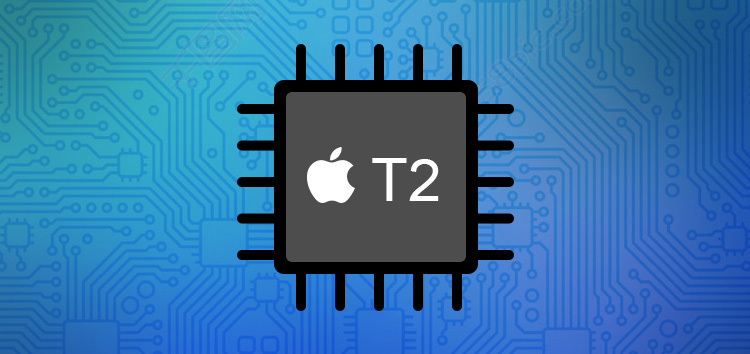Apple currently has six processor lines (A, S, T, W, H, and U series) for its products including Apple Watch, iPhone, iPad, and Macs. So far, T series have had T1 and T2 chips for Mac desktops and laptops. As the successor of the T1 chip, the T2 chip was first released in the iMac Pro 2017.
It can also be found on the newer Mac Pro, Mac mini, MacBook Pro, and MacBook Air as well.
What can the T2 chip do for you?
Average Mac users may have never heard of T2 chip and never known that their Mac has such a thing built in their machines. It will be beneficial to understand what the T2 chip can do and then know what you have paid or will pay for.
To maintain its Mac-exclusive security features, Apple enhanced the T1 chip to T2 chip by redesigning and integrating some controllers. The T2 chip takes over some operations that used to be done by CPU and works mainly as a separate processor. All data processed by it will be inaccessible to hackers, malware and other security risks.
Even when Mac operating system somehow compromises, the data and functions controlled by the T2 chip will stay unaffected and encrypted. The security enhancement of the T2 chip can be broken down into five new capabilities:
• Encrypted SSD. The T2 security chip enables real-time encryption and hardware encryption on Mac’s internal solid-state drive. Information is encrypted the same time it is stored and it is decrypted the same time it is retrieved.
If you have enabled the FileVault, then the T2 chip will share the same password to add another protection to your personal data. If you don’t use FileVault, the T2 processor also randomly generates a serial key to encrypt and decrypt data too. The T2 chip is the only hardware and processor that can decrypt the data.
• Secure Touch ID. On MacBook Pro and MacBook Air, Touch ID can replace the traditional password input to log in a Mac laptop. But you have to enter the password to activate the Touch ID if you haven’t used the Mac for two days. Touch ID information is encrypted by the T2 chip as well.
• Secure HD camera and microphone. Since many users were hacked through built-in cameras and microphones, the T2 chip has a hardware disconnect to automatically disable the camera and microphone whenever the lid is closed.
• Secure Boot. The Secure Boot only allows a Mac to boot up through a source that is verified and trusted by Apple. That is to say, a Mac can only boot up through the pre-installed macOS or Boot Camp.
In this way, the T2 chip won’t let a Mac boot up from an external hard drive anymore. It will eliminate the use of Linux on Mac computers. Also, the T2 chip will check the startup process all the time and stop the startup whenever it finds any untrusted components step in.
• Hey Siri. Having been implemented in iOS for years, finally, Siri is programmed on Macs. The T2 chip also records and encrypts your voice and then processes and invokes Siri whenever you say “Hey Siri” to your Mac. The reason why Apple implements Siri on Mac computers could be that it wants to catch up the voice search trend.
The challenges
Since real-time encryption ensures that all data is encrypted and the T2 chip is the only processor that can decrypt data, data recovery is almost impossible if the T2 chip stops working. Therefore, if you possess a Mac equipped with a T2 chip, make sure your important files are backed up to the latest version.
Besides the data recovery challenge, the T2 chip also makes the third-party repair services have a hard time. Some components such as Touch ID sensor and flash storage can’t be replaced without a proprietary diagnostic tool from Apple.
The T2 chip also causes trouble for refurbishment. If the previous owner of a T2-equipped Mac doesn’t factory reset the computer before selling it or turning it in, the recyclers will never be able to do it and resell it.
Cracking the T2 chip
Currently, there has been no solid report showing data recovery from T2-failed Mac’s SSD possible. Many data recovery companies admitted their software was unable to bypass the T2 encryption and unable to force decrypt the sectors. In other words, even though files can be found by third-party software, the files stay encrypted and unreadable on a Mac if the T2 chip is inoperable.
However, data recovery from T2-workable Macs is completely possible. iBoysoft released its iBoysoft Mac Data Recovery version 3.6 in June, 2020 and claimed it is capable of rescuing files from T2-equipped Macs by scanning and decrypting the files from Mac’s SSD.
It doesn’t require a user to disable SIP nor boot up the macOS, so it is very easy to restore the Mac files especially when a Mac cannot be turned on to the desktop. If you have enabled the FileVault, you need to input the password during the scanning. If the FileVault is not enabled yet, iBoysoft software can crack the T2 chip and decrypt files as well without a valid password.
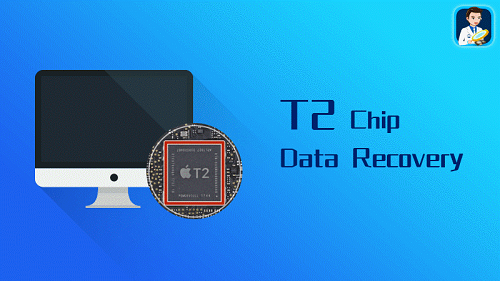
A last note
To maintain or even increase the share in the high-end personal computer market, Apple has invested a lot in better-securing users’ data from theft and leaking, which are great concerns in today’s world. With some background of the T2 security chip, you probably will be happier to pay the price for a Mac.
However, we want to warn you again if you are going to buy a used Mac with a T2 chip from eBay or a friend, be sure the Mac has been factory reset to eliminate the password for FileVault as well as the T2 chip before it is sold to you.
Disclaimer: This is a sponsored post, made possible in association with iBoySoft. PiunikaWeb doesn’t take any responsibility of the product being advertised here.
About iBoySoft: Located at Chengdu, China, iBoysoft is a software company committed to the field of data security. Data Recovery for Mac, iBoysoft Data Recovery for Windows, NTFS Assistant, iBoysoft File Protector, and iBoysoft Drive Manager are some of their services.
PiunikaWeb started as purely an investigative tech journalism website with main focus on ‘breaking’ or ‘exclusive’ news. In no time, our stories got picked up by the likes of Forbes, Foxnews, Gizmodo, TechCrunch, Engadget, The Verge, Macrumors, and many others. Want to know more about us? Head here.