The Wear OS app provides one with all they can possibly need to sync their smartwatch and smartphone. It contains useful shortcuts from Google Assistant for stuff like commute times, upcoming reservations, and more.
Apart from this, you can also obviously track your health and fitness and sync the data to your phone or see important messages from your phone on your Wear OS smartwatch.
In other words, the app is crucial for the complete Wear OS smartwatch experience. It can be installed on both iOS and Android and is quite easy to set up.
However, the Android version of the Wear OS app has been acting up lately, or since late August to be precise, due to which there has been a bunch of complaints on the Wear OS forums.
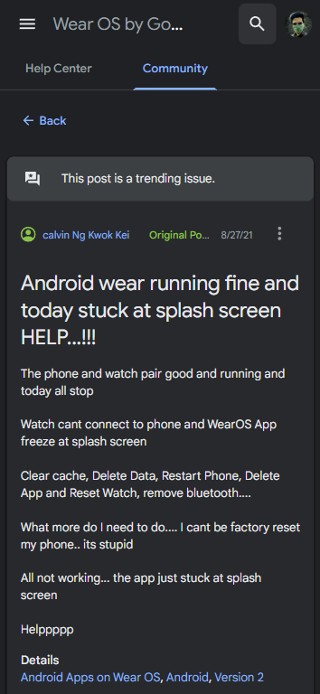
Last two days the Wear OS won’t open. Just the logo screen. Restarted phone, cleared cache uninstalled and reinstalled app. Reset tick watch 2+ . Wear app still not working. My phone is being used in uk but is a chinese version of Xiaomi Mi11 ultra. Please help as i noe have no watch and all the other features are really important to me.
Source
Users say that the Wear OS app won’t open for them at all anymore. Instead, it gets stuck on the logo/splash screen right upon opening and proceeds no further, no matter how long a user waits for any progress.
Closing the app and opening it again doesn’t help as the issue persists. Users have reportedly also tried all of the basic workarounds including clearing app data, restarting phone, and manually installing the previous versions of the app.
Some have gone as far as factory resetting their phone but the issue persists.

Further, the problem isn’t limited to just a single device as reports concern brands like Xiaomi, Samsung, Realme, and quite possibly every other.
Thankfully, there is a rather simple workaround that has done the job for several and is hence definitely worth a shot.
All you need to do is head over to the app info page for Google Play Services and hit the uninstall updates button, as indicated below.

I uninstalled the play services update so i am now on 21.09.15. On my Xiaomi MI11 Ultra this seems to have done the trick. I can now open the Wear app and get my watch working. Hoping an update can fix this bug.
Source
This does seem to do the trick. However, if the issue is indeed because of a newer version of the Google Play Services app, then it is likely that Play Services will be updating itself to that version again.
When that happens, you will probably need to carry out this process once again. Google obviously needs to fix this problem as soon as possible. But with no sign of an official acknowledgment, it’s unclear when it will be happening.
PiunikaWeb started purely as an investigative tech journalism website with a main focus on ‘breaking’ or ‘exclusive’ news. In no time, our stories got picked up by the likes of Forbes, Fox News, Gizmodo, TechCrunch, Engadget, The Verge, MacRumors, and many others. Want to know more about us? Head here.

