After much speculation and patience, Spotify Wrapped 2022 is finally here helping people relive their long-lost songs, tunes that filled them with utter bliss, and more.
Many have already taken to various social media platforms to post their Wrapped results. While others were not so lucky as they couldn’t get their hands on the slideshow.
And now, it seems that a number of users (1,2,3,4,5,6) are reporting an issue on Twitter where they are unable to watch their Spotify Wrapped 2022 again.

Anyone who knows how to rewatch Spotify wrapped 2022?
Source
How to rewatch @Spotify wrapped!! I accidentally closed it and now I can’t find it.
Source
Reports suggest that some users couldn’t see their Wrapped slideshow after accidentally closing the app. At the same time, others were averted from doing so owing to a glitch.
This naturally prompted users to open the app again and watch the Wrapped recap only to find that they are unable to do so.
Here’s how you can rewatch Spotify Wrapped 2022
Even if you missed your Spotify Wrapped and want to watch it again, you can follow either of the steps listed below:
Step 1: Launch the Spotify app and go to the Home tab. You should see a ‘Your 2022 in review’ section. Simply tap on the animated thumbnail that says ‘2022’.
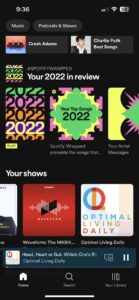
Step 2: If that section is missing, tap on the Search tab and click the ‘Your 2022 Wrapped’ option.
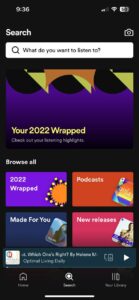
Step 3: Search for the ‘2022 Wrapped’ and tap on the first option. You will be able to find the Top songs playlist as well as the slideshow.

After carefully reproducing any of the above-mentioned steps, the following page will pop up that should allow you to view your Spotify Wrapped 2022 again.

A potential workaround
Moreover, we have come across a workaround that can help you watch Wrapped again. It includes the following steps.
- Open the Spotify app on mobile
- Tap on the Search tab
- Tap on the button for Wrapped 2022
- Tap on Slideshow
iOS users can also try uninstalling and reinstalling the Spotify app in order to rewatch their Wrapped 2022.

That being said, we’ll keep tabs on the latest developments and update this article accordingly.
Meanwhile, you can check out our dedicated Spotify section for more related bugs and information so be sure to follow them as well.
Featured image source: Spotify
PiunikaWeb started as purely an investigative tech journalism website with main focus on ‘breaking’ or ‘exclusive’ news. In no time, our stories got picked up by the likes of Forbes, Foxnews, Gizmodo, TechCrunch, Engadget, The Verge, Macrumors, and many others. Want to know more about us? Head here.

