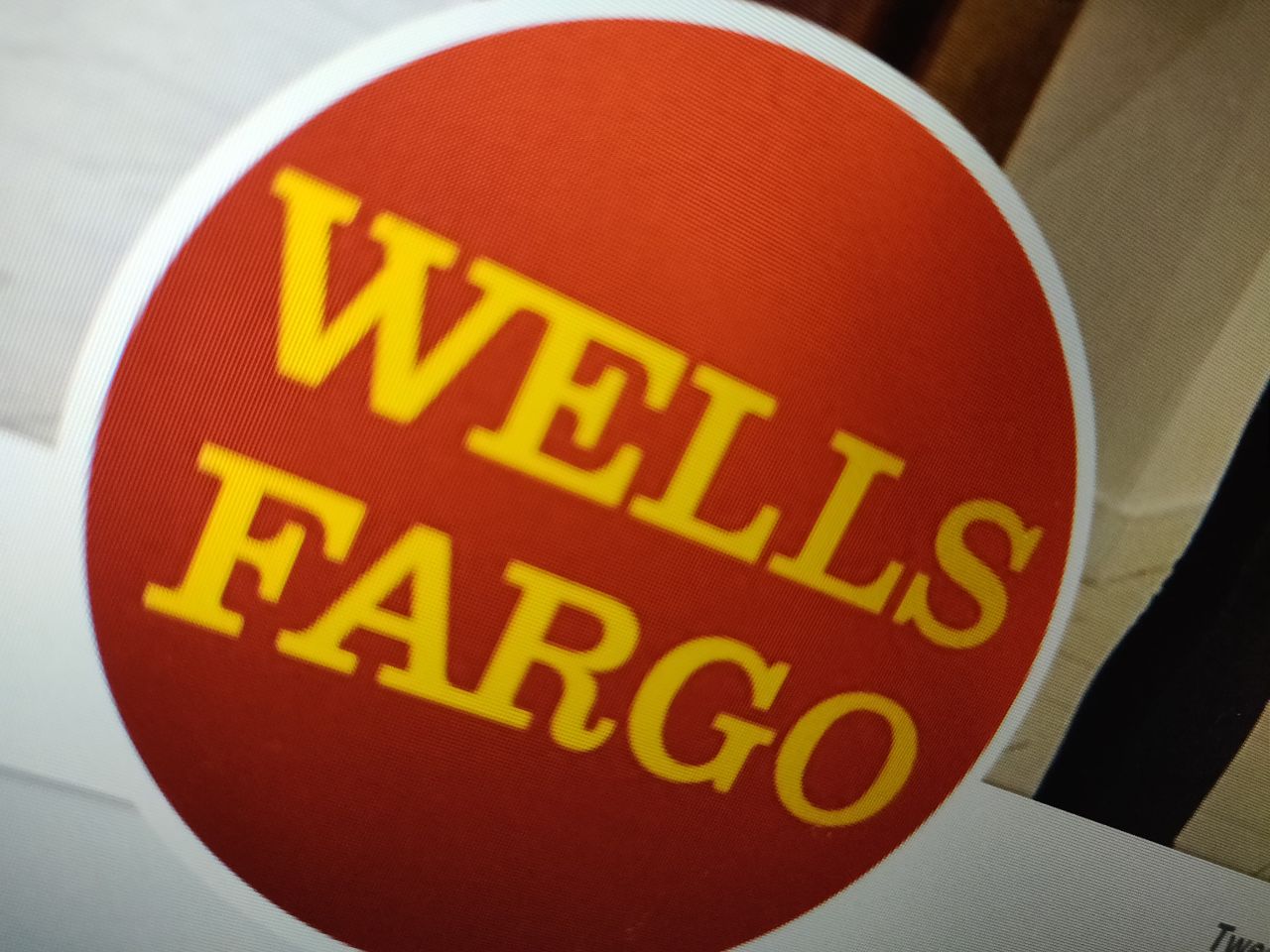New updates are being added at the bottom of this story…
Original story (published on March 19, 2021) follows:
Google Chrome version 89 has brought about a bunch of new features, some of them being a revamped profiles experience, an option to add sites to a new reading list, and a little search icon to rummage through opened tabs.
However, it seems that not everyone is happy with these new additions. A bunch of users have complained about the new reading list occupying too much space on the bookmarks bar and have thus been searching for a way to disable it.
And as if that wasn’t enough, many users are now growing a dislike for the new tab search feature. This is because the search icon has been placed on the Windows title bar, that too in a lopsided way, causing the menu height to grow abnormally tall.

Just like the current user icon, to manage the logged in user on our chrome browser, we have a new search tabs button showing up. And just like the last time, they slap it in right next to the minimize button, instead of letting it be optional from the start in the hamburger menu or next to the other extension icons. Chrome, seriously? We complained last time too.
Source
For the uninitiated, the tab search feature is something that has been present on several browsers for a while. It is a convenience-based utility aimed at allowing users to quickly search their tabs if they happen to have hundreds open at once.
This feature was launched on Chrome OS in December but is now making its way to Chrome desktop. You can tap the dropdown icon in the top-right corner or use Shift+Command+A (macOS) to access it. The little panel displays five tabs at a time.
Anyway, we have a rather simple solution if this new addition is acting as a cause of bother for you.

You may be aware that Google Chrome allows some degree of control over its features through Chrome Flags. These can be accessed through a dedicated section that displays all available experimental Chrome functions and lets users enable/disable them as per convenience.
Now, the new tab search feature comes under the experimental category as well since it was only recently added and hasn’t even been enabled by default for many users (including me).
Therefore, as you may have already guessed, the flag for the feature is available too and we shall use it to remove the annoying tab search icon for the time being.
Simply follow the steps given below and you will be good to go:

1. Enter chrome://flags/#enable-tab-search into the address bar and hit Enter.
2. Click on the drop-down menu and set its value to ‘Disabled’.
3. Restart Chrome from the prompt that appears or manually.
The tab search icon should then disappear immediately from the Chrome title bar.
Note: The tab search feature should be rolled out to Microsoft Edge pretty soon as well. It should also already be available on macOS which recently got the Chrome 89 update. And if you happen to dislike the feature in any of the cases, then you’ll be pleased to know that the above series of steps continue to hold.
Update 1 (March 27)
01:03 pm (IST): A Diamond Product Expert has now recommended giving feedback through Google. This can be done through the following:
if you don’t like it then send feedback (menu > help > report and issue) to say “please don’t make this permanent so i can’t turn it off”
Source
In case you are wondering, feedback DOES matter. This is because experimental features are tested for stability and the response they get from users before being enforced on everyone.
Update 2 (May 27)
01:31 pm (IST): Well, it has all finally come to an end. The Chrome v91 update has now done away with the flag to disable tab search and has made the feature permanent. Guess the only thing left to do now is getting used to the feature.
Update 3 (June 05)
01:31 pm (IST): While Tab Search can’t be disabled anymore, here’s what a product expert at the community said explaining why flags are taken away after some time:
Why remove flags?
Because they’re not options, they’re ways to turn the feature off if it’s causing a problem rather than you not liking it.
If all flags ever created were still there then you’d have hundreds of pages of options each controlling a fork of code in the source.
You’d have all the flags to enable the 4 previous designs of the new tab page and then code to produce them
Therefore, sending your feedback (as mentioned in the case of Tab Group/Grid-view) is the only option now.
PiunikaWeb started purely as an investigative tech journalism website with a main focus on ‘breaking’ or ‘exclusive’ news. In no time, our stories got picked up by the likes of Forbes, Fox News, Gizmodo, TechCrunch, Engadget, The Verge, MacRumors, and many others. Want to know more about us? Head here.

![[Update: June 05] Want to remove Google Chrome Tab Search? Here's how to do so [Update: June 05] Want to remove Google Chrome Tab Search? Here's how to do so](https://stage.onepluscorner.com/wp-content/uploads/2021/03/google-chrome-fi-new.png)