There are new updates that have been added at the bottom of this story….
The FitBit Charge 3 was made official back in July last year, but it was made available for purchase a few months later. So it’s hardly been on sale, and what we’re seeing now is a major complaint from users of the fitness tracking wearable device.
Basically, users say the manual page for the device confirms the tracker came with a Screen Timeout feature, which as the name suggests, allows you to adjust the duration the display remains ON before timing out.
I purchased my charge 3 after seeing it would have a Screen Time out Option. I really, really want/need that option. It was the reason I chose the Charge. That and my 50’s year old eyes. The current screen only stays on for 3-4 seconds. That is a very short amount of time. I have to repeated tap the screen to read a text that comes in. IF we are going to have the ability to get notifications, we need the ability to read them. Please Fitbit, give us the option that was originally in the manual to change the screen time out. The Versa has it, so I know it can be done
On Page 19 of the manual, under Adjust Setting, it shows what items should be there.
Brightness,
Vibration
Heart Rate
Screen Time Out
Notifications during sleep
About
However, my charge shows all of the above but the Screen Time Out choice
Indeed, their claims are true as a FitBit forum moderator confirmed the Charge 3 manual did contain information about this feature. However, to the users’ dismay, the moderator also confirmed the feature has been removed, and even the manual is being updated to reflect this change.
Hey everyone — Thanks for your question about the setting in the Fitbit Charge 3 manual. The screen timeout setting isn’t available on Charge 3. We removed the incorrect image from the manual
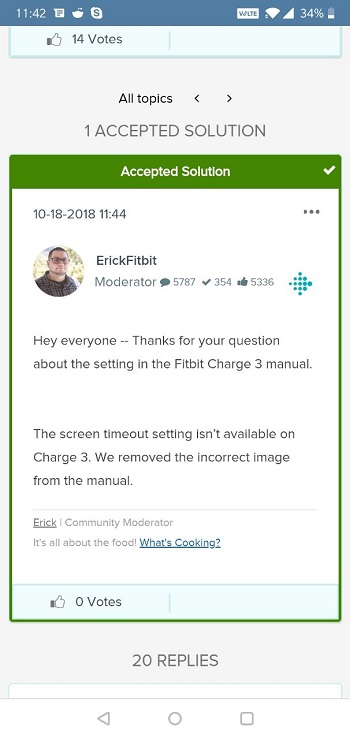
Here’s another moderator confirming the same:
Hi Everyone – I have an update on this. Screen Time Out is not available on Charge 3 at this time and will be removed from the online manual. Thanks for bringing this to our attention and sorry for the inconvenience
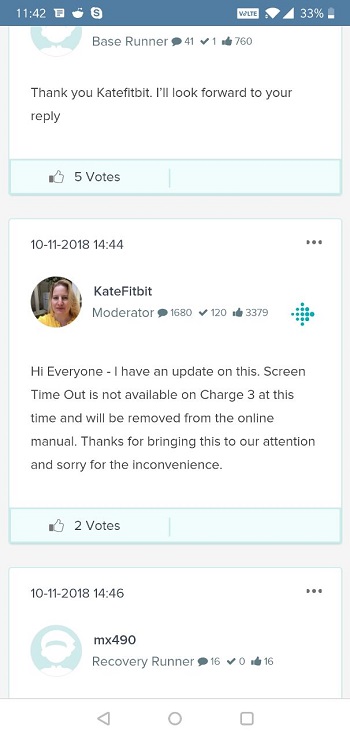
Of course, users aren’t happy with the move.
I am very disappointed that it would be put out in the manual and not be an actuality. They have it on the Versa, so not sure why they would not include it here
I hope Fitbit knows that it is illegal to bait and switch. The fact that this was included in the original manual that many have seen, some may have printed or saved to their computers or pages screen shot, this could cause hot water for Fitbit, if they do not implement this in the near future. I sure hope they change their thoughts on this
While we are not sure if it is the company’s official take or not, at least one of the FitBit forum moderators has said users can return the product and go for a refund in case this move by the company is a deal breaker for them.
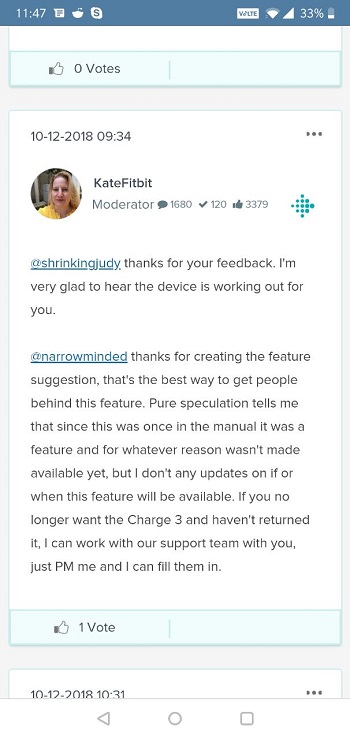
Not the only problem
Well, missing display timeout isn’t the only problem Charge 3 users are complaining about. There’s another thread on the company’s forum where thousands of people are demanding more clock/watch faces for the fitness tracker. Reportedly, the Charge 3 only comes with 5 watchfaces.
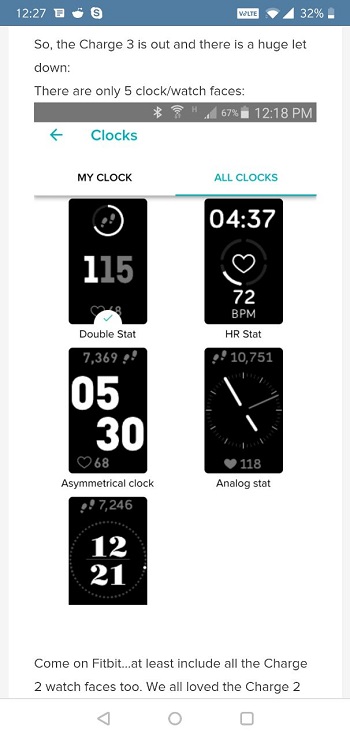
So, the Charge 3 is out and there is a huge let down. There are only 5 clock/watch faces. Come on Fitbit…at least include all the Charge 2 watch faces too. We all loved the Charge 2 watch face with the time, date and the highlighted feature (steps/heart rate etc.)
Whats missing:
– Faces with the actual DATE and DAY
– Faces with a DIGITAL SECONDS TIMER
Or to say it again, just include the Charge 2 watch faces.
TIME, DATE, STEPS ans HR which was available on Charge 2 needs also to be on Charge 3 ! Why swipe several time to see this info when it can be available on the main face ?
There’s currently no information on whether or not the company plans to add this in a future update. We’ll update the story as and when we have more information on these issues. Meanwhile, let us know your FitBit Charge 3 experience in the comments section below.
Update (January 27)
Fitbit Charge 3 display freezes, or goes black/blank randomly sometimes? Well, you aren’t alone, as it’s a widespread issue with the device. Fitbit has shared a workaround which you may want to try. Head here for details.
PiunikaWeb is a unique initiative that mainly focuses on investigative journalism. This means we do a lot of hard work to come up with news stories that are either ‘exclusive,’ ‘breaking,’ or ‘curated’ in nature. Perhaps that’s the reason our work has been picked by the likes of Forbes, Foxnews, Gizmodo, TechCrunch, Engadget, The Verge, Macrumors, and more. Do take a tour of our website to get a feel of our work. And if you like what we do, stay connected with us on Twitter (@PiunikaWeb) and other social media channels to receive timely updates on stories we publish.


