Since its initial release in 2014, ‘The Sims 4‘ has received a plethora of expansions and DLC with new content. ‘Growing Together’ is the latest expansion of the game.
Sadly, it seems that multiple players are unable to enjoy the new content due to issues related to the current main EA desktop client.

Multiple reports indicate that The Sims 4 ‘Growing Together’ is not downloading, starting or missing on EA app.
The Sims 4 ‘Growing Together’ not downloading, starting or missing on EA app
By now, it’s no secret among the PC gaming community just how buggy and problematic the EA app can be. Last year, we covered player concerns about the app’s poor performance.

Sadly, the situation doesn’t seem to have improved at all since then. In fact, it seems the problems are worse because the EA app is now a mandatory requirement to play some major games, like The Sims 4.
This means that those who purchased The Sims 4 through Origin can no longer use that client. The game booting and purchasing/downloading of DLCs/expansions must be through the EA app.
That said, The Sims 4 ‘Growing Together’ has been available to everyone for a few hours now. However, downloading or running the expansion through the current EA client is a real nightmare.
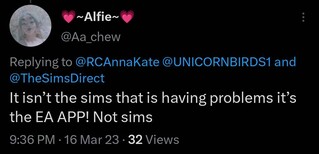
I Miss Origin
Hi. I’ve been trying to download the new pack for the last 3 and a half hours. It keeps telling me that it is preparing for a while, then that it can’t download it. I have cleared my cache, restarted my computer, restarted the app, uninstalled the app then reinstalled it.
Source
So when are your Actually gonna fix this? Pretty stupid to force everyone to use this app instead of origin, and can’t even access the six we pay for. I wasted about 9 hours doing everything everyone says over and over. I STILL don’t have the pack downloaded. Not cool guys
Source
There are cases where The Sims 4 ‘Growing Together’ is not downloading or pre-downloading through the EA app, as the process just gets stuck on ‘preparing’.
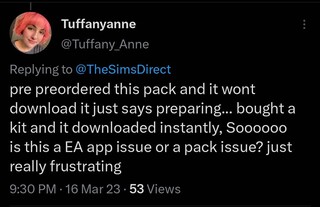
Also, there are cases where the expansion is downloaded, but won’t start since it crashes on boot. The Sims 4 ‘Growing Together’ is even missing from the EA app library for others.
I bought it and I can’t see it in my library. I cannot download it. The ea app suggest to buy it again… 🤬
Source
Similarly, there are players for whom the EA app is not even starting due to a ‘500 error’.
Every time that I even try launching the EA app, all of my games just show: “loading” and the top of my page says “”Things are taking longer than usual to load up. Hang tight while we try to solve the problem.” indefinitely. If I try going to a game’s page, I get a 500 error.
Source
I keep getting the 500 error. I’ve logged out, quit the app and none of it is working.
Source
Part of the player community suggests that EA should reverse the decision to force the use of the EA app for such important games. After all, in the current client status, these issues will continue to occur with each update.
Please reverse the forced download for EA App, it’s not ready to use. This is going to happen with all updates for EA Apps if something is not done.
Source
The Sims dev team already aware of the situation, potential workarounds
The Sims dev team is already aware of the issues, and even claimed that a fix was already being deployed.
Hey Simmers! If you are experiencing issues downloading The Sims 4 Growing Together through the EA App or seeing your game catalog, please try restarting the EA App.
The EA team is aware that players were experiencing these issues & has begun rolling out a fix. 🛠️
Source
But this last pronouncement is from 10 hours ago, and reports related to the problematic EA app keep surfacing. Also, the suggested workaround isn’t working for everyone.
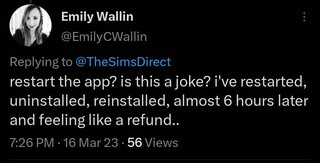
Restarted app does not help. $40 and I can’t play😡
Source
I’m in the same boat ⛵ sadly. I haven’t even tried repairing or reinstalling. But I HAVE rebooted the app. And nope. It borked. 🤦♀️👎
Source
That said, there is another potential workaround discovered by the community that could help you resolve the issues:
the only way i fixed it was deleting the EA app installer and and reinstalling it. then when you reopen it it gives you the options to either open the app or repair it. i clicked repair and when the app relaunched i was able to start the update again
Source
A tip to avoid dealing with EA app issues in future ‘The Sims 4’ updates
If you want to avoid dealing with EA app issues again in the future, you may consider transferring your DLC or expansions of ‘The Sims 4’ to another much more stable PC client, like Steam.
For this, you must purchase ‘The Sims 4’ base version on Steam and have both clients installed (EA app and Steam).
Once you complete the purchase, the expansions and DLC you purchased on Origin or EA app will appear in your Steam library automatically (1, 2, 3).
If you have the EA App and have your game and DLC already installed on your PC, if you get the game on Steam, it will transfer all your DLC automatically. It takes a while because the game has to re-install the DLC to the Steam version, but once it’s up and running, you should be fine.
Source
It’s worth pointing out that completing the process can take some time, so don’t panic if it’s not instantaneous.
We will update this story as events unfold.
Featured Image: Twitter
PiunikaWeb started as purely an investigative tech journalism website with main focus on ‘breaking’ or ‘exclusive’ news. In no time, our stories got picked up by the likes of Forbes, Foxnews, Gizmodo, TechCrunch, Engadget, The Verge, Macrumors, and many others. Want to know more about us? Head here.

