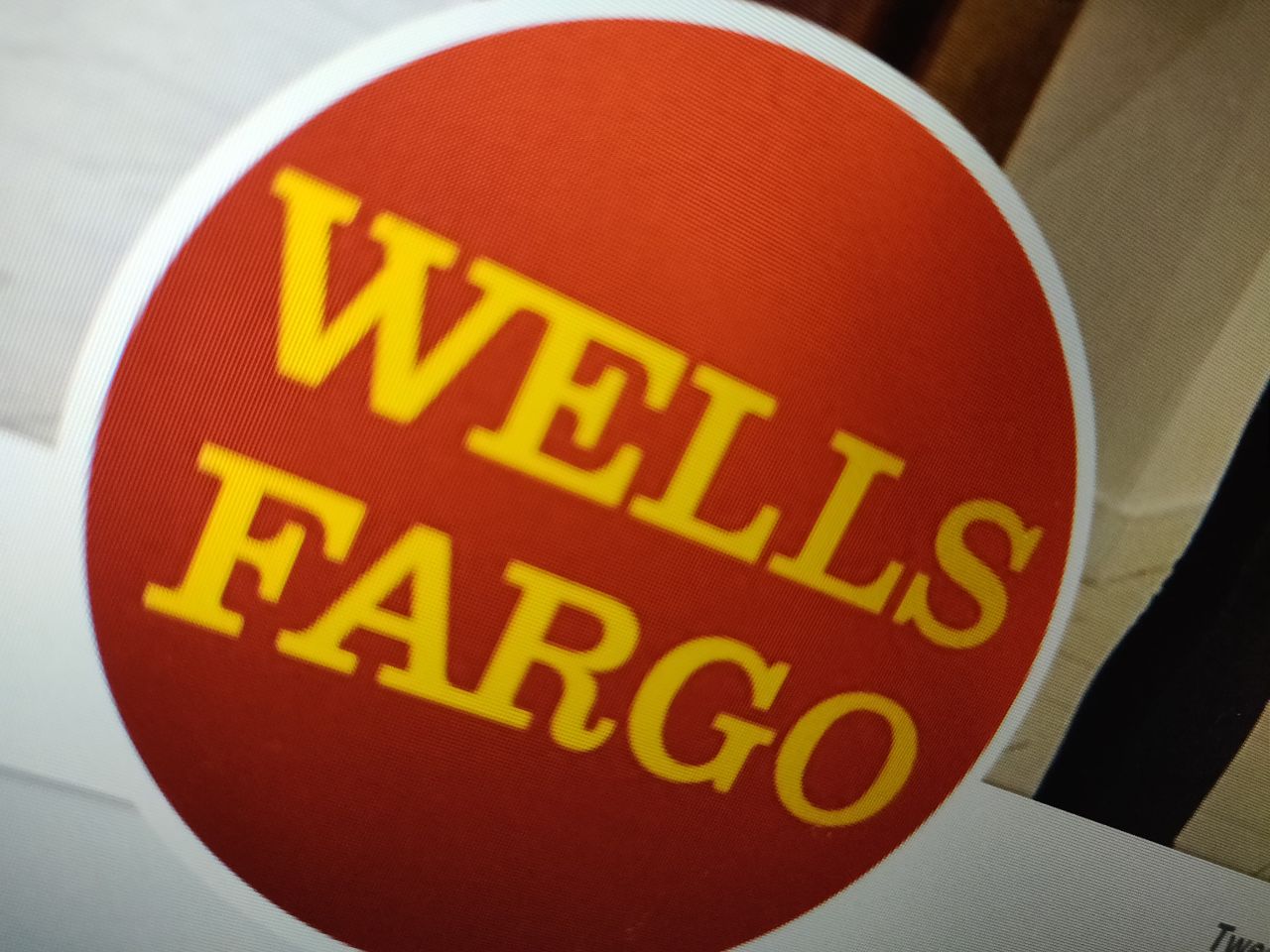There is no denying that the Tesla Model X has a ginormous vertical 17-inch touchscreen console.
Some would say that it’s even a bit overwhelming with all of its controls and functions, but the infotainment system is still one of the best around.
However, despite the massive screen, several Tesla Model X owners have been complaining about one really bothersome issue that makes it difficult to read the on-screen map. Kind of ironic.
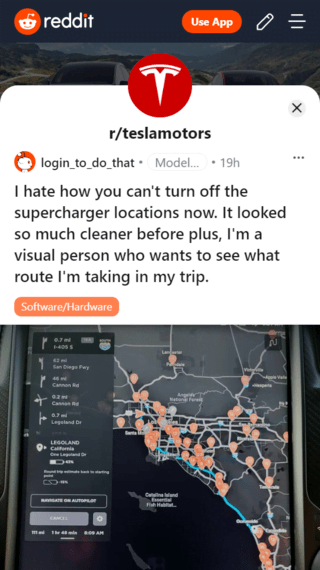
I can’t disable the map pins showing supercharger locations. The lightning bolt display toggle turns on/off non-super chargers and brings them up on a list in the right left side but the superchargers remain no matter what. You might call this a high class problem but in the New York metro area, the icons obscure road map visibility.
Source
As clear from the above complaints, following recent updates, numerous Tesla supercharger pins on the Maps app fill a greater part of the viewable area effectively obscuring its view and making it difficult to identify roads.
Not everyone is facing this problem though since superchargers are not exactly spread across all locations evenly. In regions like California, you got a charger on every nook and corner which causes them to fill up the screen.
While in regions like the UK, superchargers are much less concentrated and thus do not result in a cluttered up Maps view.
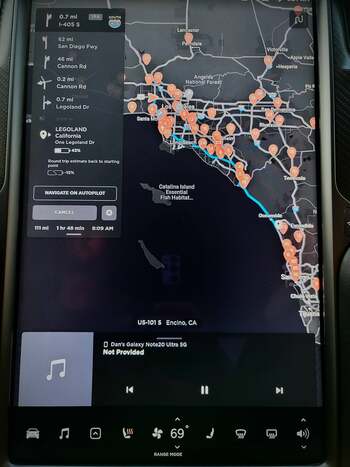
The whole thing is nothing but a case of bad UI design really, where the designers have seemingly overlooked the fact that superchargers would eventually grow so numerous that they’ll fill up the entire display.
Sadly, the best available solution at the moment is zooming in to magnify the streets. The supercharger location pins, fortunately, aren’t bound to the zooming function so they stay more or less the same size.
Although, one Tesla owner did say that they’re able to turn off the supercharger location pins using the following unconfirmed method.
I can still turn them off on mine. I just tap the touch screen ones and then I tap the little supercharger icon button and then tell it to not show.
Source
That said, let us know through the comments below if the above workaround indeed does the job for you.
PiunikaWeb started purely as an investigative tech journalism website with a main focus on ‘breaking’ or ‘exclusive’ news. In no time, our stories got picked up by the likes of Forbes, Fox News, Gizmodo, TechCrunch, Engadget, The Verge, MacRumors, and many others. Want to know more about us? Head here.