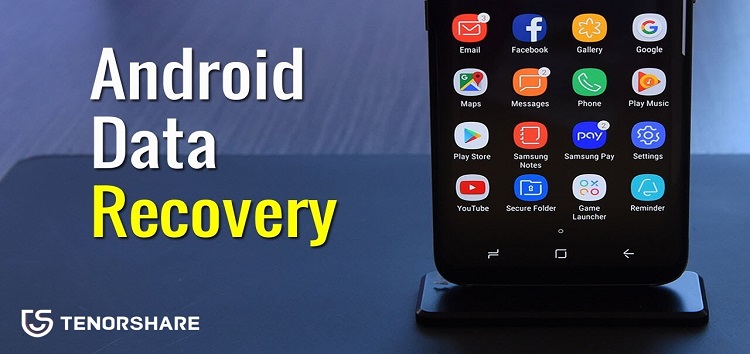There may be times when you accidentally delete some files from your phone. You would have also experienced some data loss when you change your phone as well or perform some software update.
Now, imagine this data is very important to you.
What would you do to recover this data in such a case? This is where Tenorshare UltData comes into the picture. This is an excellent tool designed specifically to recover any form of lost data from your Android device.
Through this article, you will know how good or bad this tool is for the purpose of data recovery in Android phones.
Functions of Tenorshare UltData – Android Data Recovery
Tenorshare UltData can be used in a variety of problematic scenarios that are commonly faced by Android phone users. A few key functions of this tool are given below.
– You can recover any amount of deleted or lost photos from your Android phone without having to root the device.
– You can recover lost or deleted messages of WhatsApp on phones from Huawei, Samsung, Oppo, and other popular cell phone brands with no root.
– Before recovering the data, you can even view the files individually.
– This tool, by far, has the highest success rate in data recovery in the current industry.
– This tool is compatible with almost all popular cell phone and tablet brands like Motorola, Samsung, Huawei, etc.
How to use Tenorshare UltData – Android Data Recovery
Tenorshare UltData offers the fastest way in which lost or deleted data can be recovered. To get started with this tool, and use it for Android data recovery, follow the detailed steps given below.
For recovering lost photos without root:
Step 1: Once downloaded, launch the program, select “Recover Lost Data” and then connect your Android device to the computer.
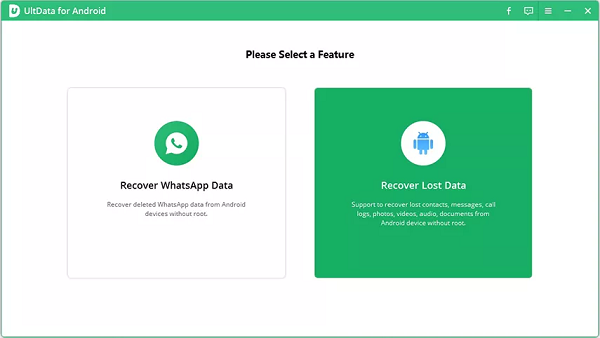
Step 2: Enable USB debugging by following the steps given on the screen.
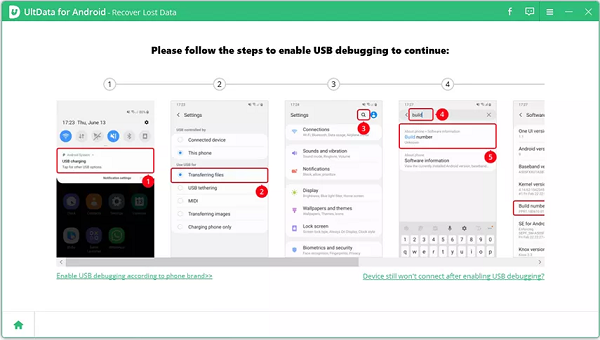
Step 3: Once done, click on “Start” to scan the device for data to be recovered.
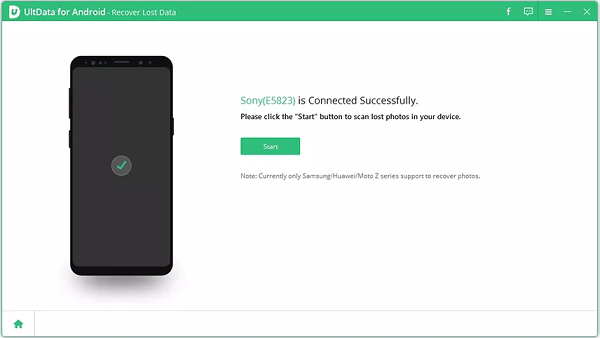
Step 4: Preview, select the photos you wish to recover, and then click on “Recover”.
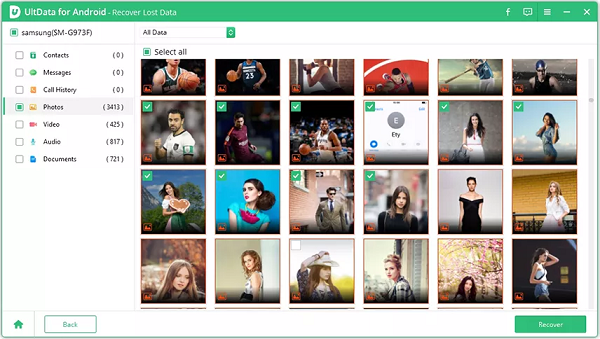
All the desired photos will be recovered.
For recovering WhatsApp data:
Step 1: Once downloaded, click on “Recover WhatsApp Data”, from the main interface, and connect your device to the computer.
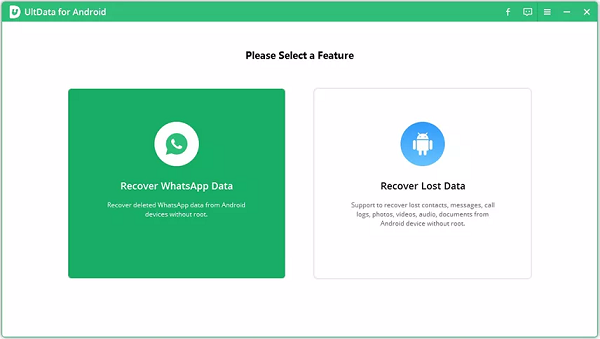
Step 2: Enable USB debugging on your device by following the instructions given on-screen.
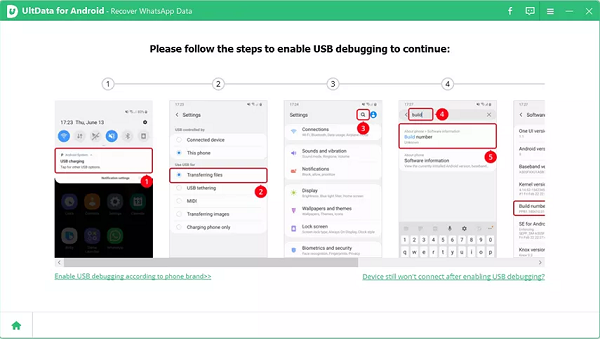
Step 3: Click on “Start” to start the scanning process.
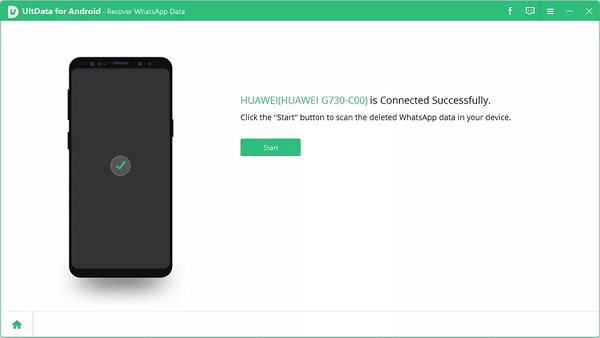
Step 4: Preview the WhatsApp data and click on “Recover” once you have selected the WhatsApp data to be recovered.
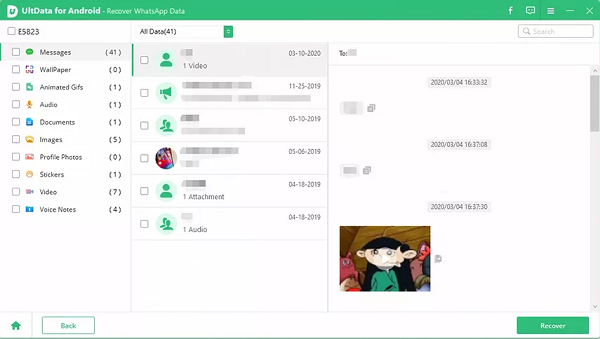
The required WhatsApp data would then be recovered.
For recovering lost data from Android:
Step 1: Select “Recover Lost Data” from the main interface and connect your device to the computer.
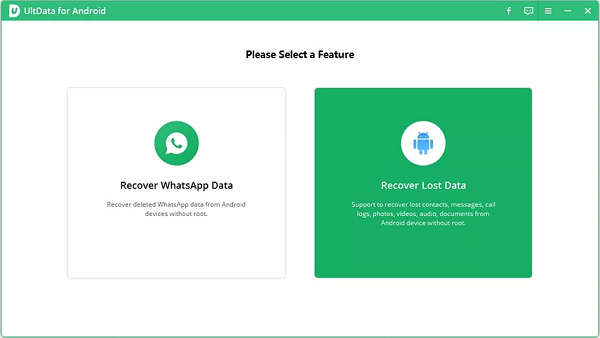
Step 2: Follow the steps given on-screen to enable USB debugging on your Android phone.
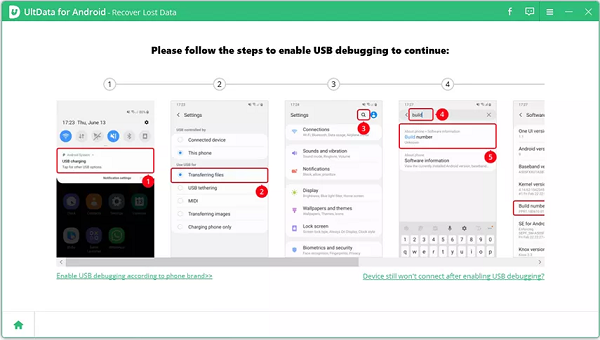
Step 3: Select the type of file you wish to recover and then click on “Start” to start the scanning process.
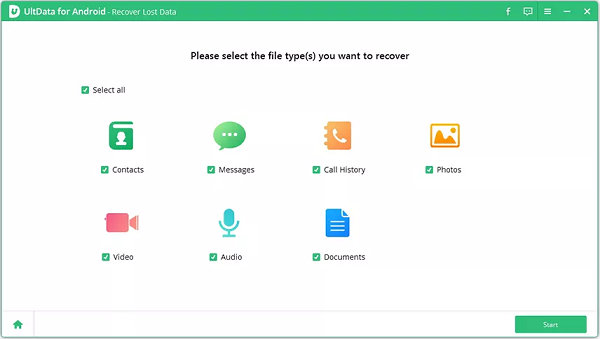
Step 4: Click “Allow” when the device authorization request pops up.
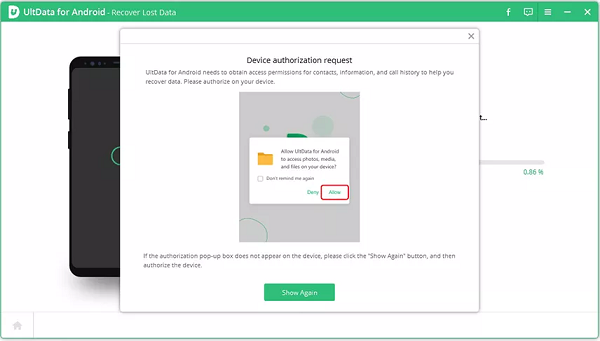
Step 5: Preview the data and once you have selected the data to be recovered, click on “Recover”.
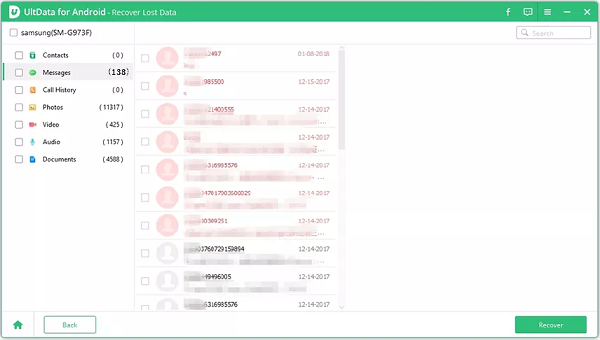
Step 6: Select the place where you wish to store the recovered data and click on “OK”.

The data needed by you will be recovered to the location specified by you.
Conclusion
Any form of lost data can be easily recovered with the help of Tenorshare UltData for Android data recovery. It can be used to recover audio files, videos, WhatsApp data, contacts, messages, documents, and other data types from an Android device.
It works with almost all the latest and popular cell phone brands like HTC, Samsung, Motorola, etc. due to its effectiveness in Android data recovery, it is one of the highly recommended tools in the industry. You can go to Tenorshare official website for more smartphone tools.
Disclaimer: This is a sponsored post, made possible in association with Tenorshare. PiunikaWeb doesn’t take any responsibility of the product being advertised here.
About Tenorshare: Tenorshare is a software company founded in 2007, that provides solutions for device content management, data recovery, password recovery, system repair, and other mobile phone and computer essentials.
PiunikaWeb started as purely an investigative tech journalism website with main focus on ‘breaking’ or ‘exclusive’ news. In no time, our stories got picked up by the likes of Forbes, Foxnews, Gizmodo, TechCrunch, Engadget, The Verge, Macrumors, and many others. Want to know more about us? Head here.