Tasker reigns supreme when it comes to task control and automation apps for Android thanks to the truckload of features it offers.
The app developer keeps throwing in new features and squashing bugs to keep things fresh. That said, Tasker also has support for plugins that elevate the automation process.
One such popular plugin is AutoVoice by the developer of Tasker — João Dias — who also recently unveiled a new plugin dubbed AutoSheets to automate editing on Google Sheets as highlighted by a report.
AutoVoice lets users create custom voice commands for Google Assistant to give users the ability to automate stuff without having to fiddle with their phones.
Recently, the developer dropped a bomb by rolling out AutoVoice 3.7.0 beta which lets users control anything Amazon Alexa can, possibly taking home automation in Tasker to the next level.
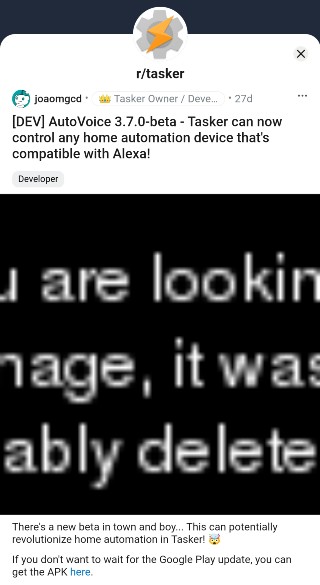
All one needs to get this to work is the latest AutoVoice beta, Tasker, and the Alexa app for Android. Yep! You read that right. There’s no need for an Echo unit.
Here are the steps shared by the developer to get it set up.
1. You download Tasker, AutoVoice (sign up for the beta to make it work for now) and the Amazon Alexa App (you don’t even need an echo device, just the regular old Android Alexa app)
2. In Tasker, create a new Task with the AutoVoice Trigger Alexa Routine action
3. There create a new Virtual Button that will be used to trigger the routine
4. Go to the Alexa app and setup a routine that is triggered by that Virtual Button in the Home Automation trigger section (you need to refresh your routines by pulling down on them to make the new virtual button show up)
5. Run the action in Tasker
6. Your routine will be triggered and any home automation devices you set up in the routine will do their thing!
In case you want to check out a demo before going through all the trouble, we’ve got you covered. Here’s a video of the new Alexa capability in AutoVoice 3.7.0 for Tasker.
Interesting right? If you want to get the function on your Android smartphone right away, you can do so.
João Dias has confirmed that the feature is now available for everyone to try out via the latest AutoVoice 3.7.3 beta update.
Prior to this the feature was only available to a small group of users for testing. You can wait for the update to AutoVoice in the Google Play Store or get the 3.7.3 beta by downloading the APK file here.
PiunikaWeb started as purely an investigative tech journalism website with main focus on ‘breaking’ or ‘exclusive’ news. In no time, our stories got picked up by the likes of Forbes, Foxnews, Gizmodo, TechCrunch, Engadget, The Verge, Macrumors, and many others. Want to know more about us? Head here.


