Earlier this month, Samsung started rolling out the stable One UI 2.1 update to the Galaxy Note 9. The rollout, as expected, was targeted at Exynos variants of the handset sold in Europe, with those in the U.S. forced to wait longer.
We ain’t complaining. That is just how Samsung software updates work, where some regions are made to wait for ages before getting their hands on updates their counterparts in other regions picked up weeks or even sometimes months ago.
That’s the case with the Galaxy Note 9 One UI 2.1 update, which is now hitting units in the U.S. The update was reported by T-Mobile users just yesterday and while only a handful of units have made the switch, we are seeing multiple reports of display resolution issues after this update.
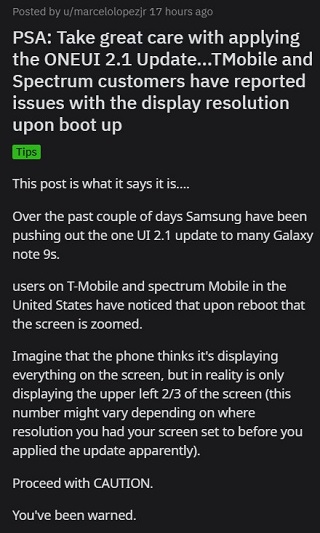
SM-N960U 512GB Snapdragon, US, Spectrum Mobile One UI 2.1 Massive Display Problems After Update. Anyone Else?
Source
T-Mobile Note 9 Display Issue: Just brought the issue to a T-Mo rep. They said that they took note of it and sent that info to their tech guys. So, if y’all personally did experience the weird display issues, then please send in your feedback. The more feedback they get, the better the outcome.
Source
According to affected Galaxy Note 9 owners, the update to One UI 2.1 renders the display screen unusable. It makes everything on the screen huge by zooming and thus offsets the actual touch locations from icons by a significant margin.
The bug, which seems to be affecting T-Mobile and Spectrum users, apparently targets units running the WQHD+ display resolution before the update. On the brighter side, there are some workarounds you could turn to.
First is to ensure that you set your display resolution to FHD+ (1080p) before downloading and installing the One UI 2.1 update on your Galaxy Note 9. This way, your device’s display settings won’t be messed up on reboot.

Some sections also argue that rebooting the device with high-performance mode enabled will cause display issues, so be sure to reboot with medium power mode on in order to avoid the bug.
Alternatively, you can use the Google Assistant to access your Galaxy Note 9 settings. This way, you can change the display resolution settings to FHD+ and outrightly fix the display issues on your device.
Neither Samsung nor T-Mobile has made an official comment on this matter, so we wait. Still, an official fix is expected at some point. We will let you know about it when it arrives.
PiunikaWeb started as purely an investigative tech journalism website with main focus on ‘breaking’ or ‘exclusive’ news. In no time, our stories got picked up by the likes of Forbes, Foxnews, Gizmodo, TechCrunch, Engadget, The Verge, Macrumors, and many others. Want to know more about us? Head here.


