At a time when most new Android smartphones come with extra-large displays crossing the 6.5-inch mark, the Sony Xperia 5 II is easily one of the best compact phones you can get your hands on.
It sports a 6.1-inch OLED display coupled with a 21:9 aspect ratio that makes it perfect for those with small hands or even for those who don’t like chunky smartphones.
That said, while its design attracts many, there’s another hardware feature that has left some users frustrated. This being the dedicated Google Assistant button that’s placed on the right edge of the phone.

Of course, having an extra button isn’t all that bad, however, Sony does not allow users to remap the button to trigger any other action.
Sony Xperia 5 II users have tried out other third-party applications such as Button Remapper without any success. But it seems that this will no longer be a problem.
A developer, who goes by the name Ivan Iskandar, has released an application that allegedly allows Sony Xperia 5 II users to remap the Assistant button to launch any other application or shortcut.
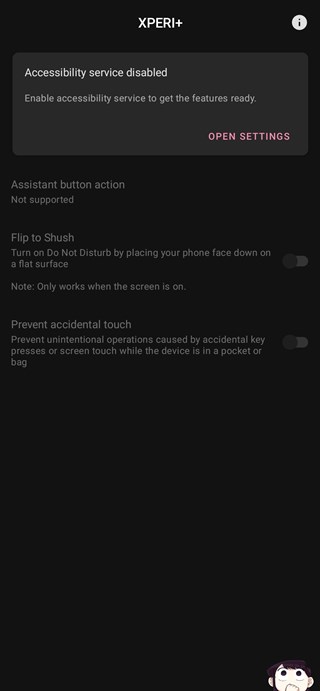
The app is called XPERI+ and is available for free from the developer’s GitHub page. You will, however, need to grant ‘READ_LOGS’ permission to the application for it to be able to remap the Assistant Button.
Apart from that, the application also has a few more features on offer. Here are all the features you get with the XPERI+:
– Xperia 5 II Assistant Button Override
– Flip to Shush
– Accidental Touch Prevention
– Coffee (Keeps the screen awake)
– Tea (Keeps the CPU awake with the screen off)
Since the Xperia 5 II is the only phone from Sony with a dedicated Assistant button, the Assistant Button override feature won’t be of much use on any other Xperia phone.
All other features should work as expected on other models as well, although the developer has tested the application mainly on the Xperia 5 II running on Android 11.
If you have the new Google Assistant, i.e., the one with the glowing colorful bar at the bottom, then the app might not work for you.
Fortunately, Ivan Iskandar claims that the app will get an update next week with a fix for this issue. You’ll have to download the new version via GitHub when it becomes available.
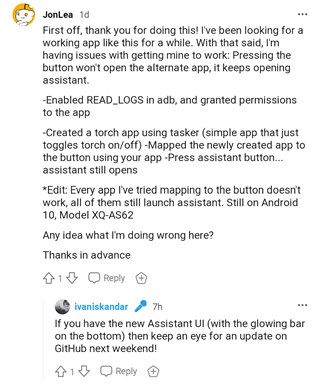
Feel free to drop a comment below letting us know whether or not you were able to remap the assistant button on your Sony Xperia 5 II running on Android 11 with XPERI+.
Meanwhile, you can check out the status of Android 11 for Xperia phones in all regions by heading here.
PiunikaWeb started as purely an investigative tech journalism website with main focus on ‘breaking’ or ‘exclusive’ news. In no time, our stories got picked up by the likes of Forbes, Foxnews, Gizmodo, TechCrunch, Engadget, The Verge, Macrumors, and many others. Want to know more about us? Head here.


