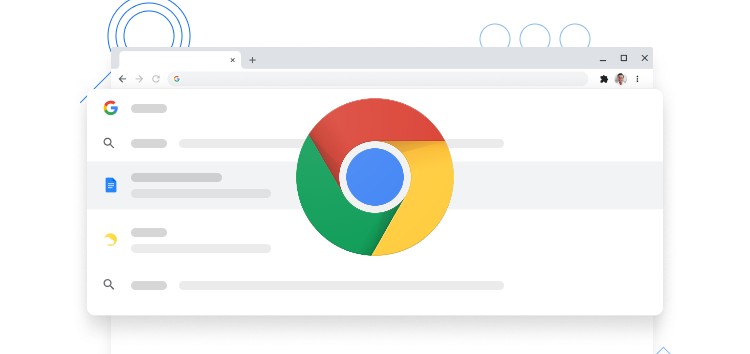Google Chrome is the most popular web browser. Being a Google product, it comes with all utilities that one would need. It has a huge library of extensions that you can use.
But that’s not the biggest highlight. Google Chrome is also lightning fast. That is a big reason why people don’t opt for other browsers and Chrome continues to be the primary browser for many.
That being said, there is an issue with Google Chrome that started in 2019 and still exists for many. Google Chrome users are unable to open new tabs. The tabs get suspended in the task manager.

Same problem here. It’s been happening for a couple of months. I’m thinking it’s a virus of some kind. Only affects Chrome. Keeps multiple instances of Chrome opened until it won’t allow me to open Chrome. I can kill the processes, but it doesn’t solve the problem. Please help. Thinking of going back to MS Edge (eeek 🙁 ) if this isn’t solved soon.
Source
Again, the above complaints are from 2019 and 2020. Fast-forward to August-September 2021 and users are still complaining about the same Chrome issue.

We are also noticing this issue across several of our clients in many different computing situations. Most have no extensions at all installed. It is always one suspended Google Chrome process showing in Task Manager.
Source
By the look of it, this Google Chrome issue with users unable to open new tabs is mostly faced by workplace users. However, there is no confirmation if it only exists on Chrome Enterprise or normal Chrome too.
For a better idea of what the issue exactly looks like, below is an image shared by an affected user.

Coming to workarounds, there is none officially. But don’t worry, there are some solutions suggested by the users. The first one is to remove the Malwarebytes client.

Malwarebytes is an antimalware product, and many users who faced this issue were having Malwarebytes installed. After its removal, Chrome had no issues opening new tabs.
Moreover, a user also suggests that Malwarebytes is not the only culprit.
Applications like MobaXterm, Git, Visual Studio are also causing the issue. They also suggest that it might have something to do with the August Windows Cumulative Update.
The second workaround for this issue was posted by a Reddit user. According to them, uninstalling the 64-bit and installing the standalone 32-bit version of Chrome along with disabling hardware acceleration fixes the issue.
We hope any of these solutions solve your issue. Meanwhile, be sure to check out more Chrome-related problems and their workarounds here.
PiunikaWeb started as purely an investigative tech journalism website with main focus on ‘breaking’ or ‘exclusive’ news. In no time, our stories got picked up by the likes of Forbes, Foxnews, Gizmodo, TechCrunch, Engadget, The Verge, Macrumors, and many others. Want to know more about us? Head here.