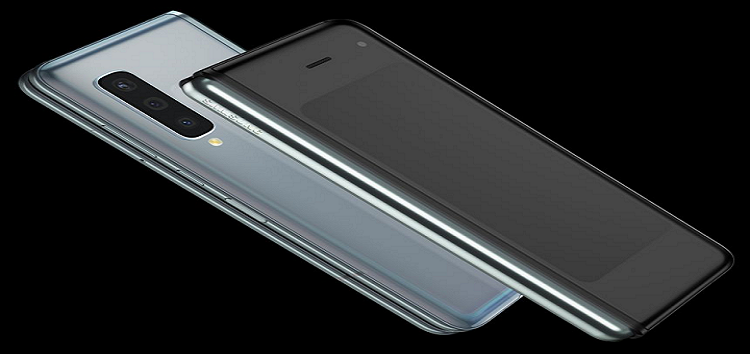Android 10 brought with it yet another shift of improvements to the way smartphones and tablets alike handle multi-window multitasking. Not the kind with multiple apps running in the background, but having more than one app open and active simultaneously like in computers.
Fortunately, this, like several other features, is a problem mostly for those on stock Android to worry about. For owners of Samsung Galaxy devices, for instance, the Korean company already has a powerful multitasking tool dubbed MultiStar.
Hidden in the popular Good Lock app, the MultiStar module lets you change how multitasking behaves. When enabled, you can force all apps to support multi-window, enable multi-window screen zoom, adjust the transparency of open Windows or even switch the split-screen color, among others.
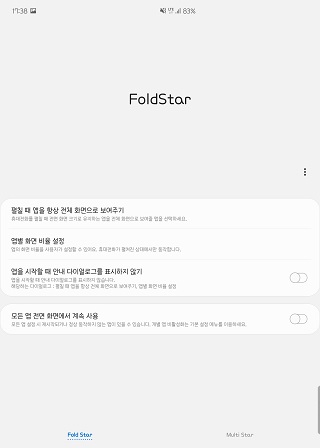
In the latest update to the MultiStar module, Samsung is adding yet another multi-window multitasking improvement via what it calls FoldStar. This isn’t a module on its own, but it lives inside the MultiStar module.
As the name suggests, FoldStar is meant for owners of the Galaxy Fold. With it, you can do things like setting the aspect ratios of individual apps, choose apps that stay in full-screen mode whenever the phone unfolds, disable notice dialogs when apps open, and so on.
Below are some of the changes attached to the latest MultiStar update to version 3.2.28, which is available to download from the Galaxy Store. However, since Good Lock isn’t available in all markets, you might not be able to enjoy the latest addition to the app.
Galaxy Fold opens ‘Quick launch of the Multi window’ function
The long live app
– Add warning popup to Long Live App and change ui
– It is provided as a default function on some device models
* How to use: Recently run screen> Click on the app icon> ‘Keep open for quick launching’
Added function for Galaxy Fold (Fold Star)
– Show the app always full screen when unfolding
– Set aspect ratio for each app
– When starting the app, do not show notice dialog
– Continue All Apps on front screen
Source
For those in eligible markets but can’t seem to find the latest MultiStar update in the Galaxy Store, feel free to grab the APK version from the APKMirror website here and install it manually.
If your Galaxy Fold hasn’t picked up the latest Android 10 update (One UI 2.1), you’ll have to wait until it makes the switch from Pie. Once you have the updated MultiStar module, you can access the FoldStar functions by tapping the tab at the bottom.
PiunikaWeb started as purely an investigative tech journalism website with main focus on ‘breaking’ or ‘exclusive’ news. In no time, our stories got picked up by the likes of Forbes, Foxnews, Gizmodo, TechCrunch, Engadget, The Verge, Macrumors, and many others. Want to know more about us? Head here.