Samsung rolled out the One UI 3.0 update based on Android 11 for the Galaxy S20 FE shortly after it pushed it to the flagship Galaxy S20 models in December.
One UI 3.0 brings some new features as well as a revamped user interface with new animations and other useful improvements.
But like most other software updates, One UI 3.0 also brings along a few bugs and issues that will hopefully be ironed out down the line.
Take for example the bug that has made the navigation gestures less sensitive when the gesture hints are turned off.
Now, it seems some Samsung Galaxy S20 FE users who installed the update to One UI 3.0 are also facing an issue wherein they aren’t able to use the mobile data function at times.
We’ve shared some reports from affected users below for reference:
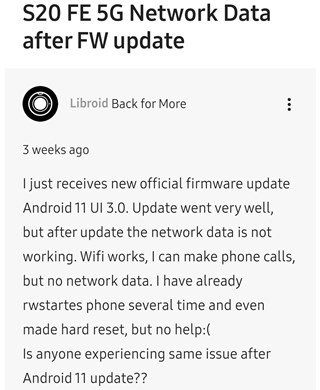
When are we going to get another “update” to put right the new 11/3.0, this network issue is a pain in the xxxx, im not putting my SIM in slot 2, and I shouldn’t have to keep turning my data back on all the time, from 3g, to get a signal then turn on 4G, thats all I’m getting, if I select 5G and so on I lose the lot. (Source)
I just updated my galaxy s20 fe 5g to android 11/one ui 3 last night and since then mobile data does not work at all. Tried resetting network settings, resetting apn, re-inserting sim, everything. There are no known issues with my provider however, and the phone is still connected to network and can make calls, just there is no mobile data connection. (Source)
Did the 11 update this morning now don’t have any data working I live in a 5g area but nothing I can make calls anyone else experiencing this problem my network is 3 (Source)
According to most Samsung Galaxy S20 FE users who are experiencing the issue, they aren’t able to toggle on mobile data even when they have strong signal reception.
Further, some claim that mobile data disconnects automatically and does not reconnect for a while.
Unfortunately, there’s no immediate cause that can be pointed out and Samsung has not yet acknowledged the issue publicly.

This means that users may have to wait a while before the company rolls out a fix for the problem. Luckily, there’s some hope in the form of workarounds.
Samsung Galaxy S20 FE mobile data issue workarounds
An individual has shared two possible workarounds for the mobile data issue on the Samsung Galaxy S20 FE. These appear to have fixed the issue for some users and may help you as well.
Workaround 1:
Remove simcard from sim1 tray and insert it to sim2 tray. It seems network mobile data works fine in sim2 tray. However, if you use SD card or 2nd simcard, this may not be an ideal solution.
Workaround 2:
While simcard in sim1 tray disable mobile network and go to Settings–>Connection–>Mobile Networks–>Network Mode. From there chose 2G and enable mobile data. Most likely nothing will happen. Then disable mobile data again and go back to Network Mode section and chose 3G. Enable mobile data. You should now get H or H+ sign. If you chose LTE/3G/2G (auto connect), it should give you 4G+ and should stay stable.
Feel free to drop a comment below and let us know if either of the two workarounds fixed the issue for you or not.
Having said that, we will continue to keep tabs on the situation and will post an update once there are new developments regarding the mobile data issue on the Samsung Galaxy S20 FE.
In the meantime, you can head here to know more about the existing bugs and issues that come with One UI 3.0.
You can also check out our dedicated tracker to know more about the status and availability of Samsung’s Android 11-based skin on all eligible devices.
PiunikaWeb started as purely an investigative tech journalism website with main focus on ‘breaking’ or ‘exclusive’ news. In no time, our stories got picked up by the likes of Forbes, Foxnews, Gizmodo, TechCrunch, Engadget, The Verge, Macrumors, and many others. Want to know more about us? Head here.



