In January itself, Samsung released the One UI 3.0 update to a bunch of smartphones from its portfolio including the Galaxy Z Fold2 5G, Galaxy S10 series, and the Galaxy Z Flip 5G around the world.
Recently, the company started seeding the Android 11 update for the mid-range Samsung Galaxy M31 and Galaxy F41 as well.
Now, joining the Android 11 club is another budget-friendly smartphone from Samsung — the Galaxy M21 — which has just bagged the One UI 3.0 update in India.
The update is rolling out with the firmware version number M215FXXU2BUAC and weighs 1751.79 MB. It also brings the January security patch to the device.
We’ve shared a screenshot of the software update information below.
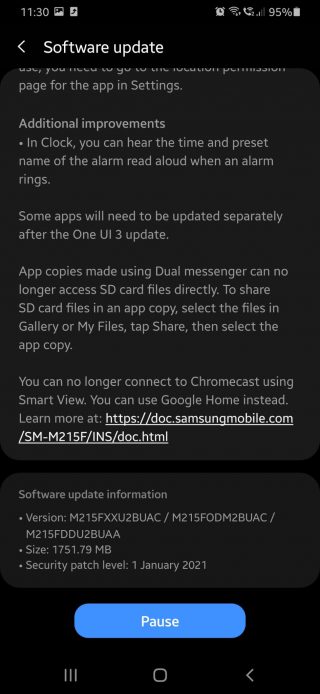
The One UI 3.0 update based on Android 11 is being rolled out to Samsung Galaxy M21 users in India over the air and should show up on your device soon if it hasn’t already.
As expected, the update brings a host of new features, animations, optimizations, and other miscellaneous under-the-hood improvements that were introduced with One UI 3.0.
Here’s the complete changelog for the update that is identical to the one available for the Galaxy M31:
Visual design
• We’ve refreshed the look and feel of One UI 3 in lots of ways, from new, more consistent icons to smarter quick panel organization and notifications. Motion is smoother and more natural, with improved animation. And better interface response means the user experience is second to none, on any device.
Improved performance
• We optimized One UI 3 with enhanced dynamic memory allocation, so apps run faster and perform better. We’ve also restricted background activities to provide better performance and power usage.
[Better customization]
• New image categories have been added to Dynamic Lock screen, and you can select up to 5 categories at once.
• On the Lock screen, you can add a widget to check your usage time.
• Get an interactive preview when setting a wallpaper.
• Adjusting the Always On Display and Lock screen is easier.
• Add a call background to see a picture or video when you make or receive a call.
• In Samsung Internet, you can reorder and lock tabs.
• New icons and Lock screen widgets make it easier to find and control your routines.
• Use Digital Wellbeing with separate personal and work profiles.
[Home screen and Lock screen]
• Add widgets by touching and holding an app on the Home screen.
• Turn off the screen by double tapping on an empty space on the Home or Lock screen. (Set it up in Settings > Advanced features > Motions and gestures.)
• On the Lock screen, tap the clock area to see widgets like calendar, weather, and music.
[Calls and chats]
• See conversations separately in the notification panel. Works with Messages and your favorite chat apps.
• Easily remove duplicate contacts stored in the same account in Contacts. The storage period for deleted contacts has been extended from 15 days to 30 days.
• Added the ability to edit multiple linked contacts from a single screen.
• Added Trash in Messages so that recently deleted messages are stored for 30 days.
[Pictures and videos]
• Take pictures quicker with improved auto focus and auto exposure.
• View, edit, and share pictures and videos more easily from Gallery.
• Find pictures and videos quicker with new search features and categories in Gallery.
• Revert edited pictures to their original versions at any time, even after they’re saved, so you never lose a shot.
[Settings]
• Settings has a new simpler look and feel. Your Samsung account is shown at the top, and Home screen settings are now easier to access.
• Find the settings you need more easily with new Search features. You’ll get better results for synonyms and common misspellings, and you can tap on tags to see groups of related settings.
• Quick settings buttons have been reduced to provide only the most commonly used features. You can also add buttons to create your own customized quick panel.
[Samsung Keyboard]
• Increased the number of input languages to 370.
• Added emoji and sticker suggestions when you enter a text-based emoticon.
• Improved the keyboard layout to provide a larger space bar when entering web and email addresses.
• Reorganized Keyboard settings so it’s easier to access frequently used settings.
[Productivity]
• In Internet, you can hide the status and navigation bars for a more immersive experience and quickly translate webpages.
• You’ll be prompted to block websites that send too many pop-ups or notifications.
• You can browse and select cloud drive files from the file selection screen in My Files.
• You can now delete cache files in My Files to easily free up storage space.
• Events with the same start time are displayed together in the month and list views in Calendar.
[Easy media and device control]
• Media and device control is easier with the improved media panel in notifications. You can see recently used media apps and quickly change the playback device. You can also check Android Auto settings in the Advanced features menu in Settings.
[Identify and improve your digital habits]
• Improved Digital Wellbeing features make it easy to check how you’re using your phone or tablet and help you form good digital habits. Check your usage while driving or see weekly changes in your screen time by function at a glance through upgraded weekly reports.
[Accessibility for everyone]
• One UI 3 recommends useful accessibility features for you based on your usage. The improved Accessibility shortcut makes accessibility features easier to start and use. You can use the Speak keyboard input aloud feature to get voice feedback of your typing even when TalkBack is turned off.
[Stronger privacy protection]
• You can now let an app access to your microphone, camera, or location just one time. Any permissions that an app hasn’t used in a while will be automatically revoked. You can no longer give apps permission to always see your location in the regular permission popup. To let apps access your location when they’re not in use, you need to go to the location permission page for the app in Settings.
[Additional improvements]
• In Clock, you can hear the time and preset name of the alarm read aloud when an alarm rings.
• Some apps will need to be updated separately after the One UI 3 update.
• App copies made using Dual messenger can no longer access SD card files directly. To share SD card files in an app copy, select the files in Gallery or My Files, tap Share, then select the app copy.
• You can no longer connect to Chromecast using Smart View. You can use Google Home instead.
Now that Samsung has pushed the software update to Galaxy M21 users in India, we expect the device to pick up the latest Android version elsewhere soon.
FYI, the Samsung Galaxy M21 was expected to get the update to Android 11 with One UI 3.0 on top in February.
It’s not surprising that the device got the update ahead of schedule since Samsung has been on fire with the One UI 3.0 rollout as it has released the update ahead of schedule for some other models too.
Be sure to check out our dedicated tracker to know when the update goes live for the Galaxy M21 in other regions or the status of One UI 3.0 for any eligible device for that matter.
PiunikaWeb started as purely an investigative tech journalism website with main focus on ‘breaking’ or ‘exclusive’ news. In no time, our stories got picked up by the likes of Forbes, Foxnews, Gizmodo, TechCrunch, Engadget, The Verge, Macrumors, and many others. Want to know more about us? Head here.




