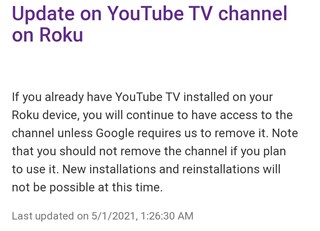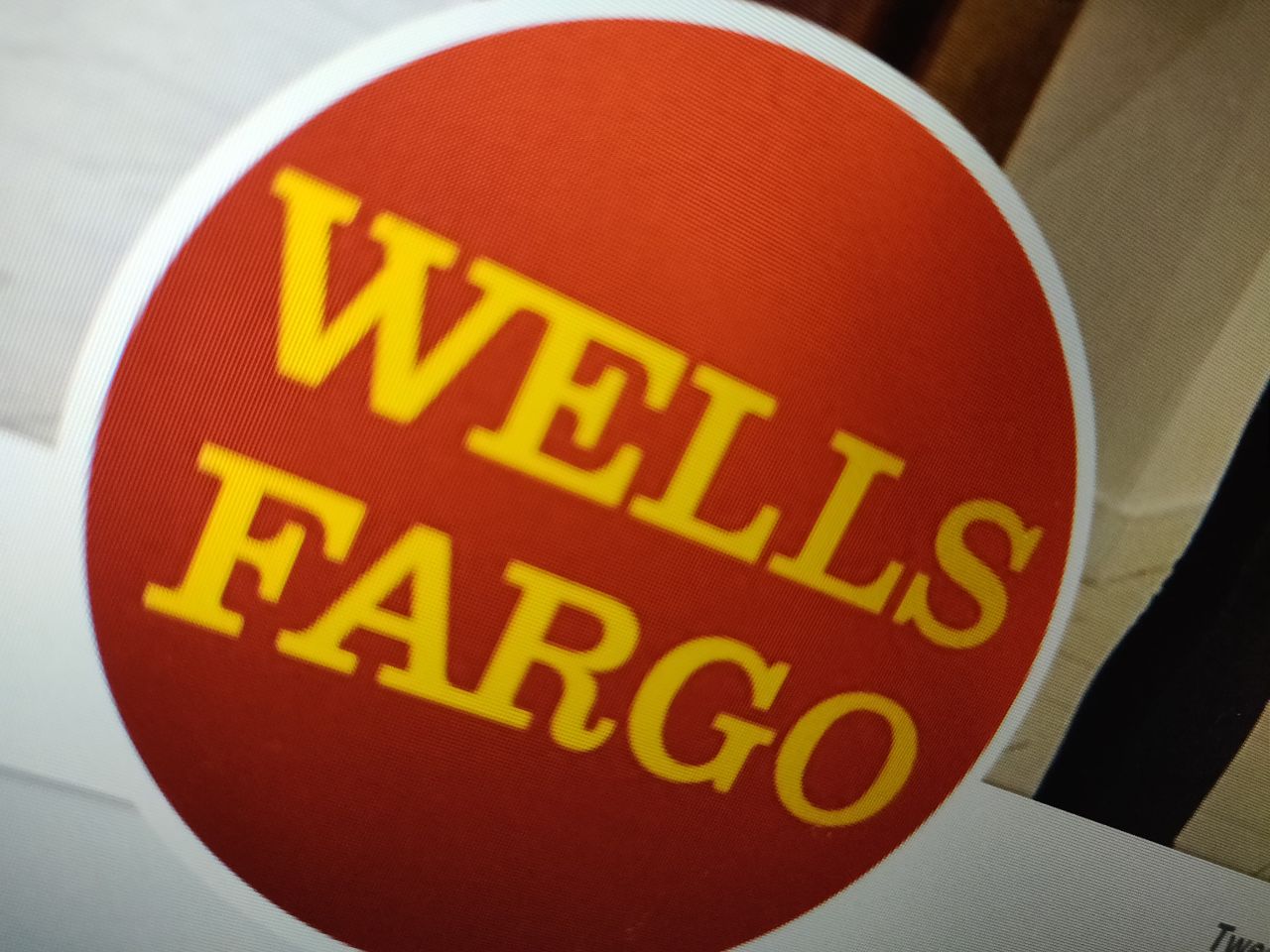Poll alert!
— PiunikaWeb (@PiunikaWeb) May 1, 2021
Roko has pulled the YouTube TV app from its Channel Store after a dispute with Google, do you think it should bring back the app?
Vote below and read our coverage here: https://t.co/m3Y2JvFfQ7#Roku #YouTube #YouTubeTV #Google #app #streaming #TV
New updates are being added at the bottom of this story…….
Original story (published on May 1, 2021) follows:
Roku and Google have been at loggerheads with one another for a while now as Roku accused Google of using predatory, anti-competitive and discriminatory terms that will directly harm Roku and its users.
The problem came to light after Roku started sending out emails to users to inform that that they may lose access to YouTube TV.
While both companies are still working to renew their deal, Roku has pulled the YouTube TV app from its Channel Store as the distribution agreement between the two has ended.
Naturally, this left many to raise questions on whose fault it actually is. Roku is pointing its finger at Google while the search giant thwarted off allegations by saying Roku made “baseless claims.”
Here’s a snippet of the latest statement from Google on the matter:
We can’t give Roku special treatment at the expense of users. To be clear, we have never, as they have alleged, made any requests to access user data or interfere with search results. This claim is baseless and false. (Source)
As we wait for the companies to come to a conclusion, Roku did confirm that users who have the YouTube TV app installed already will be able to access it unless Google requires them to remove it.
However, for undisclosed reasons, the article has now been removed from Roku’s website. So hang on to the YouTube TV app as you won’t be able to download it again — at least until a deal is struck.
Official workaround to watch YouTube TV on Roku devices
YouTube has also shared a temporary workaround that would allow users to watch YouTube TV on their Roku devices. This should be useful for those who do not have the app installed.
1. Connect your mobile device or computer and streaming device to the same Wi-Fi network.
2. Open YouTube TV on your mobile device or computer.
3. Tap Cast Inactive cast extension or AirPlay in the top right.
4. Select your device.
– YouTube TV will open.
– If you’re playing a video, it should automatically begin playing on your TV.
5. Use your mobile device or computer to control YouTube TV on your TV.
(Source)
Of course, this just adds a few more steps that you may or may not want to deal with.
Are there alternative apps?
As highlighted by an individual on Reddit, Roku removed all YouTube alternatives a while back. YouTube Vanced can be used to stream content but there’s no app for Roku, meaning you’ll have to handle stuff on your phone.
Another alternative or ‘hack’ is to purchase an Amazon Fire TV Stick and backload Smart YouTube TV. An individual confirmed that this works for them.
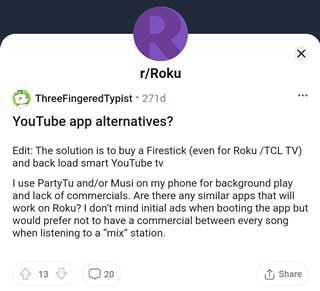
While that’s all well and good, users shouldn’t have to resort to finding alternatives or workarounds to watch content from YouTube TV on their Roku devices in the first place.
So the best possible outcome will be if Roku and YouTube strike a deal and reinstating YouTube TV app support.
But what are your thoughts? Do you think Roku should consider reinstating YouTube TV app support or has Google gone too far? Let us know by casting your vote in the poll below.
Update 1 (May 10)
The poll results are out and 90% of the voters agree that Roku should consider reinstating YouTube TV app support while the remaining 10% think that it’s not required.
While the Twitter poll is now closed, you can still share your opinion in the comments section below.
PiunikaWeb started as purely an investigative tech journalism website with main focus on ‘breaking’ or ‘exclusive’ news. In no time, our stories got picked up by the likes of Forbes, Foxnews, Gizmodo, TechCrunch, Engadget, The Verge, Macrumors, and many others. Want to know more about us? Head here.

![[Update: Poll results out] Should Roku consider reinstating YouTube TV app support? What app alternatives do users have? [Update: Poll results out] Should Roku consider reinstating YouTube TV app support? What app alternatives do users have?](https://stage.onepluscorner.com/wp-content/uploads/2021/05/roku-youtube-featured.jpg)