New updates are being added at the bottom of this story…….
Original story (published on June 14, 2021) follows:
Many people use Roku’s digital media players across the globe, however, things have not been great for them lately.
To recall, users have been facing issues where the YouTube TV and Hulu apps are not working on Roku players. Also, reports of audio playback/dropouts also came to light.
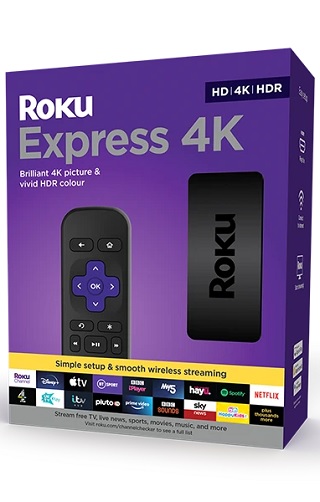
Now, it seems another problem has started affecting Roku users after they received the Roku OS 10 update on their streaming players.
As per multiple reports, users are getting the HDCP error code 020 on their Roku players. While many reports outline that this issue started occurring after the update to Roku OS 10, it might not be related to the said OS version.
The reason being that Roku users have been reporting about this problem for quite some time. However, there has been no word on a fix for the said issue so far.
Does Roku express support HDCP? We keep getting error 020.
Source
I bought the roku premier and I guess my TV does not have hdcp. Is there anything I can do to make this work? Maybe something between the TV and roku? I thought any TV with a hdmi port would work. Please help. I canceled cable
Source
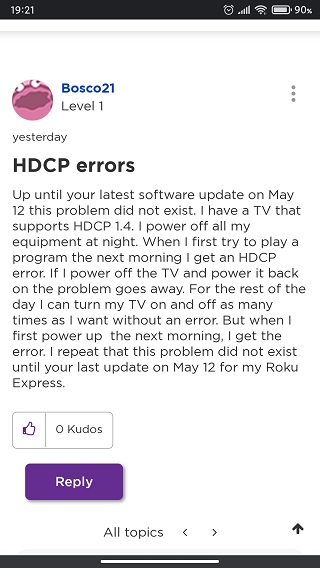
While there are many complaints regarding the HDCP error code 020 on platforms like the Roku community and Reddit, users are being provided with generic troubleshooting steps for a resolution.
The generic troubleshooting does not appear to be solving the issue which is why some users have found alternate workarounds to bypass the problem.
So, those who are getting the HDCP error code 020 can try disabling the Auto-Adjust display refresh rate option in the Advanced display settings of their streaming player.
System->Advanced system settings->Advanced display settings->set”Auto-Adjust display refresh rate”to”off”
Source
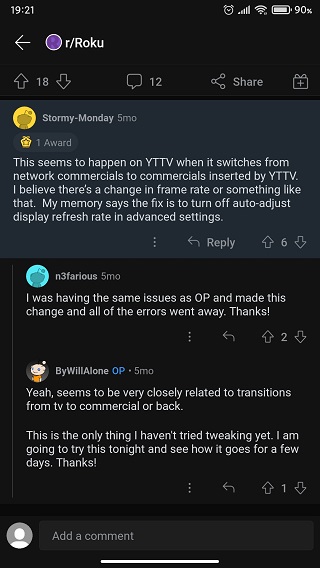
Apart from that, affected users can also try switching the video output to 4K 60Hz if their TV and Roku player has support for the same.
I fixed the problem by going into the setting and setting the output to 4k 60htz
Source
While this issue has been passed on to the relevant Roku team for further investigation, it is unclear how long it will take to fix it.
Hopefully, the problem gets resolved soon so that Roku users can enjoy their favorite content without any hassle.
I have passed along your information to our Support team. They will follow up and assist you.
Source
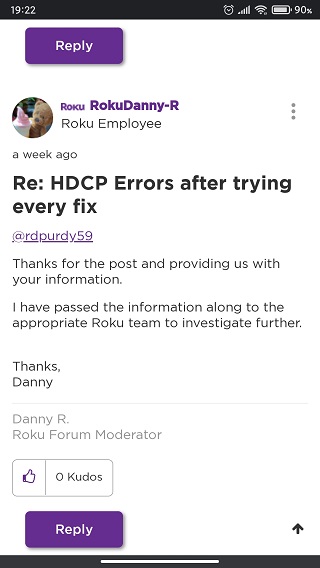
That said, we will keep tracking this for further development and will report back with more details when they become available.
In the meantime, be sure to try the workarounds given above and let us know whether they fixed the issue for you by dropping a comment below.
Update 1(August 26)
IST 02:16 pm: Roku users who are affected by this HDCP error are now advised to send their experiences to the company.
Info being sought by Roku on this matter include:
-Roku device model, device ID, and software OS/version (these can all be found in Settings > System > About)
-steps to reproduce the issue you are seeing
-when did you start seeing this issue occur
Similarly, Roku has updated the official support page with information that could be more useful to affected users and you can learn more about that here.
PiunikaWeb started as purely an investigative tech journalism website with main focus on ‘breaking’ or ‘exclusive’ news. In no time, our stories got picked up by the likes of Forbes, Foxnews, Gizmodo, TechCrunch, Engadget, The Verge, Macrumors, and many others. Want to know more about us? Head here.

![[Updated: Aug 26] Roku users experiencing HDCP error code 020 after the recent OS 10 update, possible workaround inside [Updated: Aug 26] Roku users experiencing HDCP error code 020 after the recent OS 10 update, possible workaround inside](https://stage.onepluscorner.com/wp-content/uploads/2021/06/Roku-HDCP-error-FI-new.jpg)
