Here’s the crux of the article in video form
Resident Evil 4 is one of the most important games in the history of the industry. It became the inspiration for hundreds of third-person shooters with the ‘over the shoulder’ camera type.
Since its release, the game has received adaptations for practically all types of consoles and platforms. It even received a particular version for mobile phones.

Currently, Capcom is working on the Resident Evil 4 Remake release. Before that, the company launched a public demo to offer a ‘teaser’ of the experience.
But, it seems that things are not going quite right, since Resident Evil 4 Remake ‘Chainsaw Demo’ is constantly crashing for multiple players.
Resident Evil 4 Remake Chainsaw Demo crashing & D3D (25) error
It is being difficult to enjoy the demo of the latest installment in the Resident Evil saga. Multiple reports indicate that Resident Evil 4 Remake Chainsaw Demo is crashing repeatedly.
The problem can occur at any time, either during the game boot or in some section of the demo (1, 2, 3, 4, 5, 6).
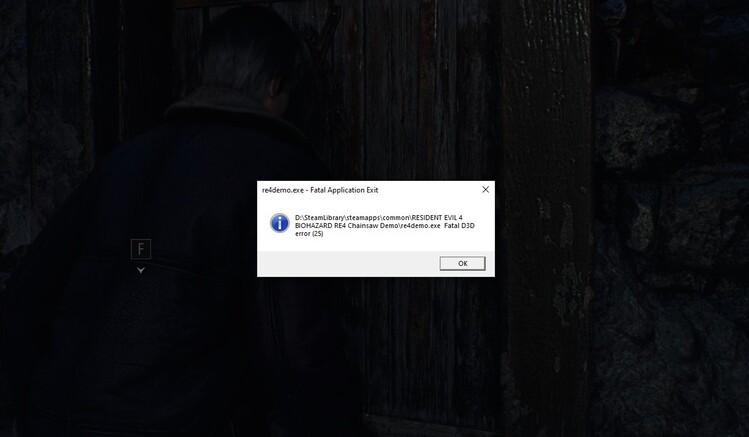
Just tried to play the RE4 remake demo on PC and it runs well BUT it keeps crashing for me and it seems like a decent number of ppl are also experiencing the same issue… Wonder if Capcom would fix it since its just ademo.
Source
I don’t think Resident Evil 4 Remake likes my 2070 Super. It’s been 2 hours of tweaking settings and crashing to desktop 🥲
Source
The issue is especially annoying this time since Resident Evil 4 Remake Demo does not allow saving the game. So, any crash that occurs will mean losing all progress.
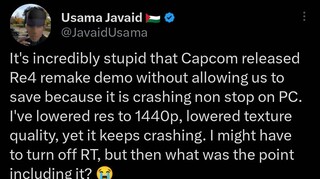
The crashing issue is accompanied by the ‘D3D fatal error (25)’ code pop-up. This error code is usually associated with issues such as memory leaks, which could be causing the crashes (1, 2, 3, 4, 5, 6).
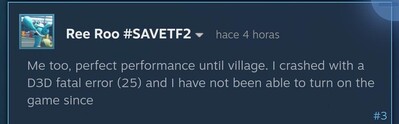
Anyone getting D3D (25) errors on the demo?
Demo crashed 3 times for me in the last hour. First at the door at the first house, 2nd just at entering the village gate, and 3rd right at the end as the church bells ring…
…D3D (25) errors IIRC were associated with memory errors and leaks, which I think actually happened in the RE3R demo too.
Source
You can see how the ‘Fatal D3D error (25)’ appears during the first minutes of the game (from 1:59 minute) in the following video:
Potential workaround
Fortunately, the community has found a potential workaround that reportedly helps to avoid crashes. Basically, they recommend to disable ‘Ray Tracing’ from the game settings (1, 2, 3).
There is still no official word on this issue from the Capcom team. We will update this story as events unfold.
Featured Image: Resident Evil on Twitter
PiunikaWeb started as purely an investigative tech journalism website with main focus on ‘breaking’ or ‘exclusive’ news. In no time, our stories got picked up by the likes of Forbes, Foxnews, Gizmodo, TechCrunch, Engadget, The Verge, Macrumors, and many others. Want to know more about us? Head here.

