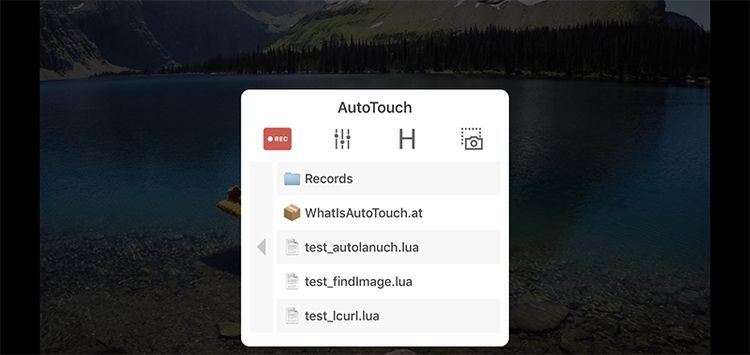You have a jailbroken iDevice, haven’t you? And, you look forward to reap the benefits of jailbreaking. That’s why you are here, looking for a method to customise/increase the usability of your iPhone/iPad.
Speaking of jailbreak tweak, Complications is one that helps you add watchOS widgets to your iPhone lock screen. And, we have already shared with you Vieux to make OTA downgrades for 32/64 bit devices faster than it used to be.

Today we have got our eyes on AutoTouch. In short, it is a “macro” tool used to record and playback human touching and pressing on the mobile device. In spite of that, you will also get extended features to automate what you do on your iPhone. Here’re a few.
It simulates touching and keys pressing. Runs Lua scripts. It provides several extended functions to achieve automation. Provides a Script Store to sell and buy scripts. (Source)

In case you happen to be a gamer, you will find this jailbreak tweak to carry the most significance. On occasions when a title demands repeated taps, AutoTouch can carry out the task without you touching the screen. In case you are naive, it has been available for quite some time.
What came as new is the support for iOS 13. Nevertheless, you can’t still use it on the latest iteration (iOS 13.3). Do you want to get rid of the boredom by automating repeated touches and taps? Well then, you should get this jailbreak tweak from the official repo.
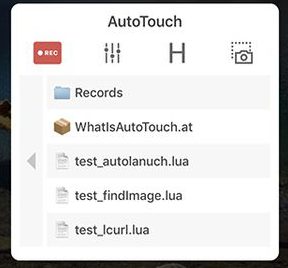
How to install AutoTouch?
Open Cydia app, tab Sources at the bottom. Press Edit, Add at the Sources view. Input apt.autotouch.net to add that source, till it’s added. Click AutoTouch form the Source view, find AutoTouch and install it. How to use AutoTouch?
Just long press the volume decrease button to call the control panel. Press Record button to record your touching actions, long press volume decrease button to finished recording. Long press volume decrease button, select a scripts from the control panel, set playing settings, play it. Seed the document to find more. (Source)
Note:- Route to our iOS section for more tweaks.
PiunikaWeb started as purely an investigative tech journalism website with main focus on ‘breaking’ or ‘exclusive’ news. In no time, our stories got picked up by the likes of Forbes, Foxnews, Gizmodo, TechCrunch, Engadget, The Verge, Macrumors, and many others. Want to know more about us? Head here.