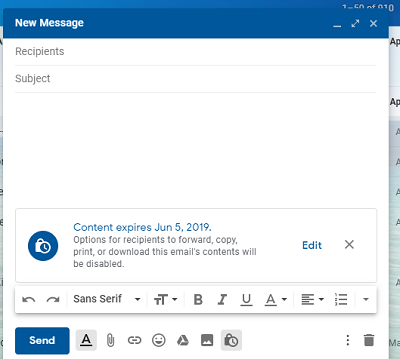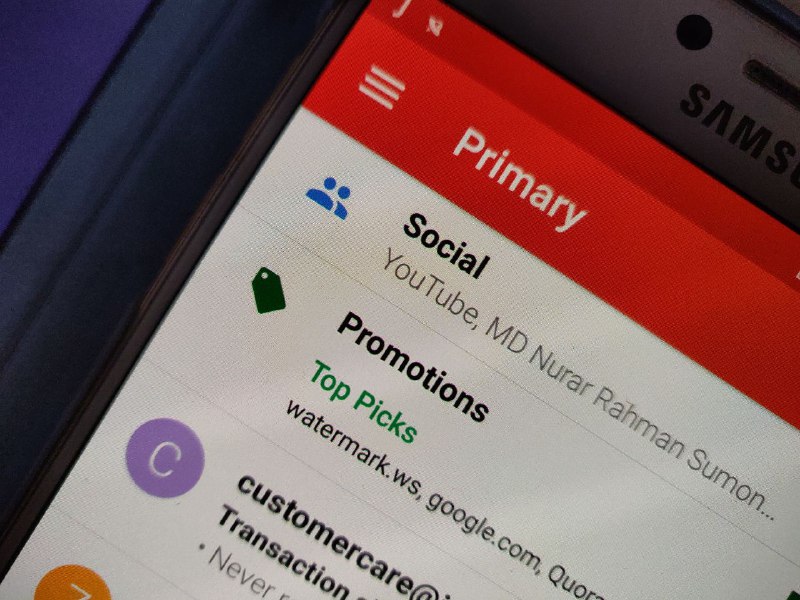I am sure most of you would have seen in an action movie the auto destroy secret message sequence. Just as the recipient decodes the message, it gets deleted with a blink of an eye. A cool way to commute sensitive information, isn’t it?
Last year, Google came up with something similar on Gmail – a feature named confidential mode. Confidential mode basically lets senders add an expiration date to the email, and bar recipients form copying, forwarding, printing or downloading it (though one can still take screenshots).
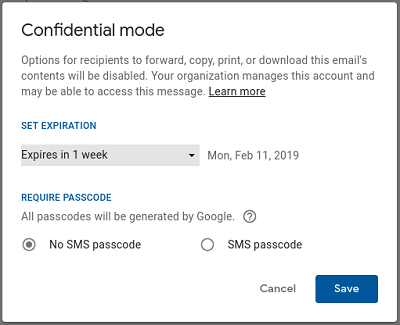
In fact, senders can also set SMS passcodes, which the recipient will get through a text message for accessing the email. This mode basically protects confidential information from accidental sharing .
The confidential mode option sits at the bottom of the compose email/new message window along with options like attach files, insert links and others (as can be seen in the images below).
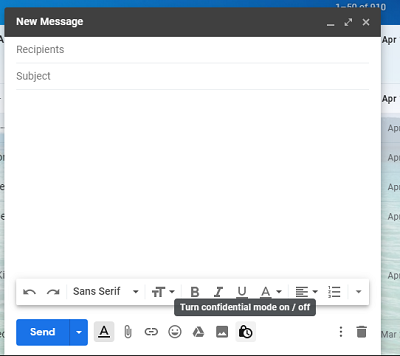
While Gmail confidential mode was made available for consumer Gmail users last year, the feature was finally announced for G Suite users back in March this year. It’s currently under beta testing for enterprise G Suite users. But things are going to change in the coming month.
Going by the latest information shared by the G Suite team, the feature is set to roll to G Suite users on June 25 and will be enabled by default. Here’s what the email sent by the team G Suite notifies:
We’re writing to let you know that on June 25, 2019, this feature will become generally available (GA) and will be set to default ON for all domains with Gmail enabled.
That means, June 25 onward, organization users will be able to send emails using confidential mode, unless the admin disables the option. So as an admin, make sure you chose the required settings in the Admin console for your organization (Apps > G Suite > Settings for Gmail > User settings).
Coming to how Confidential mode works with Vault and eDiscovery, in a confidential message sent by users, Gmail basically replaces the message body and attachments with a link. So only the message’s subject and body containing the link are sent through SMTP.
When users will send/receive messages in Gmail confidential mode, “Vault will retain, preserve, search and export confidential mode messages.” Also, the body of the received message will be accessible in Vault if only the sender is also from within the organization.
NOTE: For more details about Vault and Gmail confidential mode, you may head head here.
PiunikaWeb is a unique initiative that mainly focuses on investigative journalism. This means we do a lot of hard work to come up with news stories that are either ‘exclusive,’ ‘breaking,’ or ‘curated’ in nature. Perhaps that’s the reason our work has been picked by the likes of Forbes, Foxnews, Gizmodo, TechCrunch, Engadget, The Verge, Macrumors, and more. Do take a tour of our website to get a feel of our work. And if you like what we do, stay connected with us on Twitter (@PiunikaWeb) and other social media channels to receive timely updates on stories we publish.