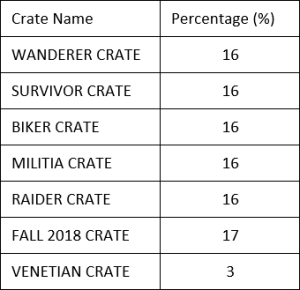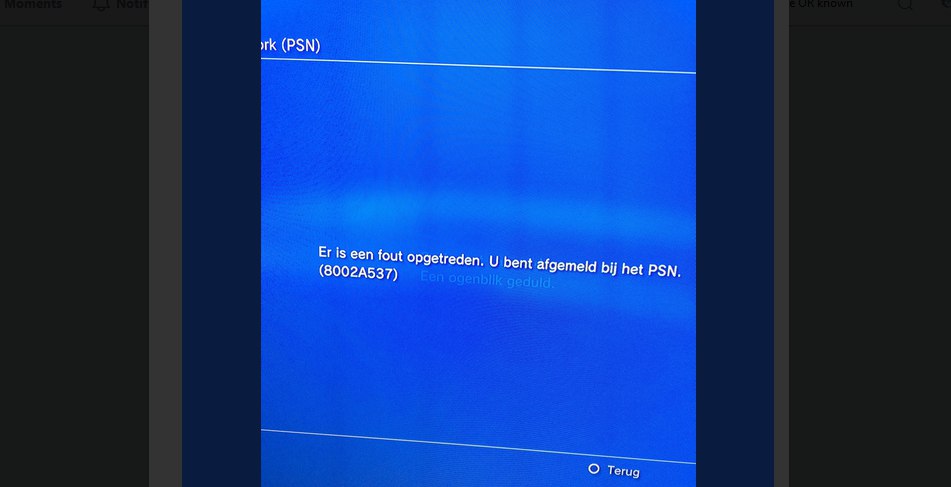New updates are being added to the bottom of this story….
Original story (from December 12) follows:
A new update for PUBG has gone live on Test servers, and it bears the version number 5.3. As the holidays are approaching, PUBG developers are working hard on some new features that players can enjoy in 2020. PUBG 5.3 update has a huge focus on Blood Effect Improvements.
With PUBG update 5.3, Blood splatter will be shown on the walls and floors if the character gets hit near it. Headshots will produce a more distinct visual effect to ensure the clear identification of a hit. The latest update has also reduced the maximum number of uses per Vending machine.
The biggest change in update 5.3 is coming to settings. Players can now save settings to the cloud from the settings screen. This feature allows users to load their settings even while playing on a new PC. However, settings that are dependent on hardware cannot be saved.
PUBG update 5.3 also allows players to choose their favorite weapon in the Mastery tab. The latest update has also fixed an issue where the reticle would shake when ADS with a 6x Scope equipped. The update also fixed an issue where BRDM collision damage was higher than intended. Mentioned below are the complete patch notes for the update 5.3.

GAMEPLAY
“Bloody realistic”
Blood Effect Improvements
- Headshots including the neck area produce more distinct visual effect to ensure clear identification of hit
- Blood splatter will be shown on walls and floors if the character is hit near it
- The size of the blood splash is unified across all color settings
- Blood impacts on characters will now provide a more precise visual representation of which body parts have been hit
Vending Machine
Reduced the maximum number of uses per Vending Machine from 15 to 10
SETTINGS
“Your Settings, Anywhere, Anytime”
Cloud Saving
- Settings now can be saved to the cloud in the settings screen
- Saved settings can be loaded in the settings screen when needed
- This also allows players to load their account settings even when playing on a new PC
- Settings that are dependent on hardware cannot be saved
- GRAPHICS: All settings in the GRAPHICS category except “Language Setting”
- GAMEPLAY: “Inventory Character Render” setting cannot be saved
- The Cloud Saving option can be found at the bottom right of the SETTINGS screen
- Test Server settings will only be saved on to the test server account
WEAPON MASTERY
“Raindrops on roses and whiskers on kittens”
Favorite Weapon
- Players can now choose their “favorite weapon” in the Mastery tab
- The weapon of choice will show up as the first weapon stat in your PUBG ID, regardless of whether the weapon has the highest level or not
- A grey star will show up when player’s mouse is hovered over it. Clicking the star will favorite the weapon
- A gold star will show up next to a chosen weapon when a player favorites it
- Players can only favorite individual weapons and not categories
- There can only be one favorite. That’s just logical
- The favorite weapon will always show up at the top of players’ list, even when the sorting feature is used
UI/UX
Lobby Theme
- Lobby background will change to a HAPPY HOLIDAYS theme once the patch is updated on live servers
- To set the winter mood, the lobby music has also been changed
Weapon HUD Improvement
Heal and acceleration icons on the weapon HUD will now flash when activated
CUSTOM MATCH
Esports Mode
Boats and Aquarails now have fixed spawn locations and numbers on Sanhok
Observing UI Improvement
- Enabled rear camera flip (180 degrees flip) by pressing Ctrl+R key during freecam perspective
- Enabled adjusting camera movement speed during observing
Speed up: =
Speed down: –
REPLAY
Old replays cannot be played due to a version update to the replay system.
WORLD
All PGC signs and banners on Miramar have been removed
SURVIVOR PASS: BADLANDS
- The current season of both the Survivor Pass and Survival Title System will end on January 14 PDT
- Starting January 1st, there will be a countdown on the Survivor Pass lobby banner notifying players of the pass end date
- A pop-up message will be displayed to users purchasing Premium Pass and Level-up items, alerting them of the time left until pass end
- Premium Pass and Level-up items can be purchased until the Pass period ends
SKINS & ITEMS
The following items will be added to the Store after Update 5.3 hits live servers:
- Added 2 BattleStat weapon skins (QBU and P1911)
- Added 2 BattleStat weapon skins (SKS and P92)
- Purchasable with BP
- Added 3 Factory Worker skins
- Added 4 Punk Destruction skins
Crates
Random Crate contents and percentages have been adjusted as shown below:
BUG FIXES
Gameplay
- Fixed an issue where the reticle would shake when ADS with a 6x Scope equipped
- Fixed an issue where character movement would stutter when firing the DBS in certain situations
- Fixed an issue where BRDM collision damage was higher than intended
- Fixed an issue where a disconnected player could float when displaced by a prone character
World
Mitigated an issue which causes players to be bumped into the air when moving close to certain objects
Custom Match
- Fixed an issue while observing and using the x-ray feature where the character outline is not visible after a player is revived
- Fixed an issue where healing items would not show while spectating in free cam when in observer mode
UI/UX
- Fixed an issue where only the ammo of one weapon is updated in the inventory when holding more than one weapon using the same ammo type
- Fixed an issue where the character size would show incorrectly in lobby when moving to lobby after seeing preview of PGC 2019 bundle
- Fixed an issue where character rendering is done late when changing gender while creating a character
- Fixed an issue where item equipped icon and new item notification icon would appear at the same location in CUSTOMIZE menu
Update 1 (December 17)
PUBG update 5.3 is now available on the live server.
PiunikaWeb started as purely an investigative tech journalism website with main focus on ‘breaking’ or ‘exclusive’ news. In no time, our stories got picked up by the likes of Forbes, Foxnews, Gizmodo, TechCrunch, Engadget, The Verge, Macrumors, and many others. Want to know more about us? Head here