Developed by Savage Interactive, Procreate is a raster graphics editor app used for digital painting. It was launched on the Apple Store in 2011 and is available for both iOS and iPadOS.
Due to its well-designed and neat interface, ease of use, and comparatively low price, Procreate became a hit among the masses within a short span of time.
Like any other app, Procreate has also been prone to various bugs. We recently covered an issue where the app reset both default and custom brushes after the latest update
And now, many are reporting some issues with Procreate’s Liquify mode.
Procreate zoom bug in Liquify mode
According to reports (1,2,3,4,5,6,7,8,9,10), multiple users have been facing issues zooming in or out of the canvas while using the Liquify mode.
They are unable to move the image or pinch-zoom it due to this problem. This has made it difficult for many to draw with ease on the app’s canvas.
Also, while trying to undo/redo some of the actions, one’s drawing gets sliced in half. This means half of the canvas actually reverts back and the other half remains as it is, forcing one to re-draw it.
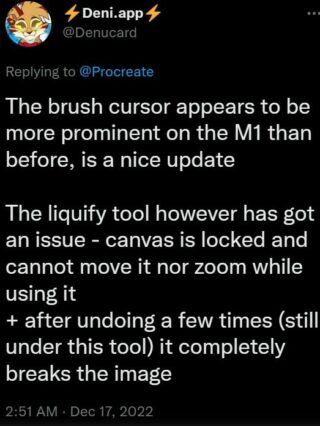
I’m experiencing a problem where I can’t zoom, enhance or rotate a single layer and it instead is zooming and enhancing the entire canvas rather than the one layer if that makes sense?
Source
Why on earth is being able to zoom within Liquify mode tied to being able to draw with your finger??? It wasn’t two days ago! I sincerely hope this is a bug, because this is a HUGE impediment to workflow
Source
It’s heavily hurting the workflow of many illustrators that use Procreate in their day-to-day work.
Reportedly, the issue came with one of the updates released in the past and seems to have existed for quite some time.
Official acknowledgment
Even though a new Procreate v5.3 update was released on December 15 claiming to have fixed some of the previously known issues, the zoom bug in Liquify mode still persists.
Fortunately, the developers have officially acknowledged the issue and are working on fixing it. Although it must be noted that an official ETA has not been provided for the same.
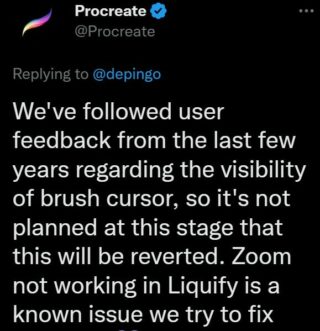
Potential workaround
We did come across a workaround that could help one fix the zoom-related problems with the Procreate app.
The developers have suggested that the problems with the Liquify mode can be avoided by turning any one of the features in the ‘Gesture Controls’ to ‘Touch’.
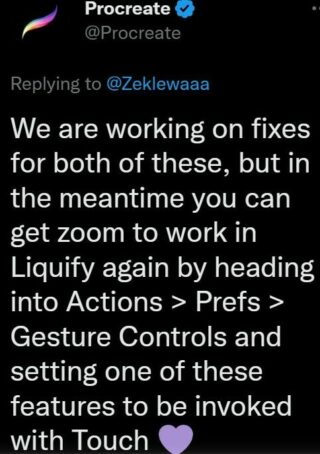
We hope that the team quickly fixes the problem so creators can get back to creating without any issues.
That being said, we will keep an eye on the bug where ‘zoom in or out’ is not working while using the Liquify mode in the Procreate app and update this story as new information becomes available.
Note: We have more such stories in our dedicated Apple section, so make sure to follow them as well.
Featured image source: Procreate.
PiunikaWeb started as purely an investigative tech journalism website with main focus on ‘breaking’ or ‘exclusive’ news. In no time, our stories got picked up by the likes of Forbes, Foxnews, Gizmodo, TechCrunch, Engadget, The Verge, Macrumors, and many others. Want to know more about us? Head here.

