[POLL] Should Google let users control the new Nest Doorbell Battery & Nest Cam Battery via the Nest app?
— PiunikaWeb (@PiunikaWeb) August 30, 2021
Vote below & read our story here: https://t.co/UFOFlSnOuA
New updates are being added at the bottom of this story…….
Original story (published on August 30, 2021) follows:
If you are into connected homes, the Google Nest ecosystem might be the thing you are looking for. It is praised by users and critiques alike because of its simplicity and functionality.
After acquiring Nest in 2014 for around $3.2 billion, Google made it pretty clear that they wanted to integrate Nest products into the Google ecosystem.
In the last couple of years, Nest devices have earned a reputation for being user-friendly despite being costlier compared to the competition.

Having said that, like every product out there, Google Nest devices have had their fair share of bugs and issues. Some recent examples include the Google Nest Hub showing a ‘Check Internet Connection’ error and the Google Nest Thermostat Energy History data not getting updated.
Some popular Nest products include the Nest Doorbell and the Nest Cam. Using these, users can easily keep tabs on their homes at all times and even respond to people who show up on your doorstep via the Nest app.
Google recently refreshed the Nest Doorbell and the Nest Cam and brought in battery versions of these devices.
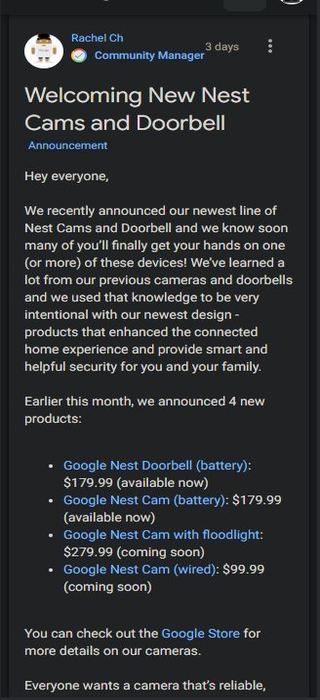
But it looks like the new Nest Doorbell Battery & Nest Cam Battery dropped the support for the Nest app in favor of Google Home. In the last few days, people have been complaining that they cannot see the new devices in the Nest app. Users thought that it was a bug and Google would fix it in a future release.
As it turns out, Google intentionally dropped support for the Nest app because they want users to make the switch to a more unified platform from where they can do everything i.e. Google Home.
While some may think of it as a big step in the right direction, people who already have Nest devices seem to be pretty frustrated because the old Nest app lacks the control for the new Nest Doorbell Battery & Nest Cam Battery. And honestly, they are right in thinking so.

Is the new Google camera only available for setup on Google Home? I tried scanning the QR code through my Nest app, and it redirected me to my Google Home app saying that the camera needs to be setup thru Google Home. Is this a step towards Google moving everything from the Nest name to Google?(Source)
How do i connect a new camera to my account? I dont see “add” anywhere
(Source)
Up until now, every device in the Nest ecosystem can be controlled via the Nest app. Thus, the exclusion of the new Nest Doorbell Battery & Nest Cam Battery seems unnatural in many ways.
We personally think it won’t take much to add the ability to control the new devices via the old Google Nest app and that Google should allow users to choose between the Nest app and Google Home.
What are your thoughts on the matter? Let us know by voting in the poll or speaking your mind out in the comment section below!
Update 1 (September 08)
03:49 pm (IST): The poll results are here and it’s clear that a majority of users (85.7%) want Google to let users control the new Nest Doorbell Battery and Nest Cam Battery via the Nest app.
The remaining 14.3% say that the Google Home app is fine.
That said, it seems that Google may not have any plans to add support for the Nest app, at least in the near future. In a recent blog post, the company highlighted some major camera features available in the Home app.
The post was ended with the following:
As long time Nest customers, we understand the transition from the Nest app to the Google Home app has been a bit confusing and frustrating, and we’re committed to providing a seamless Home app experience for our customers. These are only some of the things you can currently do in the Home app and what’s to come.
We’ll be listening and we want to ensure you’re having a great experience with your new Nest cameras and doorbells, so we’d love to hear more from you. Feel free to continue sharing your feedback and additional thoughts. (Source)
Note: We have more such stories in our dedicated Google Section so be sure to follow them as well.
Featured image source: Google Store
PiunikaWeb started as purely an investigative tech journalism website with main focus on ‘breaking’ or ‘exclusive’ news. In no time, our stories got picked up by the likes of Forbes, Foxnews, Gizmodo, TechCrunch, Engadget, The Verge, Macrumors, and many others. Want to know more about us? Head here.

![[Update: Poll results] Should Google add support for new Nest Doorbell Battery & Nest Cam Battery in the old Nest app? [Update: Poll results] Should Google add support for new Nest Doorbell Battery & Nest Cam Battery in the old Nest app?](https://stage.onepluscorner.com/wp-content/uploads/2021/08/Google-Nest-FI.jpg)