Time for a #poll!
— PiunikaWeb (@PiunikaWeb) September 7, 2021
Are you happy with new Google Drive for Desktop or feel there's plenty of scope for improvement?
Vote below and read our coverage here: https://t.co/VA1Hy1jvPL#Google #GoogleDrive
Google had earlier this year announced plans to merge its Drive File Stream and Backup and Sync apps into a single app known as Google Drive for Desktop that will perform the same functions as the two older apps.
This was followed by prompts relayed through the Backup and Sync app that said that “Google Drive for Desktop is coming soon”, thus requesting users to switch over to it.
Fast forward to now and the update is currently rolling out. One can download it manually through the official Google Drive site as well.
However, even with all of its glory, the revamped client has evoked mixed reactions from users. The main gripe seems to revolve around the new virtually mounted Google Drive G: Drive that allows one to access files without having to download them first.
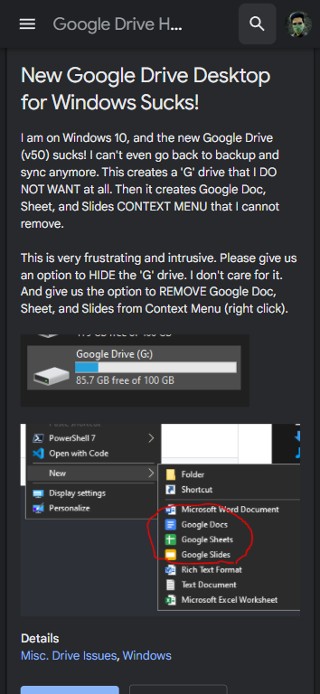
Google says: “Use Google Drive to automatically back up photos from your computer to Google Photos”. I downloaded the app and now I have a Windows menu item called Google Drive, but when I click on it, there is no app interface as I expected
Source
So I get the new Drive app for Desktop and it’s get less options than the other app before. Why can’t I turn off the little “check icon” on each synchronized folder. And why it created a new drive on my explorer to access Google Drive, I wan’t to turn that off please
Source
This virtual drive has been described [1, 2, 3, 4, 5] as being intrusive and unnecessary by those that dislike it and there has been a growing demand from users to provide an option to hide it.
There are also new context menu entries for three of the Google Docs Editors suite apps, namely Docs, Slides, and Sheets, that haven’t gone down well with users as it makes the menu looks cluttered.
There are also a few complaints about some missing features like the ability to turn off the little “check icon” on each synchronized folder and to launch the app directly from the Desktop.
Due to all of these reasons, a few users have even said that they will be sticking to Google Backup and Sync for as long as possible. Some have even uninstalled the new Google Drive for desktop app in favor of the trusty web app.
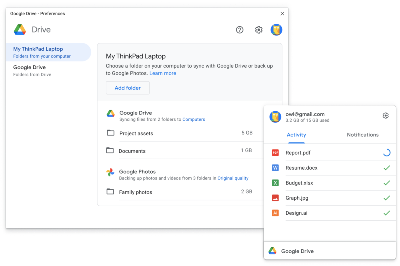
With that in mind, what’s your take on the new client? Are you satisfied with its current state, its new features, and the interface and performance improvements that it offers or are you dissatisfied with its current state?
Heck, do let us know even if you dislike the app to a point that you’d rather stick to Google Backup & Sync for now. You can share your opinion by voting on the poll given below.
Alternatively, you can even share your thoughts through the comments section below. And as always, the poll results will be out next week.
PiunikaWeb started purely as an investigative tech journalism website with a main focus on ‘breaking’ or ‘exclusive’ news. In no time, our stories got picked up by the likes of Forbes, Fox News, Gizmodo, TechCrunch, Engadget, The Verge, MacRumors, and many others. Want to know more about us? Head here.

![[Poll] Is Google Drive for Desktop a significant improvement over Backup & Sync? [Poll] Is Google Drive for Desktop a significant improvement over Backup & Sync?](https://stage.onepluscorner.com/wp-content/uploads/2021/01/google-drive-new-logo.png)