OnePlus has been in the weeds over the past several months following the rollout of its Android 11-based OxygenOS 11 that was bug-ridden.
The company has since been steadily fixing these bugs and issues while also working to test and roll out stable Android 11 builds to its eligible devices.
While doing this, we’ve seen the company maintaining a pretty healthy channel of communication between the various developer teams and the users of OnePlus devices.
Consequently, OnePlus publishes these monthly frequently asked questions, a list of the most pressing issues faced by users of OnePlus over the said month.
Most recently, we saw the February FAQ that talked about the delayed notifications on OnePlus Nord, Ambient Display issues on the OnePlus 8 and more.

Well, the month of March is coming to a close and as expected, OnePlus has compiled and published an FAQ list of questions that users of HydrogenOS have continuously asked the company this month.
It is worth noting that the following excerpt for the OnePlus March 2021 FAQ has been directly translated from Chinese.
Q: When moving, the pop-up window shows “The version of the old mobile phone OnePlus is too low to move and cannot be moved”.
A: In this case, please check whether the OnePlus moving version numbers on your new and old phones are the same. If they are not the same, please update the OnePlus moving version of your old phone to the latest version v 2.6.6.0, and repeat according to the guidelines operating. If the above situation is excluded, please report the problem through the community bug feedback area.
Q: Why didn’t the theme settings in the settings be moved over when you moved?
A: For Android 7.1 and earlier systems and Android 8.1 systems, some models are temporarily unable to relocate personalized settings. If necessary, please set it manually after moving.
Q: Why is the data of WeChat and QQ not successfully moved after the update of OnePlus?
A: This problem is known and we will fix it in the future. If you encounter this problem, please try to move the app separately after completing the relocation of other content, or use the chat history migration function that comes with the app.
Q: Why have multiple applications crashed on the phone recently?
A: This issue is known. The assessment is mainly due to the issue caused by the version update of Android System Webview. Google has fixed this issue and re-listed the new version. Just go to the Play Store to search for Android System WebView and update to the latest version. The version is fine. If the problem is still not resolved, please provide feedback via the Community APP-Feedback Zone.
Q: After OnePlus 8/8Pro/8T is updated to the latest stable version, the full-screen gestures will not work in the charging state.
A: This problem has been fixed and will be merged into the next stable version of OnePlus 8/8Pro/8T. Please stay tuned and pay attention to the follow-up version push.
Q: The alarm clock does not ring on legal working days.
A: This problem has been fixed and will be incorporated into the subsequent stable version of OnePlus 8/8Pro/8T. Refueling, after receiving the push, the updated version can solve this problem.
Source
To recall, we have talked about one of these highlighted issues that involved apps crashing randomly. This issue, as it turned out, was due to a buggy Android System Webview update from Google.
Now, along with the bugs and issues and their various stages of being addressed in this OnePlus March FAQ, the company also released a list of optimization suggestions that it has been collecting from users.
Below are some of these features and what OnePlus had to say about them.
Q: It is recommended to add the “time watermark” function to the camera.
A: The camera “time watermark” function has been developed and has been merged into the public beta of OnePlus 8/8 Pro 8th edition and OnePlus 8T 1st edition. The setting path of the time watermark is as follows: Camera Settings-Shot on OnePlus Watermark-Time.
Q: Can you add a hidden switch to the shortcut buttons at the bottom of the OnePlus 7/7T series keyboards of “Retract the keyboard” and “Select input method”?
A: This feature can be experienced in the latest stable version of OnePlus 7/7 Pro/7T/7T Pro. You can choose whether to display the shortcut operation bar at the bottom of the keyboard. The current version is being pushed gradually. After receiving the push, you can set it in the following path: Settings-System-Language and input method-Click “Keyboard bottom height adjustment” to adjust it as needed.
Q: Why is my desktop weather widget not updated in time?
A: The desktop weather widget update will only follow the current city weather information with location marks. If your desktop weather widget is not updated in time, please open the weather application and check whether the location displayed on the current weather page is the same as where you are. The location is the same, and check whether there is a positioning logo in the upper left corner. If none of them, you can select the city by clicking the upper right corner, click the + sign in the lower right corner, and select the first area with a positioning logo in “Popular Cities”, then You can display the weather information of your current city, and the weather widget on the desktop will also be synchronized to the information.
Source
It is important to note that these changes apply to OnePlus’ China-exclusive Android skin, HydrogenOS. However, history shows us that many of these changes will make their way to OxygenOS users as well.
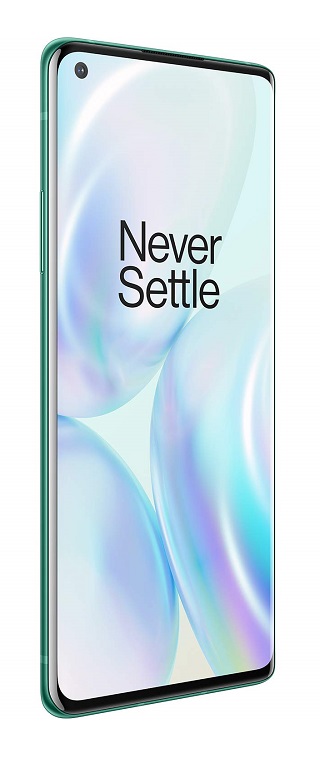
It is refreshing to see a company staying true to its roots and being as consumer-oriented as any OEM can be. We can only hope that OnePlus does find a way to bounce back to glory.
We shall also continue to keep an eye on the OnePlus OxygenOS 11 FAQ for the month of March and update as and when we get details so stay tuned to PiunikaWeb.
Update (March 29)
IST 16:54 pm: OnePlus has published the March edition of the monthly OxygenOS FAQ and it addresses many of the aspects we saw with the HydrogenOS version above.
[Q: I would like to see the “Time Watermark” feature for the Camera.]
A: We have already finished developing the “Time Watermark” feature for the Camera app, and it is currently under testing on our open beta builds – OBT8 for OnePlus 8/8 Pro and OBT2 for OnePlus 8T. You can access this feature by going to Camera Settings > Shot on OnePlus watermark > Time.[Q: Could you please add a switch to hide the icons at the bottom of the keyboard?]
A: This function has been merged into the latest stable version for the OnePlus 7 and 7T Series, which is currently being rolled out. After receiving the update, please go to Settings > System > Languages & input > Keyboard height adjustment to customize your keyboard.
[Q: Why is the Weather widget on my home screen not updating regularly?]
A: The Weather Widget will only display the current city’s weather information with location marks. If the Weather Widget doesn’t display updated info, please open the Weather app and check whether the location shown is accurate and whether there is a positioning sign on the upper left corner.
If not, you can tap “Select city” in the upper right corner, tap the “+” symbol in the lower right corner, and select the first area with a positioning symbol under “POPULAR CITIES” to display the weather information of your current city. The Weather Widget on the home screen will also sync with that info.[Q: When transferring data to a new device with OnePlus Switch, it shows that it cannot proceed because the app version of the old device is not the latest.]
A: In this case, please check whether the version of the OnePlus Switch on your old device is the same as the one on your new device. If not, please update the OnePlus Switch on your old device to the latest version 2.6.6.0, and try again. If it still doesn’t work, please report the problem through the community bug feedback.
[Q: Why can’t I find some photos in the Gallery, which are still visible in the File Manager?]
A: This issue has been fixed in the latest version v4.0.167. This version is being pushed gradually. After you receive this update, the problem will be solved.[Q: Why do the apps on my phone keep crashing so often recently?]
A: This problem is caused due to the updates of Android System WebView. Google has fixed this issue and released an update. You can download this update on the Play Store, and your issue should be fixed. If the problem persists, please share the feedback through the Community app’s Feedback option.Q: After I updated my OnePlus 8/8Pro/8T to the latest stable version, the navigation gestures aren’t working while the device is charging.
A: This issue has been fixed and will be merged into the next stable version of the OnePlus 8/8Pro/8T. Please stay tuned.
Source
NOTE: We have these and many more OnePlus stories in our dedicated OnePlus section.
PiunikaWeb started as purely an investigative tech journalism website with main focus on ‘breaking’ or ‘exclusive’ news. In no time, our stories got picked up by the likes of Forbes, Foxnews, Gizmodo, TechCrunch, Engadget, The Verge, Macrumors, and many others. Want to know more about us? Head here.

![[Updated] OnePlus talks up crashing apps, fullscreen gesture issues and more in March 2021 HydrogenOS FAQ [Updated] OnePlus talks up crashing apps, fullscreen gesture issues and more in March 2021 HydrogenOS FAQ](https://stage.onepluscorner.com/wp-content/uploads/2020/09/OnePlus-8-Pro.jpg)

