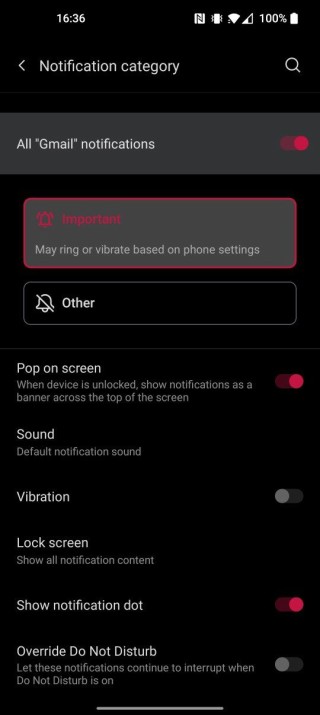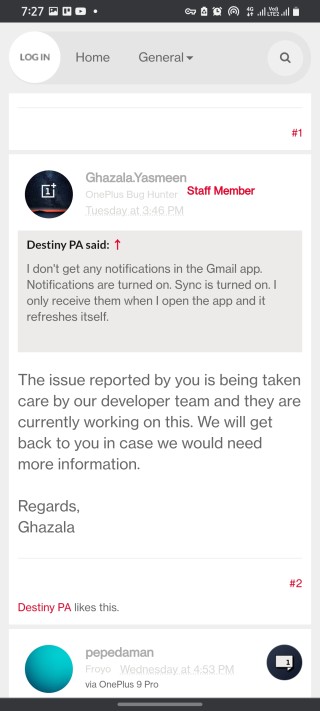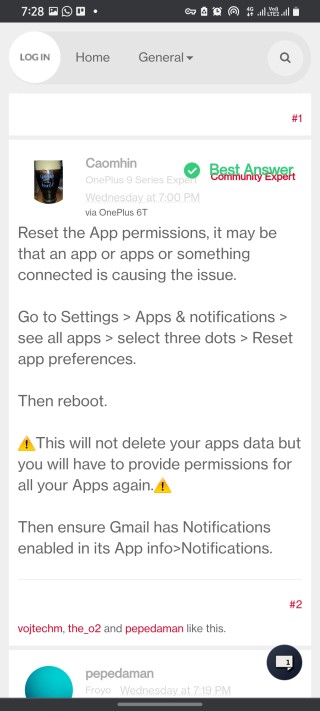OnePlus’ 2021 flagship devices, the OnePlus 9 and OnePlus 9 Pro, are just now beginning to ship out to new owners. These devices bring a lot of promise and expectation.
As these devices now cost as much as the industry-leading devices from the likes of Samsung and Apple, they’re set to get held to the same standards.
On paper at least, these devices seem to deliver a solid experience and the initial reviews also corroborate this assertion.
However, OnePlus’ OxygenOS 11 has been the subject of contention over the past couple of months since its debut. It seems this custom skin is also hurting the experience for users of the OnePlus 9 Pro.
Now, it is coming to light that users of the OnePlus 9 Pro are having issues getting notifications when using the Gmail app on their devices.
I don’t get any notifications in the Gmail app. Notifications are turned on. Sync is turned on. I only receive them when I open the app and it refreshes itself.
Source
This, despite all the Android 11 notification permissions correctly set to notify when a new mail comes in.
A quick scroll through the community forums and you are bound to come across a number of new reports (1,2,3,4) from affected users, reports that are set to keep coming should OnePlus not fix this issue.
Luckily though, OnePlus seems to have heard these users complaints. This, as the company through a staff member, has confirmed that this is being looked into.
The issue reported by you is being taken care by our developer team and they are currently working on this. We will get back to you in case we would need more information.
Source
Seeing just how new this device is, it is possible that OnePlus’ developer team will work to resolve this as soon as possible.
While they continue to work on that, there is a way that affected users can have the issue fixed. This, as a workaround has been fronted by a OnePlus staff.
– Reset the App permissions, it may be that an app or apps or something connected is causing the issue.
– Go to Settings > Apps & notifications > see all apps > select three dots > Reset app preferences.
– Then reboot.
– This will not delete your apps data but you will have to provide permissions for all your Apps again.
– Then ensure Gmail has Notifications enabled in its App info>Notifications
Source
Could issues like these dogging OnePlus’ OxygenOS be the reason we saw the company ditching its complementary development of HydrogenOS in favor of Oppo’s ColorOS for its devices in China?
We can only hope to see OnePlus refining and optimizing OxygenOS even further moving forward as this is becoming the sticking point for many users.
We shall continue to keep an eye on this OnePlus 9 Pro Gmail notification issue and update as and when we get more info so stay tuned.
NOTE: We have these and many more OnePlus stories in our dedicated OnePlus section.
PiunikaWeb started as purely an investigative tech journalism website with main focus on ‘breaking’ or ‘exclusive’ news. In no time, our stories got picked up by the likes of Forbes, Foxnews, Gizmodo, TechCrunch, Engadget, The Verge, Macrumors, and many others. Want to know more about us? Head here.