Here’s the crux of the article in video form
The Oculus Quest 2 is one of the most popular virtual reality (VR) headsets. Thanks to the powerful processor, increased memory, and a high-resolution display, the device offers one a fully immersive experience.
It also comes with an inbuilt safety feature known as Guardian, which allows one to set up boundaries in VR. These boundaries automatically appear whenever you get close to the edge of a play area.
However, some are unhappy as they are experiencing issues in using their Oculus Quest 2 device after the v49 update.
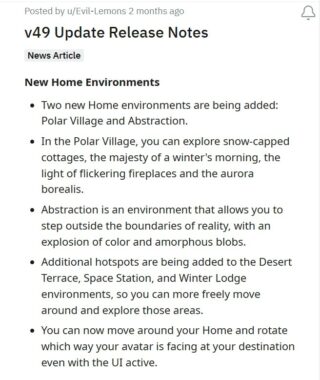
Oculus Quest 2 Guardian keeps crashing after the v49 update
According to reports (1,2,3,4,5,6,7,8,9,10), multiple users are experiencing crashing issues while trying to use the Guardians feature on their Oculus Quest 2 VR Set.
The affected ones also get a ‘com.oculus.guardian is not responding’ error message.
An Oculus Quest 2 owner on the Meta Community forums complains that after the update, whenever they are playing a game, the screen randomly flickers or freezes.
They also mentioned that in some occurrences, the screen would turn completely black and they would be taken back to the home screen.
Another user also alleges to be facing crashing issues on their Oculus Quest 2 as soon as they start a game with the Guardians feature turned on.

I wanted to get back into my quest 2 and everytime i launch bonelab i can get about 5 minutes on it before “com.oculus.guardian” isnt responding followed by the game
Source
Is anyone elses guardian system messing up every 5 mins and have a pop up saying guardian system has stopped responding?
Source
Some have even tried booting up the device in safe mode, clearing the cache, and disabling the Guardian feature, but to no avail.
Potential workaround
Fortunately, we did come across a potential workaround that may help solve your problem. Firstly, you can try clearing the guardian history on your VR set.
If that doesn’t work for you, then it is recommended that you factory reset the Oculus Quest 2.
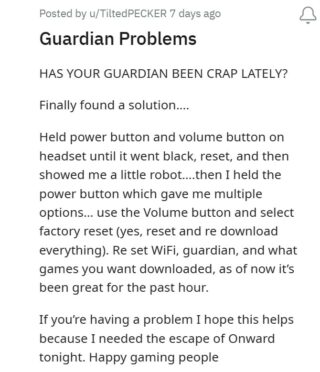
It is also worth mentioning that the v50 update fixes these issues and can be sideloaded, by following the steps mentioned here.
Having said that, we’ll keep an eye on the issue where Oculus Quest 2 Guardian keeps crashing after the recent update and update this article as and when we come across something noteworthy.
Note: We have more such stories in our dedicated Virtual Reailty section so be sure to follow them as well.
Featured image source: Meta Quest 2.
PiunikaWeb started as purely an investigative tech journalism website with main focus on ‘breaking’ or ‘exclusive’ news. In no time, our stories got picked up by the likes of Forbes, Foxnews, Gizmodo, TechCrunch, Engadget, The Verge, Macrumors, and many others. Want to know more about us? Head here.


