When it comes to smartwatch, the platform is pretty much fragmented in terms of software. Wear OS (previously known as Android Wear) is the stripped down edition of Android designed by Google, which is meant for such smart wearables. But that’s not the end.

Samsung replaced Wear OS with their in-house Tizen operating system in most of their first generation smartwatches. Huawei, another tech giant, opted for a completely separate choice: 2018’s Huawei Watch GT was debuted with Huawei wearable platform.

According to Huawei, the 420 mAh battery in Watch GT should last 2 weeks without any hiccup. The stainless steel shell is coupled with a ceramic back design, while underlying storage space is limited to 128 MB.
The smartwatch is powered by *just* 16 MB of RAM. Back in June, Huawei rolled out software version 1.0.8.34 which brought always-on display on the watch screen. It is now possible to design custom watch faces as well, although the feature is in beta stage at this moment.
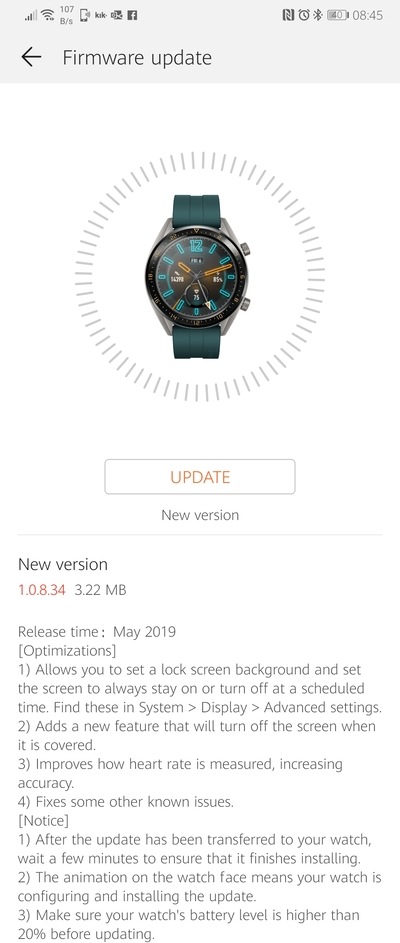
A new update from the Chinese OEM is now live, which packs numerous new features to the smartwatch. Huawei Watch GT owners can now utilize dual time zone display under specific conditions. The triathlon, workout and heart rate calculation functionalities are being improved too.
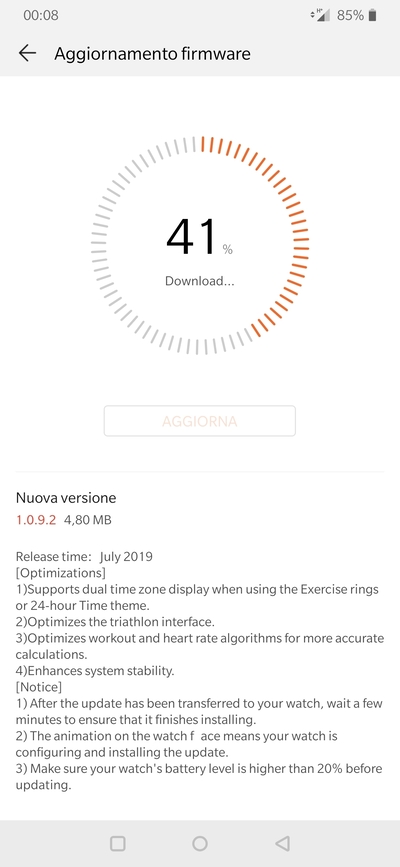
As a matter of fact, the custom watch faces designed via the beta version of the Health app should work in this new build as well. However, some of the long requested features are still not present after the OTA update.
So we’ve waited over a month for an update and here we have 1.0.9.2. This update brings absolutely nothing to the watch. No fixed BMR calorie count, no watch face store, no Strava, no stress analysis, no nothing. Just a lousy dual time zone on the exercise ring face that no one has asked for. I’m done with this watch.
(Source)
Compared to the previous version, the size of the new firmware is significantly larger (4.80 MB versus 3.22 MB), which indicates the inclusion of various under-the-hood changes. The battery level of the watch should be higher than 20% before installing the OTA.
Some people have already stumbled on glitches on their Huawei Watch GT after updating to the new build. For example, the activity ring is reportedly malfunctioning.
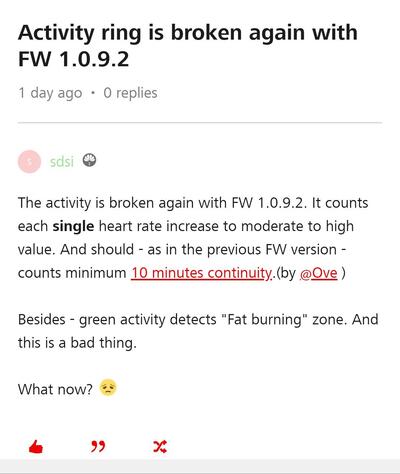
As always, the update is currently rolling out in stages. Manual sideloading is not feasible in this case, so you should wait for the OTA to hit your Huawei Watch GT.
PiunikaWeb is a unique initiative that mainly focuses on investigative journalism. This means we do a lot of hard work to come up with news stories that are either ‘exclusive,’ ‘breaking,’ or ‘curated’ in nature. Perhaps that’s the reason our work has been picked by the likes of Forbes, Foxnews, Gizmodo, TechCrunch, Engadget, The Verge, Macrumors, and more. Do take a tour of our website to get a feel of our work. And if you like what we do, stay connected with us on Twitter (@PiunikaWeb) and other social media channels to receive timely updates on stories we publish.


