Xiaomi is known to pack in a ton of features in its MIUI skin on top of Android. For years, the Chinese OEM has been giving users just about every useful feature that it could, including the option for native call recording amongst others.
Matter of fact, call recording has been around for many years on Android phones. However, certain Xiaomi users haven’t been able to take advantage of the feature. At present, call recording is available to users on the China, India, and Indonesia ROMs
But unfortunately, users with Xiaomi phones on the Global and European ROMs haven’t been that lucky. This is primarily due to the fact that the Global and European devices come with Google’s Dialer app and Contacts app.

On the other hand, Xiaomi bundles its own Dialer and Contacts application in other ROMs. Therefore, in that case, it has been up to Xiaomi to offer native call recording in its own applications.
Earlier, we shared a guide to get the native call recording feature on your device running MIUI. But this involves flashing another ROMs and isn’t really recommended for users who aren’t familiar with the process.
Luckily, we also learnt that Google would roll out an update to its Dialer application that would eventually enable call recording this year. Furthremore, devices from the Redmi Note 9 series and the Poco F2 Pro were also expected to get native call recording.

Speaking of which, Google did indeed start beta testing call recording on the Mi A3 in India and eventually released it for the Mi A3 and the Mi A2 Lite. Moreover, the Mi A2 also got it along with the June security update.
And now, it finally seems that Google has begun rolling out the feature for multiple different Xiaomi phones. These include the Redmi Note 8 Pro, Redmi Note 9S, and the Redmi Note 9 Pro. Many users have taken to the Mi forums to confirm that the call recording option is now available in the Phone dialer.
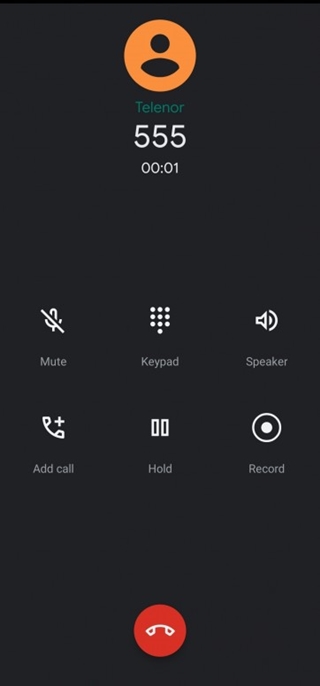
Hello, yesterday call recording option appear while calling and it works fine.Ist issue is i just rebot my cell and now option disappear,
But while i was trying to record any call,other person listen female voice that we are recording your call.how can i get this recorder back with no indication of female voice.
And i want mi call dialer for my note 9 pro,google dialer is not good.
Guide me in this regard
(Source)
1.Call recording option is good but it instalee by them selff in my mobile its very strange.
2. Its very irritating sound that you call is on recording and ur call recording is off.
3. When we off the call recording then we cant listion voice 2nd caller. And 2nd caller not listion my voice also. Its only happning when we press the recording option off
(Source)
Yesterday i have seen call recordings option in redmi note 9 pro. Which is showing only when i make a call. Now last night i have updated my phone. And now call recordings option has. Been disappeared. Can anyone tell that how can i be able to see this option again.
(Source)
Now that the call recording is back and showing the option once we make a call.
I would like to know where the recording is saved?
(Source)
As you can see, several Xiaomi device users have received the call recording option in the Google Dialier application. Therefore, it should soon begin rolling out for other Xiaomi phones on the Global ROM.
It isn’t yet clear whether the function is rolling out on a wide scale or whether Google is still experimenting with it. Moreover, neither has Xiaomi nor has Google made any official comment on the availability of the call recording feature.
Thus, other users many have to wait a while before the feature arrives on their phones. Of course, we will continue to track the situation and will post an update once new details emerege. Stay tuned to PiunikaWeb for more coverage on similar topics.
PiunikaWeb started as purely an investigative tech journalism website with main focus on ‘breaking’ or ‘exclusive’ news. In no time, our stories got picked up by the likes of Forbes, Foxnews, Gizmodo, TechCrunch, Engadget, The Verge, Macrumors, and many others. Want to know more about us? Head here.


