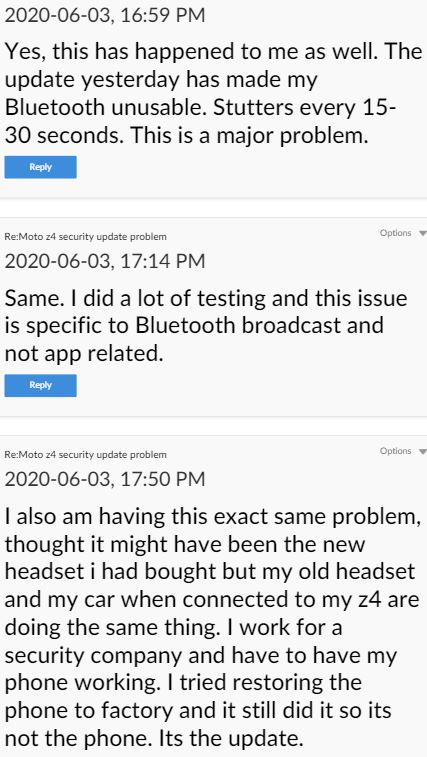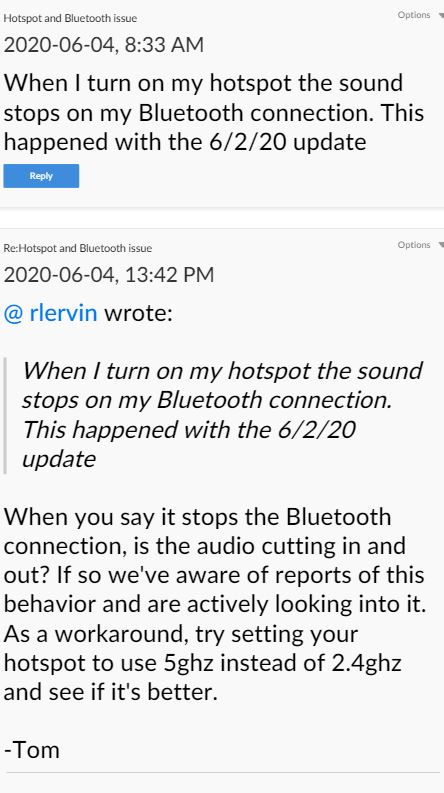This story is being continuously updated…. New updates are being added at the bottom…..
Original story (from June 08) follows:
Receiving a new update is always exciting for many. But if that triggers a bug in your mobile, that can quickly turn into sad news. The same is now with the case of Motorola Moto Z4.
A few days ago, the Motorola Moto Z4 has picked up the May 2020 security patch update. The update arrived with version QDFS30. 130-42-1-2. However, as per several users, this latest update has brought in a bug related to Bluetooth on the phone.
Notably, after going through all the comments on various platforms including official community forums and Reddit, the latest QDFS30. 130-42-1-2 May update has made the Bluetooth on the Moto Z4 unstable to use.

The Bluetooth keeps stuttering every 10-15 seconds, making the use of wireless audio devices very annoying. Here are some of the user’s complaints about this Bluetooth stuttering issue on various platforms:
Yes, this has happened to me as well. The update yesterday has made my Bluetooth unusable. Stutters every 15-30 seconds. This is a major problem.
(Source)
Having the same issues. This is related to the Moto Z4 QDFS30.130-42-1-2 update.
(Source)
When I turn on my hotspot the sound stops on my Bluetooth connection. This happened with the 6/2/20 update
(Source)
Last night my Moto z4 updated and now all sound on my Bluetooth devices stutters. I’ve tried clearing the cache but I think it’s a software issue, how do I fix it?
(Source)
You can find many Motorola Moto Z4 users reporting the same issues on other platforms as well. By the looks of it, this Bluetooth stuttering issue is pretty widespread.
Luckily, after seeing this Motorola Moto Z4 Bluetooth stuttering issue escalating, one of the Motorola Admin and some of the Moto Z4 came to the rescue and have suggested a few tricks and workarounds that fortunately solves this issue for many of the users.
If you are also facing similar issues with your Moto Z4 smartphone after the latest update, then you can follow the potential workarounds to resolve this issue:
- Try turning off Location Services and WiFi on your Moto Z4.
- You can also try unpairing and re-pairing your Bluetooth device again.
- Try turning off Bluetooth Scanning.
- Set your hotspot to use 5ghz instead of 2.4ghz
Out of the above-recommended solutions, most of the users have reported that solution 1 and 4 has successfully fixed the Bluetooth issue on the Moto Z4.
Let us know in the comments below if you also faced such a similar Bluetooth stuttering issue with your Motorola Moto Z4 after the recent update and which of the workarounds did the job for you?
Update 1 (June 10)
Going by the latest status update on the matter, the devs have been able to reproduce the issue and have figured out the root cause. The fix is being worked on. Take a look at what the forum’s mod recently said:
I wanted to drop in with an update. As mentioned before, we are able to duplicate the skipping audio. I do believe we have a good idea of the root cause and internally we’re testing some potential fixes with the help of our partners. I wish I had more of an update on when it will be fixed, but I wanted to be as honest and transparent as I can with you on this case.
Update 2 (June 10)
Motorola support has also acknowledged the Bluetooth stuttering problem on Twitter saying:
Our engineers are already working on this
Update 3 (June 25)
Still the same. Here’s what Motorola Support recently said:
Our team is still working on a fix. You will receive a notification once the update is available.
Update 4 (June 27)
Here’s the latest update on the matter:
the software update is still coming as fast as it can. Unfourtatly, we can’t just release updates without approvals from carriers and our partners. Pending any hangups or futher issues we should almost be there. If you have updated your profile, I will do my best to make sure you get the update with the improvements first. I can’t give any timing as, with any update, there is always potential that there could be delays outside of our control. I truly apologize, but we’re working on getting it out as soon as possible.
Update 5 (July 3)
The problem has finally been addressed with a new update that comes as version QDF30.130-42-5. The confirmation came from a forum moderator, and device users also report receiving the build in question.
Hello everyone. I come with good news just in time for the holiday weekend. We just got the update ready and you should start getting an update to QDF30.130-42-5 which should have improvements for this Bluetooth skipping. Please check for the update and give the new version a try.
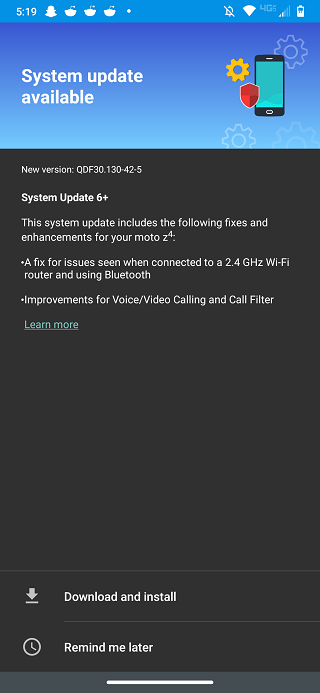
PiunikaWeb started as purely an investigative tech journalism website with main focus on ‘breaking’ or ‘exclusive’ news. In no time, our stories got picked up by the likes of Forbes, Foxnews, Gizmodo, TechCrunch, Engadget, The Verge, Macrumors, and many others. Want to know more about us? Head here.

![[New update with improvements] Motorola Moto Z4 Bluetooth stuttering issue troubles users after recent update (potential workaround inside) [New update with improvements] Motorola Moto Z4 Bluetooth stuttering issue troubles users after recent update (potential workaround inside)](https://stage.onepluscorner.com/wp-content/uploads/2020/06/moto-z4-featured.jpg)