New updates are being added at the bottom of this story…
Original story (published on April 06, 2021) follows:
As many may already be aware, Xiaomi releases all of their software firstly in China and if all is declared stable, the same is then rolled out globally.
A good example of this practice can be the recent MIUI 12.5 stable releases that have been currently limited to China. These releases include devices like Mi 11, Mi 10 Ultra, and the Mi 9 SE.

The same also holds true for app updates. Xiaomi is known to test alpha versions of some of their apps in China beta versions of MIUI prior to a global release. We have seen the MIUI Launcher undergo a similar testing pattern.
And now the MIUI Gallery app in China has bagged a new update that brings about a bunch of new stuff.
For starters, there is a brand new option to select what images to be displayed in the “Photos” tab. You can either choose to display only images that have been clicked by the device camera to show in the MIUI Gallery.

Or you can select the regular “All” option which will continue to display all the images from your device storage. The prompt for this will pop up automatically for the first time but you can always re-adjust your preferences from the Gallery app settings later.
Additionally, you also get several new artistic filters to tweak your images to the heart’s content. This is combined with a new option to automatically cut out subjects from an image and change their background.

Do note that the artistic filters and magic cutout editing tool is currently only compatible with flagship devices – MI MIX2S, Mi MIX3, Mi 8, Mi 9, Mi 9 Pro, Mi 10, Mi 10 Pro, Mi 10 Extreme Commemorative Edition, Mi 10S, Redmi K20 Pro, Redmi K20 Pro Premium Edition, Redmi K30 Pro Series.
It should however make it to other devices as well soon.
Lastly, the scroll bar interface has been slightly altered. It now displays months with numbers instead of words when scrolling.
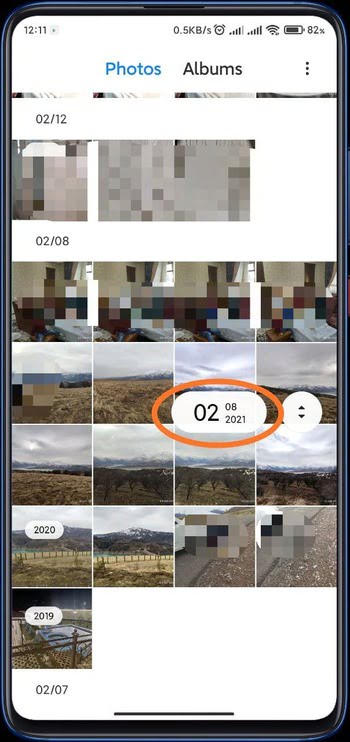
The full changelog for the MIUI Gallery 2.2.19 update along with the download link has been given below:
1. Added support for Xiaomi 11 and Xiaomi 10S to add a smartphone frame
2. Internal test version for development photo page supports viewing of all photos
3. Album cloud sync settings are revised to optimize user experience
4. Artistic photos and magic cutouts
Download link
As already mentioned, the update is China-specific and thus may not work on Global ROMs. There is still no harm in giving it a try though. Or you can just wait for the same update to roll out globally.
For now, be sure to keep an eye on our dedicated MIUI 12.5 tracker so that you do not miss out on any developments regarding the update.
Update 1 (April 19)
06:30 pm (IST): A new MIUI Gallery update is now rolling and the changelog and download link has been given below:
1. Added support for Xiaomi 11 and Xiaomi 10S to add a Smartphone frame
2. Photo page Supports viewing of all photos
3. Album cloud sync settings are revised to optimize user experience.
4. Artistic photos and magic cutouts.
Download link
Update 2 (May 28)
03:58 pm (IST): The latest MIUI Gallery update adds a new toggle control at the bottom of the photos page to quickly switch between ‘All’ and ‘Camera’ views:
1. A toggle control has been added at the bottom of the photos page to quickly switch between All and Camera. If you choose to display some albums on the photos page, the Camera will change to Custom;
2. When you are on the Camera tab, if you find a new photo, there will be a reminder in the upper right corner of the All tab.
Download link
PiunikaWeb started purely as an investigative tech journalism website with a main focus on ‘breaking’ or ‘exclusive’ news. In no time, our stories got picked up by the likes of Forbes, Fox News, Gizmodo, TechCrunch, Engadget, The Verge, MacRumors, and many others. Want to know more about us? Head here.

![[Update: May 28] MIUI Gallery update 2.2.19 brings new artistic filters, magic cutout editing, UI changes & more to several Mi & Redmi devices [Update: May 28] MIUI Gallery update 2.2.19 brings new artistic filters, magic cutout editing, UI changes & more to several Mi & Redmi devices](https://stage.onepluscorner.com/wp-content/uploads/2021/04/miui-gallery-fi.png)
