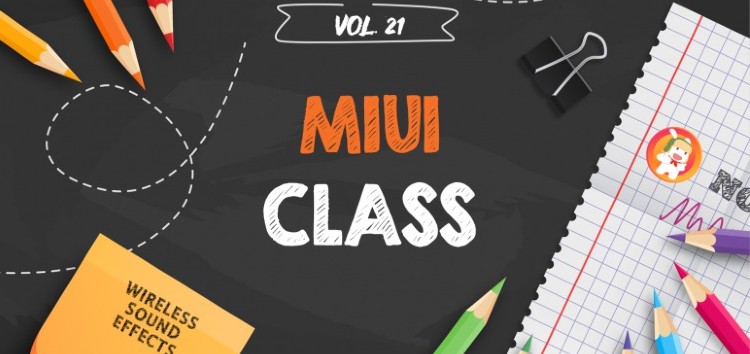It is widely known that Xiaomi’s MIUI 12 skin is one of the most feature-packed skins for Android smartphones thanks to the plethora of features, functions, and customization options it has to offer.
One of the most notable new features of MIUI 12 is the Super Wallpapers which, sadly, is only available on a limited number of smartphones.
Nonetheless, there are plenty of other features as well and Xiaomi isn’t even done improving the user experience on its new skin.
The company has been experimenting and adding new features such as the gesture support on the Mi Video app, VLOG mode features and templates, App Vault dark theme and a lot more.
And now, Xiaomi has shared some more details for two new useful features in MIUI 12 — Paper Mode and Wireless Sound Effects — both of which enhance the user experience in their own ways.
The new Reading mode option lets users adjust the color temperature of the display based on their personal preference to avoid eye-straining.
Furthermore, it even gives users the option to add a paper-like texture to backgrounds making it seem as though you are reading an actual physical book.
You can adjust the color temperature to suit your eyes, or even add paper-like texture to backgrounds that feel like you’re reading a physical book! It’s basically an enhanced reading mode which would make reading more pleasant by optimizing the device screen.
You can enable the Reading mode display option by going to Settings > Display > Reading mode. Toggle on the switch for Reading mode and then select between Classic or Paper depending on which you prefer.

Then you can also adjust the color temperature and texture or even change the colors to black and white.
That being said, let’s talk about the Wireless Sound Effects feature. This nifty addition helps you fine-tune the audio output via headphones, speakers, and earphones to your personal liking.
For example, if you’re a fan of heavy bass, you can simply play around with the equalizer in order to boost the bass output via your earphones, headphones, or speakers.

To use the wireless sound effects feature on your device running MIUI 12, you have to connect your wireless speaker/earphones and then go to Settings > Sound & Vibration > Sound effects > Adjust sound to earphones or Equalizer
Now you must be thinking that the wireless sound effects and Paper Mode in Reading Mode 3.0 are cool and interesting new features and might want to try them out on your Xiaomi phone running MIUI 12.
Unfortunately, these two great options are still only available on a limited number of devices and thus you might not be able to try them out right away.

Matter of fact, the wireless sound effects feature is currently only available to users on the MIUI 12 China Beta ROM.
As for the Paper Mode in Reading Mode 3.0, it is only available on a limited number of devices, however, it’s available on the Global ROM and China ROM.
Therefore, you have a better chance of getting the new Paper Mode feature rather than the wireless sound effects feature on your Xiaomi phone running on MIUI 12.

It’s likely that Xiaomi will release these two new features to more devices in the future. It’s likely that a wider rollout of the new features will begin shortly.
However, Xiaomi has not provided any official timeline for the availability of either of the two MIUI 12 features.
So we will continue to track the situation and will post an update once there are any further developments on the availability of Paper Mode and the wireless sound effects for Xiaomi phones running MIUI 12.
In the meantime, stay tuned to our dedicated tracker for all things related to Xiaomi’s new skin over Android.
And in case you’re interested in the company’s next big update which is going to be MIUI 13, you can head here to see all the early info we know about the upcoming skin.
PiunikaWeb started as purely an investigative tech journalism website with main focus on ‘breaking’ or ‘exclusive’ news. In no time, our stories got picked up by the likes of Forbes, Foxnews, Gizmodo, TechCrunch, Engadget, The Verge, Macrumors, and many others. Want to know more about us? Head here.