The macOS Big Sur update seems to be taking quite a toll on some users’ machines. We previously highlighted how many complained about battery drain and overheating issues soon after the update.
Of course, reports like these are only limited to some only as user reviews about the update have still been mostly positive.
Anyway, there’s now a new issue making rounds on forums. Many have reported that their macOS Big Sur machine keeps lagging, hanging, and even crashing when using the Google Chrome browser.
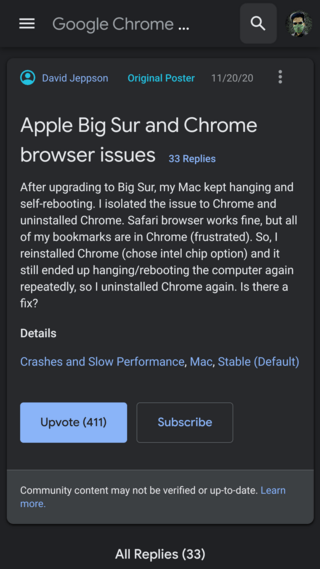
I had this exact same issue after updating to Big Sur. 2017 Macbook Pro. I determined the cause was if I left Google Chrome open overnight, it would cause a crash every time that I’d wake the computer from sleep. My solution (which has worked thus far) is to quit Chrome before I put the computer to sleep. Until Google and Apple correct this bug, it will continue to cause issues.
Source
I’m happy to report that my problems have gone away since I stopped using Chrome, and mostly stopped using Safari. I’m now using Firefox almost exclusively.
Source
Moreover, these issues are persistent across all sorts of macOS machines as complaints have originated from both M1 and Intel Macs and from both MacBooks and Mac Minis.
Unfortunately, there hasn’t really been an official acknowledgment from neither Apple nor Google as of now.
But from what we can discern, the issue does seem to be at Google’s end since many users have reported that their problems disappeared as soon as they uninstalled Chrome or moved onto other browsers like Firefox and Safari.

Therefore, your easiest workaround would be to try alternate browsers as several others did. Of course, Safari will be pre-installed on your system so switching over shouldn’t be a big deal. But if you want to try Firefox, then just head over to this link.
Alternatively, you might wanna know about Chrome’s app updater for macOS known as Keystone. It has a long history of crashing Macs by doing bizarre things that shouldn’t be necessary for auto-update software to function.
To delete it, check out the steps given below and should see a performance boost on your Big Sur running Mac if the problem was indeed due to Chrome.
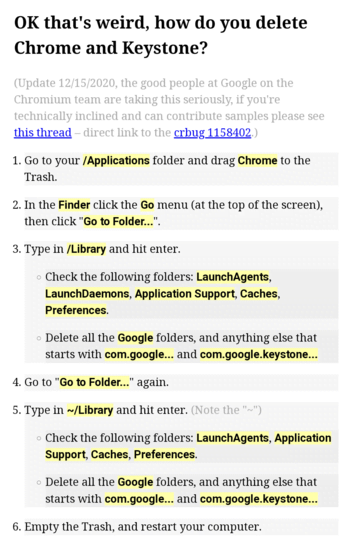
If that doesn’t help, then your best bet could be an SMC reset. For steps on how to do that, check out this official Apple support article.
That said, keep an eye on our dedicated macOS Big Sur bug tracker for coverage on similar issues.
PiunikaWeb started purely as an investigative tech journalism website with a main focus on ‘breaking’ or ‘exclusive’ news. In no time, our stories got picked up by the likes of Forbes, Fox News, Gizmodo, TechCrunch, Engadget, The Verge, MacRumors, and many others. Want to know more about us? Head here.


