Logitech’s G HUB is a software tool that allows users to modify and configure Logitech gaming gadgets such as mouse, keyboards, and headsets.
Customizable features include lighting effects, macros, and DPI settings, among others. However, there seems to be an issue with it.
Logitech G-Hub users unable to switch power mode profiles
According to reports, some Logitech G HUB users are unable to switch between various power mode profiles mostly with the G305 and 304 LIGHTSPEED mouse (1,2,3,4,5).
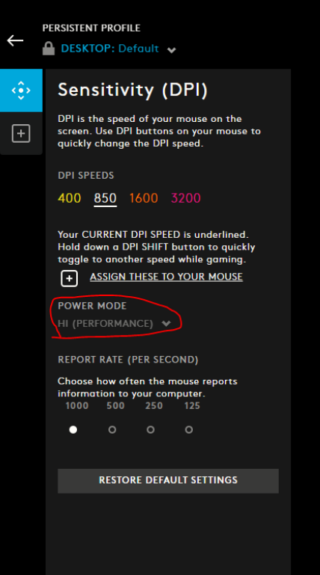
As stated by the affected users, they were able to change their power profile fine until a recent update broke the application.
The option to change the profile is grayed out and appears to be disabled. Users have been adversely affected because they are unable to swap profiles to save battery or get maximum performance.
They also found that the Polling rate (report rate) is changing but not effecting the mouse after further testing the mouse on numerous websites. This massively affects the overall gaming experience.
Hi, I came to a problem with the g305 bluetooth mouse that they have and I like playing games so playing on performance mode is necessary on the g hub app the switching between power modes is locked and I tried reinstalling reseting all settings installing older versions everything and its still locked what should I do?
Source
I got my G305 mouse like 4 months ago or so, and up till now ive been able to change power mode just fine, and adjust report rate. But now for some reason (i have no idea), i cant, Power mode is grayed out, and so is report rate.
Source
Troubleshooting methods like restarting the PC, uninstalling and reinstalling G HUB, power cycling the mouse, and restoring default settings appear unsuccessful in resolving this problem.
Issue acknowledged
A Logitech Technical Advisor has suggested that the issue has been notified to the concerned team and that it will be resolved in the next update. But there is no ETA for it.
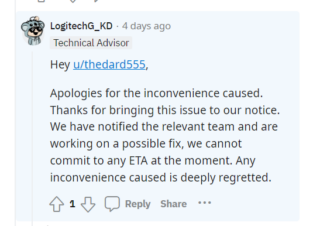
In the meantime, users can use Logitech Gaming Software or Onboard Memory Manager to access their customization features on their devices and uninstall G HUB altogether for now.
We hope Logitech soon releases a patch that fixes the G HUB issues. As always, we will be updating this space when the problem is resolved so stay tuned.
Note: We have more such stories in our dedicated Gaming section so be sure to follow them as well.
Featured image source: Logitech G
PiunikaWeb started as purely an investigative tech journalism website with main focus on ‘breaking’ or ‘exclusive’ news. In no time, our stories got picked up by the likes of Forbes, Foxnews, Gizmodo, TechCrunch, Engadget, The Verge, Macrumors, and many others. Want to know more about us? Head here.

