Logitech G Hub is an application — available on both Windows and macOS — used to control all supported G-Gear including mouse, keyboard, web cam, headsets, and speakers.
However, this application is currently not working for some users who recently upgraded to macOS 13 Ventura OS. Users say that the application is crashing or getting stuck on the installer.

And while some users aren’t able to install the application apparently due to OS incompatibility, others who have it already installed are having connectivity issues.
Here are some reports for reference:
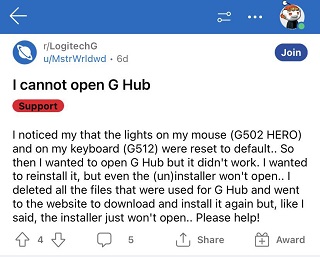
Recently updated my Mac to Ventura OS and now the Logitech G Hub app is not working. I tried deleting/re-installing but now while installing, it gets stuck at 99%. Now I can’t use my mouse wirelessly with my desired settings. What gives? (Source)
Hi all, so I had this wild idea of trying my G29 on ACC while on GeForce Now, and although I tried adding the GHub to all privacy settings it still wont go beyond the “loading resources” screen – has anyone managed to make a G29 work on Ventura? (Source)
In addition, users on macOS Ventura have also reported a bug where the Logi options and the app is not recognizing their device, while some are complaining about an issue where G Hub is forgetting their settings.
Fortunately, Logitech support on Reddit has acknowledged the problem with G Hub not working on macOS Ventura and escalated it to the relevant team for further investigation. However, they did not provide any ETA for the fix.
Thank you for sharing with us and we understand how that could be difficult. Currently, we have G HUB available for macOS 12.0.
We will pass this to our relevant team. However, we do not comment on our future updates and we request you to keep checking our Logitech website for latest updates. Let us know if you have any questions or concerns any time in the future. (Source)
In the meantime, here’s a potential workaround suggested by one of those affected. You can try it out and see if it helps you resolve this glitch.

Rest assured, we will update this article as and when we come across anything noteworthy regarding the issue where Logitech G Hub is not working on macOS Ventura.
You can also check out our dedicated macOS 13 Ventura tracker where we have mentioned all the bugs and issues affecting Mac users along with their workarounds if any.
Note: We have more such stories in our dedicated Apple section, so be sure to follow them as well.
PiunikaWeb started as purely an investigative tech journalism website with main focus on ‘breaking’ or ‘exclusive’ news. In no time, our stories got picked up by the likes of Forbes, Foxnews, Gizmodo, TechCrunch, Engadget, The Verge, Macrumors, and many others. Want to know more about us? Head here.

