Google Assistant may be one of the most advanced and accurate voice assistant AI you can find but it still isn’t exactly free from issues, particularly on some platforms.
One of these is Wear OS that has had a troubled past with not just Google Assistant but other Google services as well.
We previously highlighted how users were troubled by Google Assistant throwing a “Sorry, I can’t do that anymore” error when trying to make a call.
But that’s not all. There have also been numerous reports [1, 2, 3, 4, 5, 6] about the Google Assistant reminders feature on Wear OS working unexpectedly.
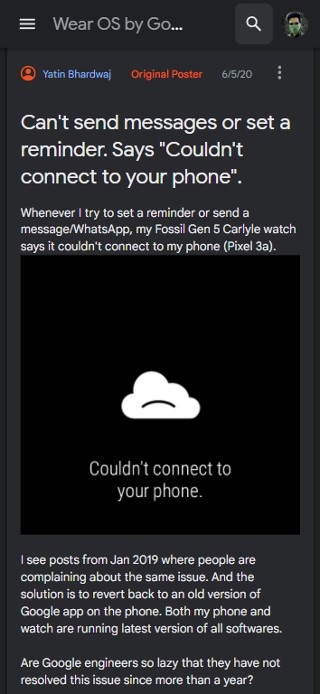
Reminders set through Google Assistant only vibrate on my phone. On my Wear OS watch, they show up as low-profile notifications. The watch doesn’t vibrate and the reminder doesn’t show up on the screen, despite my global notification setting being set to high profile notifications on Wear.
Source
I have just bought a TicWatch Pro 2020. Reminders set on the watch, using voice Assistant, don’t make any sound or buzz when they are due. Also alarms set on the watch, again using voice, make sound and buzz but the label doesn’t show up for what the alarm is about.
Source
Watch owners have complained for years now that setting reminders verbally does not generate proper notifications on the watch. Instead, all you get are notifications without any sound or vibration, that are quite easy to miss.
However, if one uses the Google Calendar app to create the same reminders, the resultant reminder notification is normal and pops up with sound and vibration, along with showing text details.
In other words, reminders set through Google Assistant only vibrate on the phone. But those set through Assistant on the watch show up as low-profile notifications even if their priority is set to high.

This particular issue is persistent across all kinds of watches that run on the Wear OS platform including watches from Fossil, Suunto, and TicWatch.
Other than this, some users are also troubled by a “Couldn’t connect to your phone” error whenever they try to set a reminder or send a message through the watch.
Thankfully, a Redditor has shared that the latest version of the Wear OS Google app fixes the Google Assistant reminders issue. Installing the 12.35.14.25.arm update leads to reminders working again.
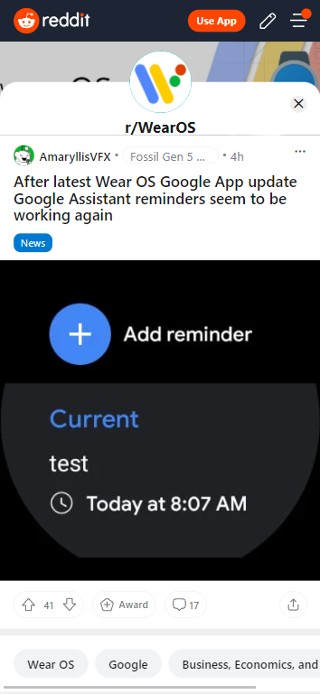
Do keep in mind that the update hasn’t rolled out for all watches and may hence take a while to reach your watch. In the meantime, you can check out our dedicated Wear OS by Google section for more of such stories.
PiunikaWeb started purely as an investigative tech journalism website with a main focus on ‘breaking’ or ‘exclusive’ news. In no time, our stories got picked up by the likes of Forbes, Fox News, Gizmodo, TechCrunch, Engadget, The Verge, MacRumors, and many others. Want to know more about us? Head here.

