New updates are being added at the bottom of this story…….
Original story (published on January 26, 2023) follows:
Kodi is a popular free tool focused on creating and managing media centers. You can use it simply as a video player, or take full advantage of its many features for more possibilities.
Android TV users usually have Kodi among their favorite apps. However, it seems that a recent update is causing functional issues in the tool.

According to multiple reports, there are ‘crashing’ or ‘missing files on local storage’ issues after the Kodi v20 update (also known as ‘Nexus’ update).
Kodi v20 crashing, not loading or opening on Android TV
First, there are Android TV users reporting being unable to use Kodi normally because the tool is crashing, not loading or opening after the v20 update.
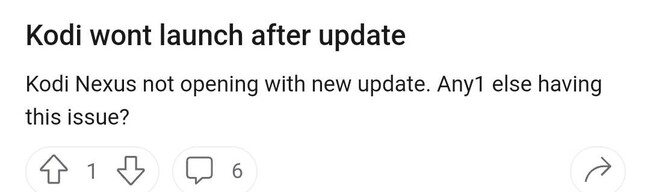
There are also cases where the Kodi add-ons (like Plex) are not working or loading. ‘Plex’, a favorite of many, seems to be one of the add-ons affected by the issue.
Plex for Kodi (version 20) not opening
Just installed Kodi v 20 on my 2019 Shield. After installing the Plex for Kodi addon, it simply won’t open. It just shows the three dots trying to open the addon, but nothing happens. On my other Shield with Kodi v 19, the addon is working fine
Source
Kodi v20 broke plex addon?
Looks like new update hit my android TV, but my plex addon won’t open anymore…just a permanent loading screen showing the plex logo with an ellipses
Source
Sadly, there are no potential workarounds for those whose Kodi has completely stopped working. However, for users of the Plex add-on, there are some alternatives that are still working.
For instance: ‘PlexKodiConnect’ and ‘Composite’ are alternative add-ons to Kodi, and some users have confirmed that they still work after the update.
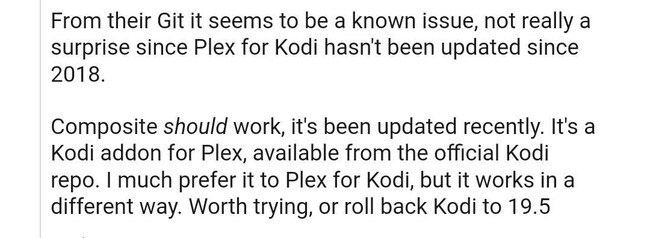
Thanks for the replies. I ended up using PlexKodiConnect. It’s quite good and reliable
Source
Missing files on local storage after update too
The other bug brought by the Kodi v20 ‘Nexus’ update is causing an error while reading local storage files. This means that Kodi will not be able to play local files as its internal file browser does not recognize them.
So, currently, users affected by this glitch can only play files they have on cloud services that are compatible with Kodi.
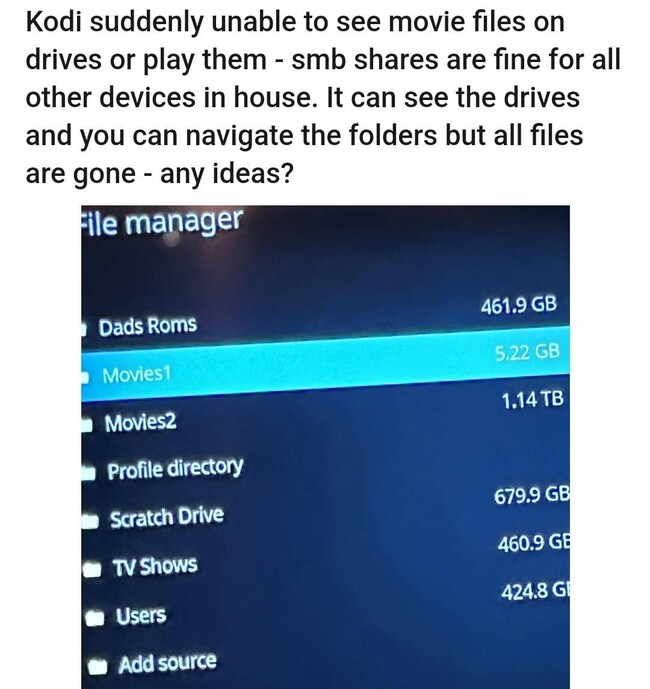
Can’t connect to LAN / Can’t see Kodi library.
So my dad’s Nvidia Shield can’t connect via LAN anymore (it can connect to the WiFi). I also can’t see his media library via Kodi anymore, but I can play his movies from VLC. This only became an issue a few days ago at most.
Source
Kodi on Nvidia Shield 2019
It was working without headache for at least a year. Tonight I turned it on and it looks like it updated, but it can no longer see my video files. It can see the directories and such, but it cannot see the files.
Source
There is still no official world on these issues from the Kodi team. We will update this story as events unfold.
Update 1 (Feb. 28, 2023)
06:13 pm (IST): One of our tipsters has suggested the following workaround to fix the issue.
The Permissions get reset on the Upgrade this is how to fix them:
On the Shield menu, go to Settings –> Apps –> Kodi –> Permissions –> Files and Media : select “Allow all the time”.
Thanks for the tip: Alex Velazquez!
Featured Image: Kodi on Twitter
PiunikaWeb started as purely an investigative tech journalism website with main focus on ‘breaking’ or ‘exclusive’ news. In no time, our stories got picked up by the likes of Forbes, Foxnews, Gizmodo, TechCrunch, Engadget, The Verge, Macrumors, and many others. Want to know more about us? Head here.
![[Updated] Kodi v20 broken, crashing or missing files on local storage on Android TV, but there's a workaround [Updated] Kodi v20 broken, crashing or missing files on local storage on Android TV, but there's a workaround](https://stage.onepluscorner.com/wp-content/uploads/2023/01/kodi-featured-1.jpg)