New updates are being added at the bottom of this story…
Original story (published on June 16, 2021) follows:
Apple’s Screen Time system app makes it easier to keep tabs on individual app usage stats. However, that has not been the case for some Apple users.
To recall, there were many reports of an issue where iPhone users were getting inaccurate usage stats in Screen Time.

While the issue was thought to be fixed with the iOS 14.6 update, it seems that some iPhone users are still facing the problem of incorrect usage info in Screen time.
As per several reports from Reddit, users are seeing Screen Time stats for apps like Facebook and redact.dev which are not even installed on their iPhone.
Also, users are unaware as to what is causing these apps to appear in Screen Time on their iPhone that too with incorrect usage info.

However, a Reddit user has shed some light on the redact.dev usage info. Redact.dev is a website/online tool which helps to delete all social media traces of users.
So, it is possible the affected user might have visited this site via a web browser on their iPhone which is causing it to appear in Screen Time.
Moreover, the affected user responded to this explanation stating that they were able to get rid of the redact.dev entry in Screen Time, presumably by clearing the Safari history and website data.
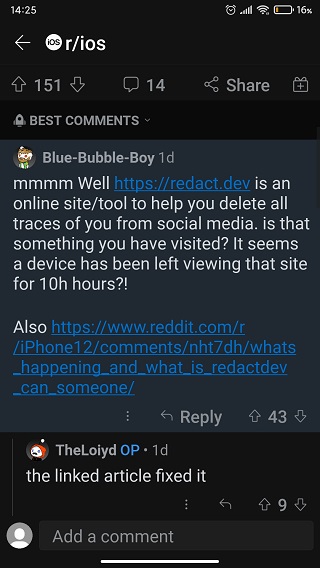
Apart from that, another Reddit user provided a possible workaround for the incorrect/inaccurate Screen Time usage bug.
The workaround involves switching off Screen Time on the device on which the issue is occurring then switching it back on and restarting the device.
However, it is unclear whether or not this workaround fixes the said issue for affected users as there are no such comments.
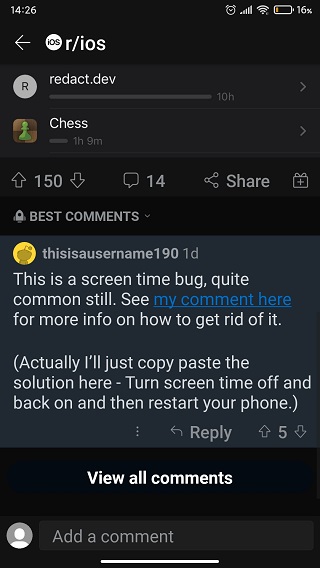
So, if you are facing the said issue with Screen Time on your Apple device, be sure to give the workaround given above a go.
Furthermore, be sure to let us know if the workaround resolved the issue for you by dropping a comment below.
Hopefully, Apple looks into this matter and provides a permanent fix for the said Screen Time bug in the future.
Update 1 (June 23)
IST 07:10 pm: As per multiple reports, it seems users are facing the incorrect/inaccurate Screen Time info issue with macOS Big Sur as well.
Why does it say I used my Mac 24 hours every day? How did the screen time report conclude I used 23 hours and 51 mins a day if I used it 24 hours a day? Why does the chart go up to 26 hours? Why did it register 0s of a website on a day I didn’t even use my Mac?
(Source 1, 2, 3, 4, 5)
Anybody know how Screen Time is calculated in Big Sur? Because I definitely didn’t leave my MacBook’s screen turned ‘On’ the entire week 🙂
(Source 6, 7, 8, 9, 10)
PiunikaWeb started as purely an investigative tech journalism website with main focus on ‘breaking’ or ‘exclusive’ news. In no time, our stories got picked up by the likes of Forbes, Foxnews, Gizmodo, TechCrunch, Engadget, The Verge, Macrumors, and many others. Want to know more about us? Head here.

![[Update: Mac users too] Some iPhone users still facing the issue with incorrect Screen Time usage info, possible workaround inside [Update: Mac users too] Some iPhone users still facing the issue with incorrect Screen Time usage info, possible workaround inside](https://stage.onepluscorner.com/wp-content/uploads/2021/06/iPhone-Screen-Time-FI-new.jpg)
