Clean Energy Charging is a new feature introduced in iOS 16.1, which aims to reduce the carbon footprint of iPhone users by reducing the amount of energy used to charge the battery.
The feature is currently limited to users in the US. It works together with Optimized Battery Charging to learn users’ charging habits. For more information, head here.

iOS 16.1 slow charging speed due to Clean Energy Charging feature
While this feature is beneficial for the environment, some users have found that it has caused their iPhones to take longer to charge.
It is turned on by default if you are running iOS 16.1 or higher and users who have the said iOS version installed are observing slow charging speed on their iPhones.
Here are some reports for reference:
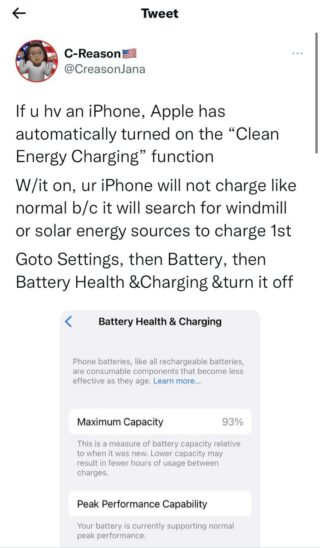
Did your iPhone stop charging correctly in the daytime after you upgraded to iOS 16.1? It’s because Apple installed a default throttle in the software called “Clean Energy Charging” that won’t charge your battery if Apple thinks the grid isn’t using enough solar. Turn that off. (Source)
Apparently, new Apple update intentionally limits charging for climate change/clean energy reasons. Turn this off unless you want to constantly have low power (under battery health and charging). Do your part and reject bad science. (Source)
If you’re experiencing slow charging speeds on your iPhone after updating to iOS 16.1, the Clean Energy Charging feature may be the culprit. Fortunately, you can turn it off.
To disable Clean Energy Charging, go to Settings > Battery > Battery Health & Charging. Here, you’ll see an option to turn off the feature. Once you’ve turned it off, your iPhone should charge at a normal speed.
Although the new feature helps prevent excessive carbon footprint and is beneficial for the environment, users should not have to sacrifice charging speed.
Unfortunately, Apple hasn’t yet acknowledged this issue. But we hope that the iPhone maker comes up with a solution to this soon.
Rest assured, we will keep tabs on the latest developments regarding this problem and inform you as and when anything noteworthy comes to our notice.
Note: We have more such stories in our dedicated Apple section, so be sure to follow them as well.
Featured image source – Apple
PiunikaWeb started as purely an investigative tech journalism website with main focus on ‘breaking’ or ‘exclusive’ news. In no time, our stories got picked up by the likes of Forbes, Foxnews, Gizmodo, TechCrunch, Engadget, The Verge, Macrumors, and many others. Want to know more about us? Head here.


