A section of iPad Pro 2021 and even the older iPad Pro 2020 users are reporting an issue with the Magic Keyboard backlight not working after switching their slates to the current iPadOS 14.7.1 update.
Apple released the update to iPadOS 14.7.1 a few weeks ago, but not plenty was included in the new build apart from security enhancements.

We’ve heard talks of a possible iOS 14.8 update being prepared, but not even a beta version of this build has been made available. Perhaps Apple should consider pushing a minor update to iOS 14.7.2, but that’s not our call.
Whichever version numbering Apple goes with for the next iPadOS 14 iteration, one thing that owners of the iPad Pro 2021 and 2020 are hoping to see is a fix for the annoying issue with Magic Keyboard backlight not working properly.
Sure, we have bumped into related reports that are way older than iPadOS 14.7.1, but it appears the issue has just resurfaced on 2021 and 2020 models, at least for those affected.
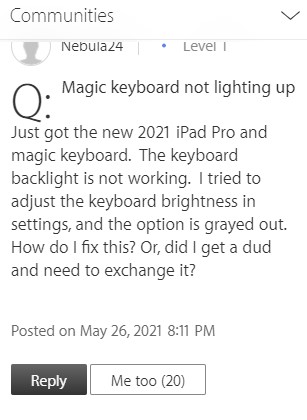
I got the white magic keyboard/cover for the latest iPad Pro (M1/5th gen, 12.9”) running 14.7. I am using the keyboard now and of course the caps lock key will show the green light when pressed. The backlight, however, won’t come on for the keys,. I tested this by going into a dark room with no lights on; but more worrisome is that in the Keyboard/Hardware Keyboard section the ability to manually adjust the brightness is grayed out like it’s not supported. I have hard restarted and gentle restarted the iPad with the keyboard disconnected twice with no resolution.
Source
Hiya, just wondering if anyone knows how to adjust the brightness on the magic keyboard. I’m on the latest ipados beta and still had these issues on the stable version. The slider appears to be locked and I have turned off any auto brightness setting that I can find, is anyone has any solutions please let me know
Source
As seen from the reports above, some of those affected are using the white keyboard while others are on the black edition. For those on the former, there appears to be a possible workaround for this bug.
Apparently, all you have to do is use your iPad Pro and white Magic Keyboard in darker rooms and it will automatically light up the keyboard.
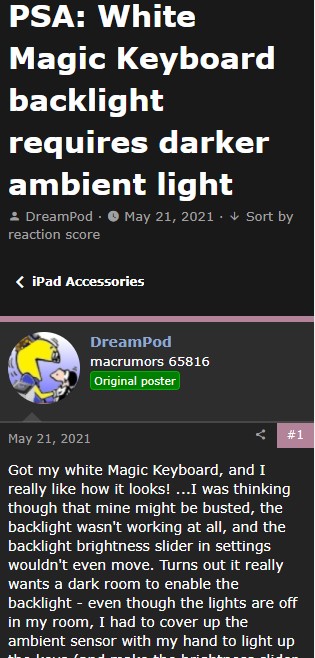
White MKB here. Same issue. I can’t adjust the keyboard brightness at all and the slider is greyed out.
Edit: Solved. You need to be in a dark room first and open the iPad. Then you can adjust the brightness of the keyboard to zero
Source
But as usual with unofficial workarounds, moving to a darker environment doesn’t fix the issue with Magic Keyboard backlight not working on some iPad Pro models.
Not even the latest iPadOS 14.7.1 update fixes the issue for those affected. And the fact that Apple hasn’t acknowledged it means we can’t guarantee the next update will address the problem.

Again, Apple hasn’t acknowledged this problem, but it’s not like they do for most of the bugs they fix in subsequent updates. Hopefully, a future update fixes the issue once and for all.
PiunikaWeb started as purely an investigative tech journalism website with main focus on ‘breaking’ or ‘exclusive’ news. In no time, our stories got picked up by the likes of Forbes, Foxnews, Gizmodo, TechCrunch, Engadget, The Verge, Macrumors, and many others. Want to know more about us? Head here.


