Samsung is the world’s leading smartphone vendor and you’d expect to find plenty of Galaxy smartphones and even tablets in the workspace at various capacities.
But for some reason, Samsung did not see it fit to support Google’s Android Enterprise Zero-touch feature that allows automatic enrollment into Microsoft Intune without touching any device.
Android zero-touch enrollment offers a seamless deployment method for corporate-owned Android devices making large scale roll-outs fast, easy and secure for organizations, IT and employees. Zero-touch makes it simple to configure devices online and have them shipped with enforced management so employees can open the box and get started.
Source
With Android Enterprise Zero-touch enrollment, IT admins are able to easily provision devices by remotely assigning them enterprise configurations without actually coming in contact with them.
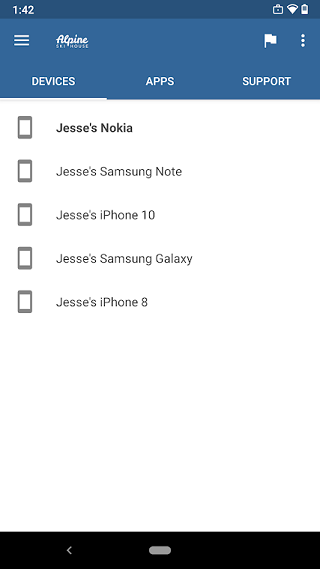
Since Galaxy devices are not supported but Samsung still wants them to be part of the official Android Enterprise program, the company came up with an alternative dubbed Samsung KNOX Mobile enrollment.
Similar to Zero-touch enrollment, KNOX enrollment lets IT admins set up and configure automatic enrollment of Samsung Galaxy Android devices into Microsoft Intune.
Leveraging the Samsung Knox Mobile Enrollment service, Knox Manage’s automatic client installation and enrollment, greatly decreases deployment time. And its built-in tools help users set up devices in kiosk mode with no additional development work.
Source
According to Samsung, KNOX mobile enrollment is supported on devices running Android 4.4 and above. Of course, iOS and Windows devices are also supported.
But we’ve been seeing reports from some Samsung Galaxy users on Android Enterprise saying they are unable to complete setting up their units, instead they get “Accept KNOX privacy notice to finish setting up your device” error.
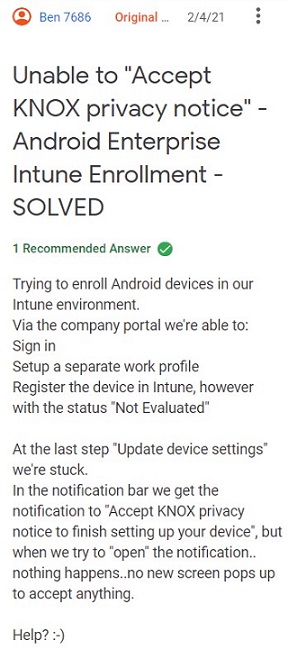
I am experiencing several issues with BYOD Android devices that are S5 and S6. The notice for accepting the KNOX privacy is displaying, but users attempt to accept and nothing happens. The devices remain not compliant, and as much as I can troubleshoot remotely, I believe that this is the cause. The work profile is created, but it is not usable (greyed out and tapping does not open).
Source
Apparently, most affected users are on older Samsung Galaxy models like the Galaxy S5, Galaxy S6 and Galaxy Note 5, which are also running some pretty old Android versions.
Granted, it’s likely that there could be some software incompatibility issues behind the “Accept KNOX privacy notice” error. But then again, there are reports from those on newer models and OS versions.
I have S9 with Android 10 and have the same issue. I do not see any way to apply above notes. Any suggestions?
Source
Below is a screenshot of the error message that various Galaxy device owners are receiving during Intune enrollment.
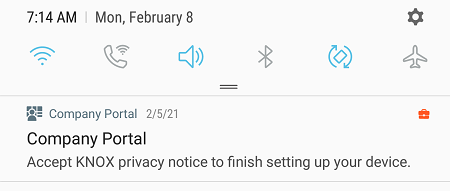
On the brighter side, it looks like Microsoft and Samsung looked into the issue and established that an update to the Intune Company Portal app was needed to address the concern.
And indeed, an updated version 5.5067.0 on the Google Play Store fixes the annoying “Accept KNOX privacy notice” enrollment issue, at least according to some user reports.
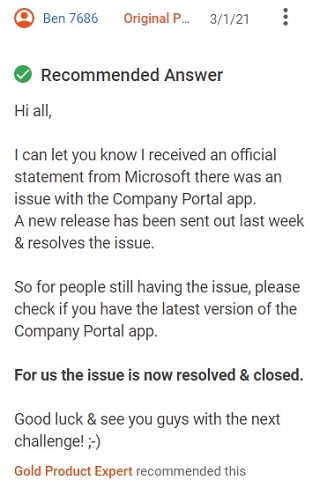
Through all of our testing and hard work, the solution was resolved in the Company Portal app release 5.5 for Android 7.0 devices being unable to accept the ELM/Privacy with Knox 2.4/2.7 installed. Don’t forget that these devices will no longer be supported by Samsung, and most of us will need to make some decisions on how much longer we support these along with the iOS 7. 🙂
Source
Yup – just checked Google Play store and there was an update available. Have gone from 5.0.5059.0 to 5.5067.0. If you open the Company Portal and have the register company device prompt, just tap that and follow on-screen messages. I no longer get the constant Knox notification and it’s now enrolled successfully.
Source
For some reason, though, Microsoft didn’t mention any of these in the changelog that wasn’t even provided, so be sure to update to the latest Company Portal app version if still experiencing this enrollment issue.
Of course, feel free to share with us your experience after installing the new Intune Portal app version via the comments section below.
PiunikaWeb started as purely an investigative tech journalism website with main focus on ‘breaking’ or ‘exclusive’ news. In no time, our stories got picked up by the likes of Forbes, Foxnews, Gizmodo, TechCrunch, Engadget, The Verge, Macrumors, and many others. Want to know more about us? Head here.


