Here’s the crux of the article in video form:
New updates are being added at the bottom of this story…….
Original story (published on October 06, 2022) follows:
Instagram has been one of the most popular social networking platforms ever since its inception. It keeps adding new features every now and then to enrich users’ experience.
However, for the past few days, Instagram has been facing multiple login-related issues. For instance, a number of users were unable to log in after recent server outage.
We also highlighted how Instagram kept logging out when searching or clicking ‘#Embeded’ or ‘Embedded’.
Lately, many Instagram users (1,2,3,4,5) have been reporting that they get an ‘Ingress timeout, stream ID’ error while try to log into their accounts.

@instagram @InstagramComms why do my instagram say “ingress timeout, streamID”? I been locked out for 3-5 days. That’s bad for my brand.
Source
my account all day has been saying “ingress timeout stream ID” it won’t refresh or load it’s just stuck and i don’t know what to do or how to fix it, anyone know what’s going on? thank you in advance
Source
Mines keeps saying Ingress timeout stream every since I updated my app it started acting funky
Source
It seems that the error is only preventing users from accessing their accounts as they are visible to everyone else.
Even though users’ accounts are inaccessible or won’t load anything, they are still receiving their DM notifications.
Some of the users have tried logging in through other devices and web browsers too but to no avail. Changing the account password doesn’t help them either.
However, those affected can try some basic troubleshooting steps like updating or reinstalling the app, clearing cache, and so on.
Potential workaround
Fortunately, We have come across a workaround that you can try for a potential fix.
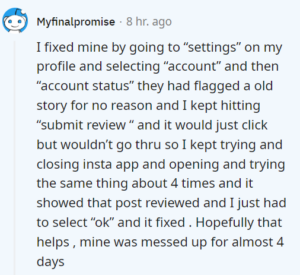
Since there’s no official acknowledgment of the issue where Instagram is showing an ‘Ingress timeout, stream ID’ error, users will have to wait until the developers come up with a definitive fix.
We’ll keep tabs on further developments and update the article as and when something noteworthy comes up.
Update 1 (Oct. 10, 2022)
05:37 pm (IST): Here’s another workaround suggested by one of the affected users that might help you resolve the ‘Ingress timeout stream ID’ bug.
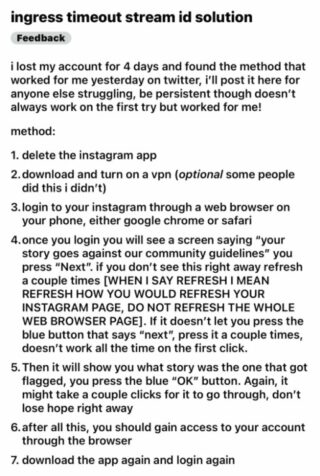
Update 2 (Oct. 13, 2022)
18:14 pm (IST): Some users (1,2) claimed that the account is just temporarily banned and those affected might just have to wait for a few days to get it back automatically.
Update 3 (Oct. 17, 2022)
16:45 pm (IST): A few reports (1,2,3) have emerged on Twitter that point to the fact that users’ accounts were removed because they posted something that is against Instagram’s community guidelines.
However, Instagram is simply showing an ‘Ingress timeout’ error instead of a ‘Your story violates our community guidelines’ message.
Update 4 (Oct. 18, 2022)
01:00 pm (IST): A user has shared a workaround that helped fix the issue for them. It involves going to ‘Account Status’ and hitting ‘Request Review’ multiple times.
I went to settings – account – account status – and I had a story they flagged (for no reason ) and I just kept pressing request review and kept trying that for like 10 mins and a few mins later it worked and just had me press ok and finally let me back in
Source
Do note that in certain cases, users are unable to find or click the ‘Account Status’ option. This is preventing them from using this workaround.
Update 5 (Oct. 20, 2022)
05:10 pm (IST): A few other users (1, 2) have confirmed that they were able to fix the issue with the following steps:
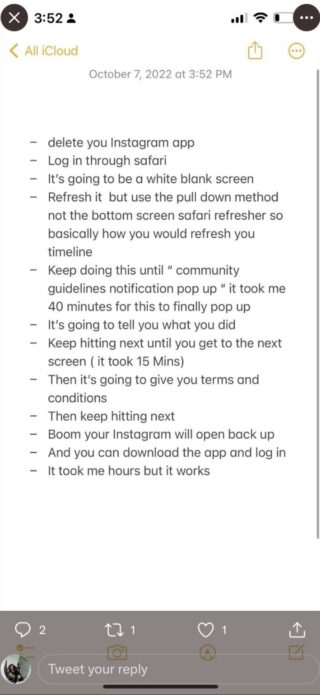
It’s similar to the workaround we shared earlier. So we’d suggest giving it a shot if you haven’t already.
Update 6 (October 31, 2022)
09:46 pm (IST): One of our readers has suggested a potential workaround that fixed this issue. Follow the steps given below:
Uninstal Instagram app and delete cache’ reinstall instagram….. connect to facebook download free vpn Tunnel bear to join, for example, Greece or another country!! turn on instagram and log in… and problem solved!
Thanks for the tip: Honza Masař!
Update 7 (November 3, 2022)
05:54 pm (IST): Instagram Ingress timeout issue continues to persist even after the recent iOS and Android update, according to the reports on Twitter.
Update 8 (November 10, 2022)
16:50 pm (IST): Some Instagram users (1,2,3) report that the workaround provided in Update [1] hasn’t worked for them. It rather gives a ‘sorry, there was a problem please try again’ error.
However, users should get it working after sometime. Some have even tried refreshing the page for over 4 hours before finding any success.
Update 9 (November 11, 2022)
17:57 pm (IST): Something very common among the reports requesting help to resolve Instagram errors (such as ‘Ingress timeout, stream ID’) are responses recommending contacting another profile.
We strongly recommend that you ignore those answers, as most of them are just bots looking to scam you and get your personal data (or even money).
For reference, the responses from these bots often look like the following:
It’s seems crazy right, same way I felt when it happened to me, I couldn’t believe it, support might be of help to you but they weren’t to me I had to get help from @jakecodes0
Source
Why not message Essential.coding the tech guy on Instagram. They recommended him to me when I had same challenge, and he perfectly delivered…
Source
Update 10 (November 22, 2022)
02:58 pm (IST): According to one of our YouTube viewers, the ‘Ingress timeout, stream ID’ error started appearing after posting a video of Andrew Tate (public figure banned on Instagram).
This suggests that posting videos or multimedia content related to public figures banned from Instagram could be a violation of the community guidelines, resulting in limitations to your account.
I posted Andrew Tate video and got this now? Do u know how long?
Thanks for the tip, Youngz beard nation!
Update 11 (November 25, 2022)
06:00 pm (IST): Instagram recently received a new update (a week or two ago) on both iOS and Android. However, it doesn’t seem to fix the Ingress timeout glitch as fresh reports continue to pour in (1,2,3,4,5).
Update 12 (November 29, 2022)
07:09 pm (IST): Even though it’s been several weeks since widespread reports about the issue started popping up, Instagram support is yet to respond to any user directly.
And while fresh reports (1, 2, 3, 4) are still coming in, the only workaround that has been working has been mentioned above in the article.
Update 13 (December 9, 2022)
06:01 pm (IST): It seems that the recent Instagram update on both iOS and Android hasn’t fixed the Ingress timeout issue as some users (1,2,3) continue to face it.
Update 14 (December 13, 2022)
04:15 pm (IST): Sometimes, the ‘Ingress timeout’ error can be caused by posting or sharing content that goes against Instagram’s rules (check Update 10). For those cases, there are alternatives that could help you fix it.
If you have an idea of the potentially flagged post, delete it like this:
Open your Instagram app Go to your Profile Open your Stories or Posts Check for the three vertical dots Tap it and select delete post/story This will remove it and your error should be resolved
You can also try submitting an appeal for the potential flagged post by following these steps:
Open your Instagram app Go to your Profile page Tap on the hamburger icon with three lines distributed vertically Go to the Settings Navigate to your Account then Account Status Select the flagged content that you think is causing an issue Write on your narrative explaining why you should not be flagged for the post After you’ve written this, click on Submit and you should be fine
Another option is to try using Instagram from another device, as the platform might have flagged the one you normally use.
Update 15 (December 20, 2022)
06:55 pm (IST): Instagram app has recently bagged a new update on both iOS and Android. Hence, users can install it and see if this issue still persists.
Note: We have more such stories in our dedicated Instagram section so be sure to follow them as well.
PiunikaWeb started as purely an investigative tech journalism website with main focus on ‘breaking’ or ‘exclusive’ news. In no time, our stories got picked up by the likes of Forbes, Foxnews, Gizmodo, TechCrunch, Engadget, The Verge, Macrumors, and many others. Want to know more about us? Head here.
![[Updated] Instagram 'Ingress timeout, stream ID' error troubles users during login (potential workarounds inside) [Updated] Instagram 'Ingress timeout, stream ID' error troubles users during login (potential workarounds inside)](https://stage.onepluscorner.com/wp-content/uploads/2021/05/Instagram-FI-new.jpg)
