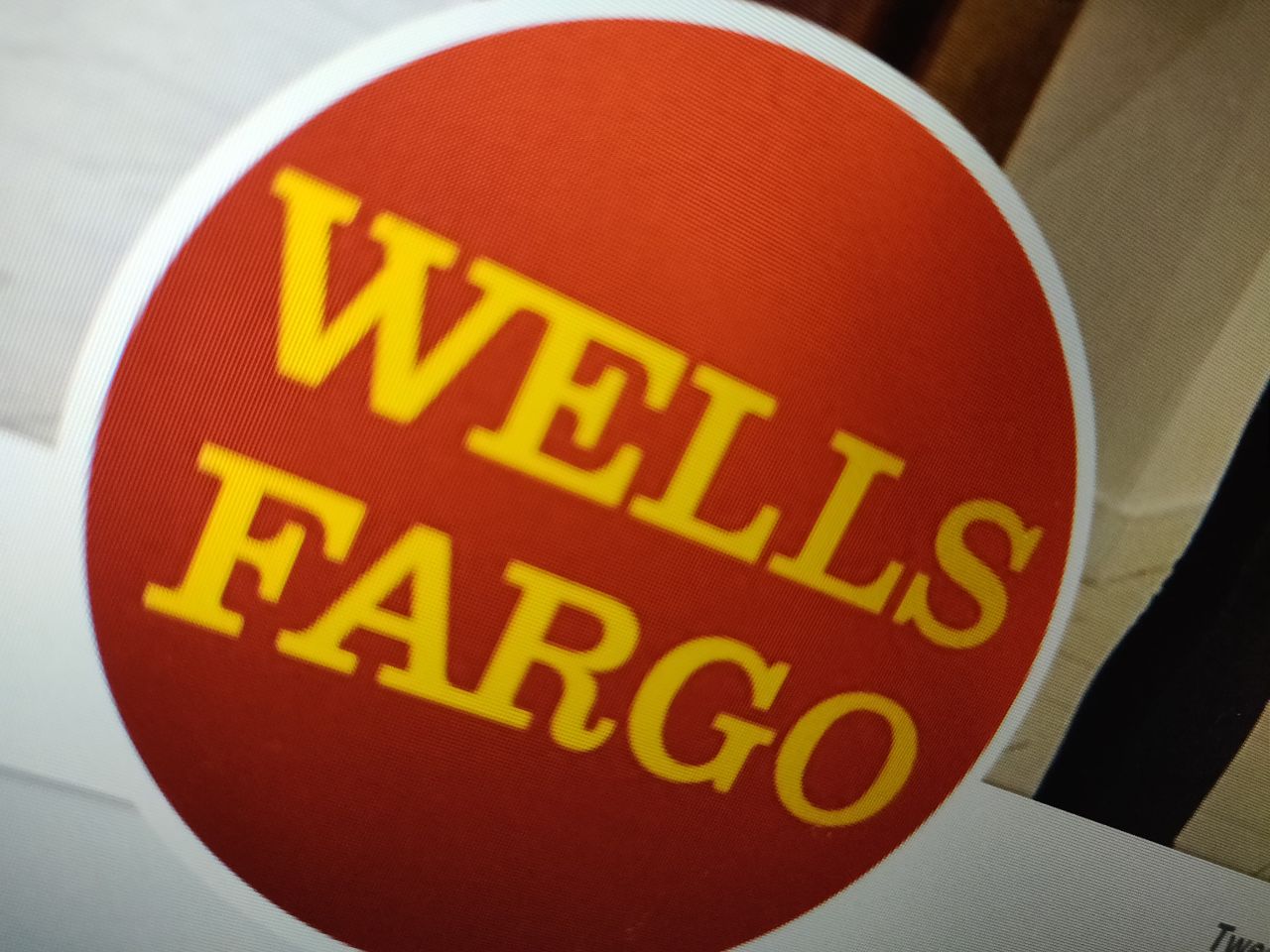New updates are being added at the bottom of this story…….
Original story (published on May 21, 2021) follows:
Instagram added the Carousel feature to its platform back in 2017 allowing users to post multiple pictures or videos in a single post.
A recent report also indicates that Carousel posts on Instagram garner around 1.4x more reach and 3.1x more engagement compared to regular posts, at least in some cases.
Hence, it seems users or brands can use Carousel posts along with the research regarding the best time to post on Instagram and other platforms to take their reach to the next level.
That said, many Instagram users have begun reporting that they aren’t able to use the Carousel feature to post or share multiple pictures or images.
We’ve shared some reports from some Instagrammers below:

Bro, why did Instagram take away the carousel feature??????? (Source)
instagram isn’t letting me post a carousel and it’s pissing me off (Source)
Instagram took away my carousel feature -.- (Source)
So, what does all this mean? Why is Instagram not letting us upload multiple photos? Can you not post multiple pictures on Instagram anymore? Did Instagram get rid of multiple photos?
Let’s dig in deep and also understand how to post more than one picture on Instagram now.
According to most reports from users, they can no longer see the ‘Select Multiple’ option while creating a post for Instagram.
In case you’re confused, we’ve shared a screenshot below highlighting the ‘Select Multiple’ option that appears while creating a Feed Post.
Most reports stating that the Carousel feature is not available on Instagram come from users on iPhones. This suggests that a recent update to Instagram may have removed the ‘Select Multiple’ option.
The option is still available on the latest version of the Instagram app for Android, at least on our unit.
But don’t fret, the feature hasn’t been removed entirely. Instagram has only changed the way users can select multiple pictures to create a Carousel post as highlighted by an individual.

All you need to do is press and hold down on an image or video to select more. Note that this was an option even before Instagram apparently took away the ‘Select Multiple’ option.
It isn’t immediately clear why the dedicated button was removed as Instagram is yet to make an official comment on the matter.
Moreover, with the removal of the ‘Select Multiple’ option, you may likely have to press and hold images to add multiple images to your Instagram Story as well.
And in case you do see the ‘Select Multiple’ button missing when trying to share multiple images to Instagram Stories, you can use the press and hold workaround we mentioned above.
That said, we’ll update the story if and when there are any further developments regarding the missing button.
Update 1 (May 23)
11:40 am (IST): A Facebook company spokesperson has reportedly confirmed that the missing ‘Select Multiple’ option is indeed due to a bug in the iOS app and wasn’t an intentional move.
Here’s the complete statement:
We’re aware that some people are having trouble accessing the ‘Select Multiple’ photos feature in Instagram due to a bug in the latest iOS update and are working on a solution.
There’s no ETA for a fix, however, it’s likely that it will be resolved sooner rather than later. Of course, we’ll update the story once the fix goes live.
Update 2 (May 24)
11:00 am (IST): While the bug has been officially acknowledged, Instagram support has shared a workaround while they address the glitch. Here’s what you have to do:
We’re working on a fix but in the meantime, long press on a photo in your gallery to upload multiple images.
Update 3 (May 25)
05:30 pm (IST): Clearing cache could be a workaround that may help. But considering, the issue has been officially acknowledged on iOS devices, the workaround may only be effective on Android devices.
Here’s a user shared video on how to clear Instagram cache:
Update 4 (May 26)
04:30 pm (IST): Another workaround that may help is to disable Data Saver (which may keep your photos/videos from uploading). For that, head to Instagram Profile Settings> Account> Cellular Data Use> Turn Off Data Saver.
PiunikaWeb started as purely an investigative tech journalism website with main focus on ‘breaking’ or ‘exclusive’ news. In no time, our stories got picked up by the likes of Forbes, Foxnews, Gizmodo, TechCrunch, Engadget, The Verge, Macrumors, and many others. Want to know more about us? Head here.

![[Update: Official workaround] Instagram Carousel (or add multiple photos) feature not working or toggle gone? Here's what's happening & how to post [Update: Official workaround] Instagram Carousel (or add multiple photos) feature not working or toggle gone? Here's what's happening & how to post](https://stage.onepluscorner.com/wp-content/uploads/2021/05/Instagram-FI-new.jpg)