New updates are being added at the bottom of this story…….
Original story (published on April 23, 2022) follows:
Hulu is one of the most used streaming services. It is available on multiple platforms for easy accessibility.
Hulu also boasts of offering many live channels and original content at an affordable price. Hulu is currently part of the large Disney multimedia conglomerate.
One of the ways to access Hulu content is through its dedicated app. The Hulu app is available for mobile devices and tablets, such as Apple iPads.
However, iPad users are facing an issue where the Hulu app audio is not working after the iPadOS 15.4.1 update (1, 2, 3, 4, 5, 6, 7, 8, 9, 10, 11, 12).
Hulu app audio not working on iPad app after iPadOS 15.4 update
According to multiple reports, all Hulu content is playing without audio on iPad tablets. The issue reportedly started after iPadOS 15.4 update, and remains on the most recent iPadOS 15.4.1 update.
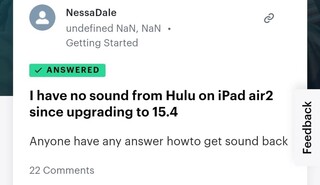
Other streaming services reportedly work fine on iPadOS 15.4 update. Also, Hulu app audio works fine on other devices as well.
No audio after iOS update
So latest iOS 15.4.1 update stops audio working on Hulu on my iPad,!everything else works audio wise Netflix YouTube Amazon., deleted Hulu reinstalled, hard booted tried everything, headphones the works but no audio with video content from Hulu, don’t even get the Hulu noise when launching the app.
Source
Same issue here with iPad Air2 after 15.4 upgrade, because Hulu audio works on all other Steaming Service. Apple says the issue is for Hulu to resolve. Long time customer but will considering dropping service if it can not be resolved…although I have other streaming devices my iPad is what I use most often to stream Hulu on.
Source
Hulu team already aware, potential workaround
The Hulu team is already aware of the Hulu app audio glitch that iPadOS 15.4/15.4.1 users are facing. The company is currently investigating it, but there are no details on an ETA for a possible fix.
Sorry to hear you’re running into this, Jennifer! This behavior may be related to something we’re currently investigating. When you have a sec, please call or chat by following the prompts at: https://hulu.tv/ContactSupport- so we can take a closer look with you 1:1!
Source
In the meantime, there’s a potential workaround that involves casting Hulu content to another device, then switching back to iPad. After this, the Hulu content recovers the audio, but you’ll have to do it each time you launch Hulu.
P.S. As other users on this thread pointed out you can get sound working again by castin to another device (i.e. Apple TV then switching back to iPad) but that is painful as you have to do it each tim you launch Hulu. There has to be som low level hardware/software interaction with iPad Air2 and the application to be causing this.
Source
We will update this story as events unfold.
Update 1 (April 27)
12:50 pm (IST): Here’s a potential workaround provided by one of the affected users. You can try and see if it fixes the audio issue.
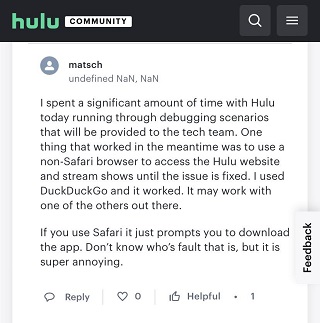
Update 2 (April 28)
05:47 pm (IST): Here’s another workaround that might help those affected resolve the audio issue.
AirPlay to another device and then back to the iPad. It will fix the audio. If you don’t have an AirPlay capable device like me, download Mirroring360 for Windows and stream to that with a free trial. You have to do this every time you open the start a stream though…. Hope this helps. (Source)
Update 3 (May 10, 2022)
04:25 pm (IST): While users continue to report (1, 2, 3, 4) the issue where content is playing without audio on iPad devices, Hulu support still says that they are working on a fix for the same. However, they did not provide any ETA for the fix.
Update 4 (May 16, 2022)
12:36 pm (IST): Hulu has received a new update on iOS with version 7.43.2. However, it does not mention any fix for the audio issue and users are still reporting it (1, 2).
Update 5 (May 18, 2022)
12:36 pm (IST): Hulu support said that they currently don’t have any update for the audio issue. However, their team is working to fix it.
We apologize for any continued frustration, Regina! We currently don’t have any updates to provide, but we can confirm the appropriate teams are working to get to the bottom of this. We’ll continue to share your experience and feedback. Thanks for your patience in the meantime! (Source)
Update 6 (July 8, 2022)
1:26 pm (IST): It’s been months since the last Hulu official acknowledgment of the bug. However, related reports continue to emerge.
To this, the Hulu support team recently responded that they are aware of the issue and are still working on a fix. However, they did not provide an ETA for its rollout.
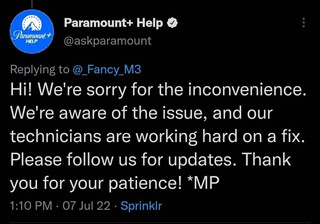
Update 7 (March 13, 2023)
05:30 pm (IST): The issue where audio suddenly stops on iOS devices is still present many months later.
Luckily, Hulu support has confirmed that they are investigating it and in the meantime, they’ve suggested a potential workaround.
Apologies! By chance, do you have an iOS? If so, we’re looking into this. As a possible workaround, try changing the show & then returning to your program to restore audio. If it’s a different device, try these steps.(Source)
NOTE: You can also check the Hulu bugs/issues tracker.
Featured Image: Hulu on Google Play
PiunikaWeb started as purely an investigative tech journalism website with main focus on ‘breaking’ or ‘exclusive’ news. In no time, our stories got picked up by the likes of Forbes, Foxnews, Gizmodo, TechCrunch, Engadget, The Verge, Macrumors, and many others. Want to know more about us? Head here.
