The wait is finally over for the Huawei Nova 4 users, as the Chinese OEM, Huawei is now seeding the Android 10 (EMUI 10) stable update for the units in India.
This Huawei Nova 4 Android 10 update, along with all the core Android 10 features, also brings in along all the goodies that you would expect from the EMUI 10, which is the Huawei’s custom UI.
For instance, this Huawei Nova 4 Android 10 (EMUI 10) update brings new animations, new icons and colors, GPU turbo, Phone Clone, enhanced security and privacy, Smart Charging, and much more to the table for the device.
Just to recall, the Android 10 public beta for the Huawei Nova 4, was released back in December 2019, at least in the home country of China. And now, the stable update is live for the users in India as well.
The update is hitting the Nova 4 units in India with the version number V10.0.0.177 and weighs in a massive 4.51 GB in size. So, we would recommend using a stable internet connection for downloading this EMUI 10 update.
Here is the complete changelog of the update:
Changelog:
User interface: intricate and breathtaking:
– Magazine Design:
Incorporates a magazine-style layout, for a more comfortable and authentic reading experience.
– Morandi Color:
Understated gray tones make for a gentler and more comfortable display.
– Animations:
Dynamic, naturally-based animations for page transitions, app launches, and other scenarios.Performance: stable and smooth:
– GPU Turbo:
Improves the smoothness and stability of the system when playing games.
– Phone Clone:
Improves the connection and cloning speed.Security: more secure data and privacy Security:
– Formally verified microkernel
Uses Huawei’s own self-developed microkernel design, certified as the most secure OS kernel for commercial use.
Software update Security: more secure data and privacy Formally verified microkernel Uses Huawei’s own self-developed microkernel design, certified as the most secure OS kernel for commercial use.– Distributed technology:
Improves security when connecting to other Huawei devices, as well as when transferring files between and storing data on other Huawei devices– Privacy protection
Supports app sandboxing capabilities for standardized app permission management and more secure data and privacy protection.Media and entertainment: more fun
– AppAssistant dropzone
Adds a dropzone for AppAssistant, allowing you to quickly access services such as game acceleration and do-not-disturb.Apps:
Adds the Huawei Browser app, providing you with secure, convenient web browsing and searching services.
Smart Charging:
Reserves battery health by adapting to your charging routine. Charging may be paused to delay charging your device to 100% (Full) until you need it. Huawei Smart Charge Mode Protects the battery from aging during overnight charging.
Activate Smart Charge: Go to Settings > Battery > More battery settings > Smart Charge.
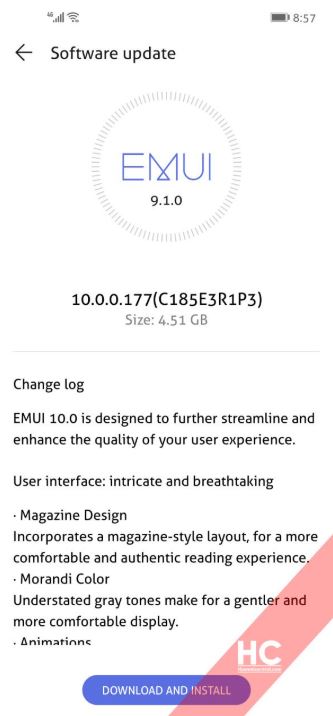
Users of the Huawei Nova 4 will be able to grab this update on their phones via OTA. If you have not yet received the notification the head over to Settings>>About Phone>>System Updates and check for the updates.
Happy Updating!
PiunikaWeb started as purely an investigative tech journalism website with main focus on ‘breaking’ or ‘exclusive’ news. In no time, our stories got picked up by the likes of Forbes, Foxnews, Gizmodo, TechCrunch, Engadget, The Verge, Macrumors, and many others. Want to know more about us? Head here.



