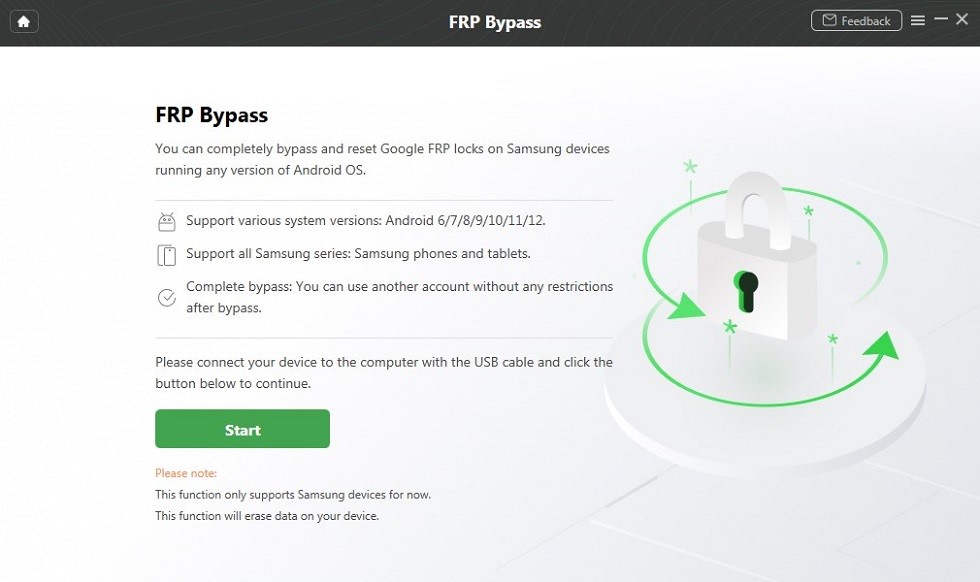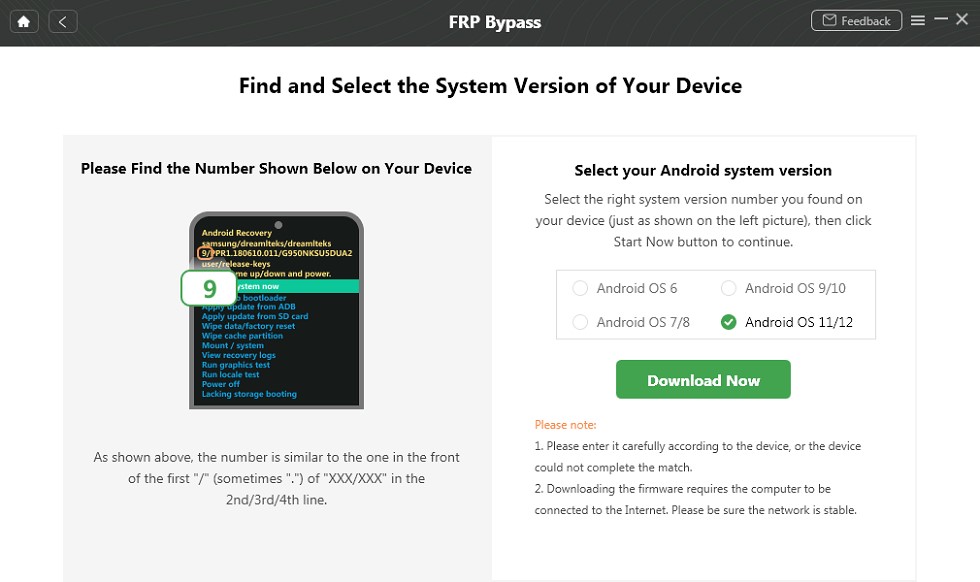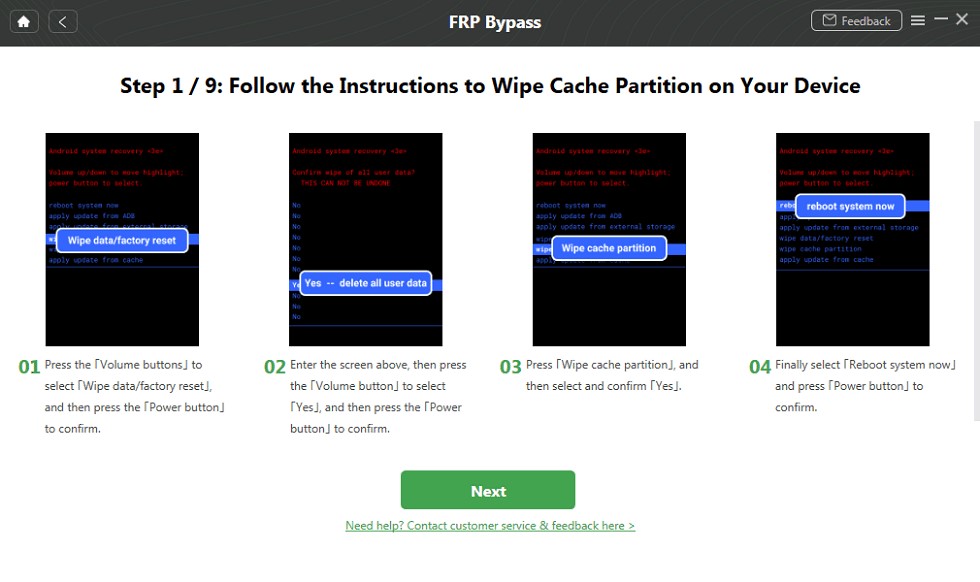Smartphones have become a fundamental part of daily life for millions of people around the world. Currently, they are not only for entertainment and communication, but even act as work tools.
To protect your privacy, modern mobile operating systems also offer an additional layer of protection through a user account. In the case of Android devices, we have personal Google account credentials.
Since Android 5.1, the mobile OS integrated a new security feature called FRP (Factory Reset Protection). This system keeps the device locked if a factory reset was done without logging out of your Google account.
However, it may happen that for one reason or another you have forgotten your Google account credentials. You could even buy a used phone and have it ‘FRP-locked’ on arrival.
For these cases, there are companies like iMobie that develop tools that allow circumventing these situations. One such tool is DroidKit, and here you will learn how to use it.
Below you will see one of the most popular methods to bypass FRP lock on Android, and then how the DroidKit tool greatly facilitates the process.
Method 1: Using FRP Bypass APK
The first method is to use the ‘FRP Bypass APK’ to regain access to the device. The first step is to download the FRP Bypass APK. A quick search on Google should get you to the necessary file.
Once you have downloaded the APK, you must follow the steps below:
- Move the FRP Bypass APK latest version to your FRP-enabled phone
- Install the APK using Open Files app and run it
- Open a web browser on your phone
- Type any of these two URLs in the Search bar: https://tiny.cc/frptools OR https://bit.ly/2NKxXYs
- On the website search ‘FRP bypass APK’ > ‘Tap To Open’ FRP APPS section
- Then select ‘Open Settings App’ > ‘Tap To Open’. This will take you to the device Settings menu
- Look for the ‘Backup and Reset’ option and then the ‘Reset Phone’ option
- Select ‘Reset System Settings Only’ and confirm the process
- Then tap on ‘Erase All data’ and confirm the process
- Your smartphone will reboot to run the process (it may take a few minutes)
- Once the process is complete, configure your device as you normally would.
- Now the FRP verification has been bypassed.
It’s worth pointing out that the process varies between different versions of Android. We’ve only shared the steps that work with devices on Android 12.
As you can see, the process can be a bit reversed and confusing. In addition, the use of multiple external APKs can cause mistrust among users, adding to the fact that the success of the process is not 100% guaranteed.
But, there is a better alternative that is simpler, more intuitive, and more reliable: DroidKit.
Method 2: Using iMobie’s DroidKit
DroidKit avoids all the above cumbersome processes as you only need one software tool (available for Windows PC or Mac). The first thing you should do is download DroidKit.
Then run the tool, find the ‘Preview DroidKit’ option and select ‘FRP Bypass’.
When the FRP Bypass screen appears, it’s time to connect your phone to PC. Then, click on the ‘Start’ button.
In this step, the software will be preparing a ‘configuration file’ for your smartphone. When it is ready you will be able to select the ‘Start to Bypass’ button.
The next screen will show you instructions to put your device into ‘Recovery Mode’. Once you access that mode, select your System Version and tap on the ‘Download Now’ button.
Now, you must follow the DroidKit instructions to make a ‘Wipe Cache Partition’.
Once the process is complete, your device will reboot and you will have successfully removed FRP Lock.
As you can see, iMobie’s DroidKit is much easier and more convenient. Also, the success rate is much higher compared to the FRP Bypass APK method.
In this way, you will have regained full access to your device and you will be able to enter the Google credentials you want, without having to install dozens of apps along the way.
That said, iMobie also has a detailed guide on how to bypass Google account verification that you can check out here.
Alternatively, you can check out the video guide for Samsung phones below:
Disclaimer: This is a sponsored post, made possible in association with iMobie. PiunikaWeb doesn’t take any responsibility of the product being advertised here.
About iMobie: It is a software company that was established in 2011 and aims to help iOS & Android users fully enjoy digital life with ultra simplicity. iMobie offers various tools and solutions with ease of use in mind.
PiunikaWeb started as purely an investigative tech journalism website with main focus on ‘breaking’ or ‘exclusive’ news. In no time, our stories got picked up by the likes of Forbes, Foxnews, Gizmodo, TechCrunch, Engadget, The Verge, Macrumors, and many others. Want to know more about us? Head here.