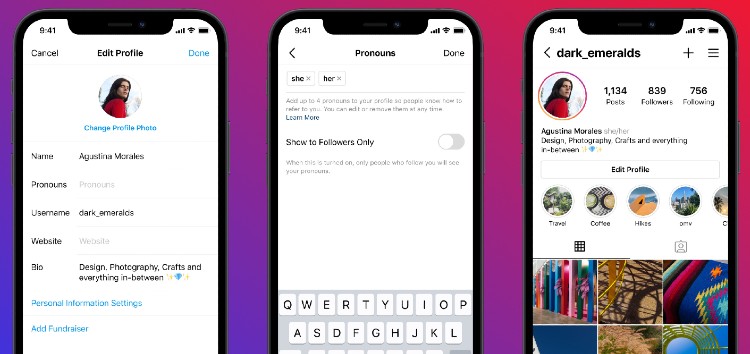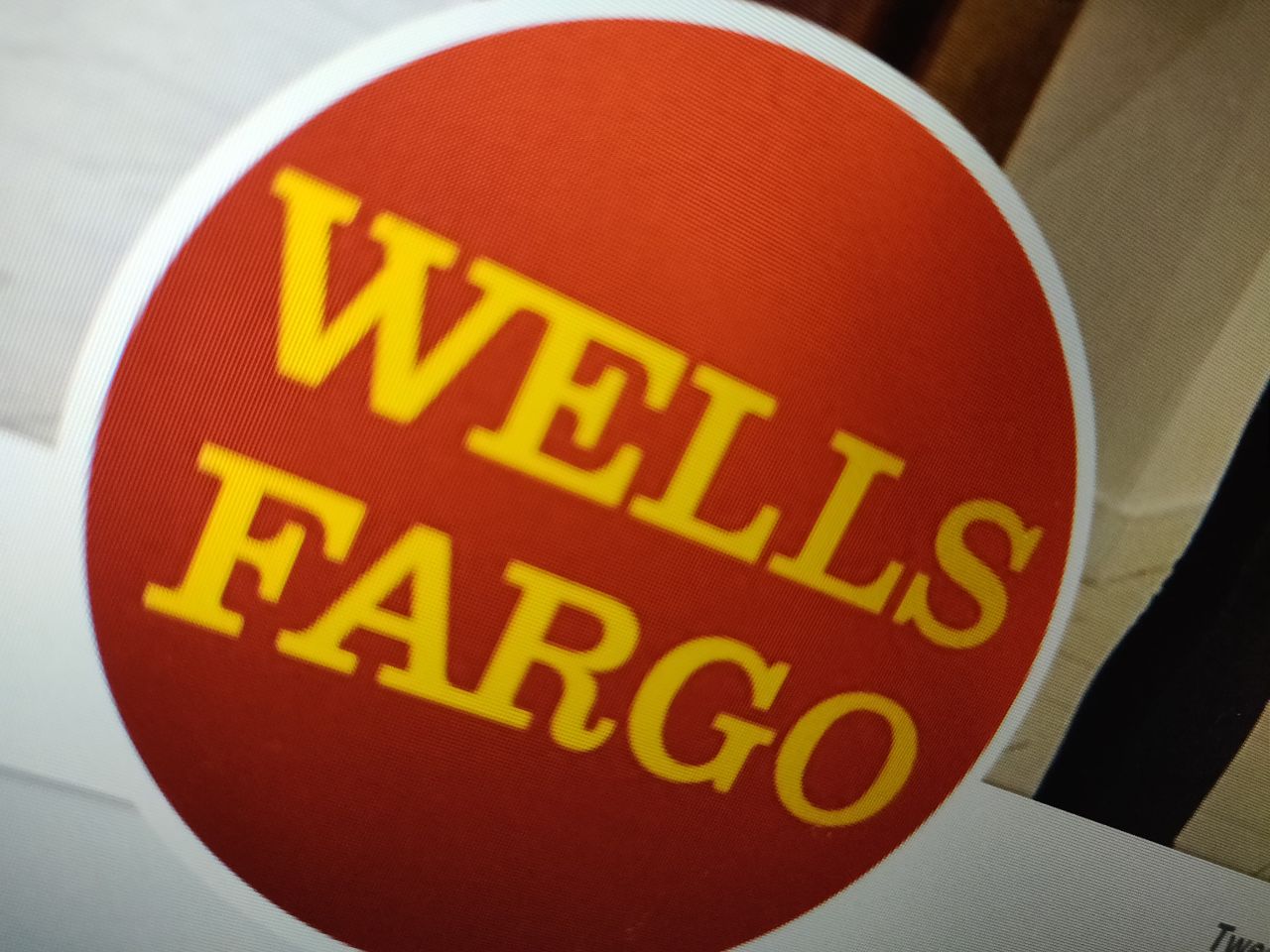Instagram is finally letting individuals add their preferred pronouns to their bio or profile as per a fresh announcement from the company.
Your preferred pronouns will be displayed in the profile section only and would not be used to refer to you elsewhere on Instagram.
Instagram states that the new pronouns field is available only in a few countries at the moment but it plans to bring it to more regions.

Users will also be able to pick between showing their pronouns publicly or only to followers when adding pronouns to their bio/profile.
We can confirm that the new pronouns field on Instagram is live for folks in the U.S., at least. So in case you wish to add your preferred pronouns, you can follow the steps below to do so.
How to add pronouns to Instagram bio/profile
The steps remain the same across Android and iOS devices.
1. Tap on your profile icon on Instagram located in the bottom right.
2. Tap Edit Profile below your profile information, then tap Pronouns.
3. Start typing your pronouns and select them from the results below.
4. Tap the toggle switch next to Show to Followers Only to turn this setting on or off.
5. Tap Done in the top right, then tap Done again to save your profile information.
(Source)
In case the written steps above don’t cut it, you can watch the video below to get your pronouns set up in the app.
You can add up to four pronouns to your Instagram bio. Here’s an example of how the new pronouns appear on your profile.

People who do not find their preferred pronouns in the current selection can fill out a form to request Instagram to add them.
Note that many dating apps have had the option to add preferred pronouns to the bio for years now. So is good to see Instagram or rather Facebook, finally bringing the feature in its app.
PiunikaWeb started as purely an investigative tech journalism website with main focus on ‘breaking’ or ‘exclusive’ news. In no time, our stories got picked up by the likes of Forbes, Foxnews, Gizmodo, TechCrunch, Engadget, The Verge, Macrumors, and many others. Want to know more about us? Head here.