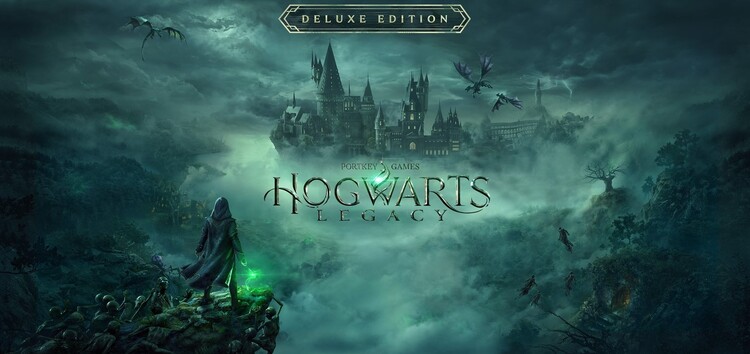More and more people are enjoying Hogwarts Legacy, probably the most ambitious game ever made set in the Harry Potter franchise universe.
That said, they have also been discovering some issues or aspects to improve soon. For instance, the game is not working for some on PS5, while others are asking for improvements to the camera system.

Now, there are players reporting that Hogwarts Legacy is not downloading or gets stuck on ‘Unpacking’, while others want to be able to pause cut scenes.
Hogwarts Legacy not downloading or stuck on ‘Unpacking’
Starting today, both console and PC players who have purchased the ‘Deluxe Edition’ can download the game. Buyers of the ‘Standard Edition’ may do so on February 10.
But it seems that multiple people are facing issues during the process. There are gamers reporting that Hogwarts Legacy is not downloading, or is getting stuck on ‘Unpacking’ after downloading (1, 2, 3, 4, 5).
There are similar reports from both PC and console users. So it doesn’t seem to be an issue limited to a particular platform (1, 2, 3, 4, 5).

Stuck Downloading 0B/s, 0B/s Disk Us
Hello, I got a key for the game off of GMG. Preloaded last night, woke up today and it was unpacking then it said corrupted disk so I uninstalled it and tried to reinstall. When I did I saw it said I had already downloaded 56gb of the game (despite me literally uninstalling it a few moments ago)…
…Because of this I redid it a few times and it still continued to believe that it had already downloaded the majority of the files despite me just uninstalling it. So I let it continue and now it’s been stuck at 48% with 0 B/s downloading and 0B/s disk usage.
Source
Some Xbox players are also facing similar issues where they are unable to download the game.
Xbox x/s deluxe edition purchased, but won’t download?
Just bought the deluxe edition for Xbox x/s to play 72 hours early. However, it’s not downloading. It says owned on the store page but is not in my owned library and isn’t downloading. Anyone have this issue?
Source
That said, there are some workarounds for the PC version that could help you fix these issues. First, you can try to free up some space on your disk, since the download and installation could take more than expected.

Alternatively, you can clear the Steam Download Cache:
In Steam go to Settings > Downloads > Clear Download Cache. You will have to re-login to Steam. After I did this, Hogwarts Legacy started the “Unpacking” phase!
Source
As a last resort, uninstalling Steam completely (along with Steam games) and reinstalling it has helped some:
I managed to make it work!
I uninstalled steam and my 300gig of games and reinstalled it. It was a nuclear option but i really wanted to play. Now the game downloaded fine and im currently playing!!
Source
Players want the option to pause cut scenes
There are also Hogwarts Legacy players asking for an option to pause cut scenes. This could allow them to better analyze the dialogues or be able to answer a call without missing what is happening.
Currently, the only action players can take during cut scenes is to skip them (1, 2, 3, 4, 5).

Can’t pause cutscenes?
Has anyone figured out a way to pause cutscenes? I just lost about 10 minutes of progress because I had an unexpected work call and had to exit out of the f***ing thing because there was no way to pause it.
Source
Game needs the ability to pause during uncontrollable segments.
This is kind of a no brainer. I had a call come in for work and I was unable to pause the game during the intro sequence videos. I missed some of the commentary exchanged during the intro for that reason.
Source
There is still no official word on these issues from the Hogwarts Legacy developers. We will update this story as events unfold.
Featured Image: Epic Games
PiunikaWeb started as purely an investigative tech journalism website with main focus on ‘breaking’ or ‘exclusive’ news. In no time, our stories got picked up by the likes of Forbes, Foxnews, Gizmodo, TechCrunch, Engadget, The Verge, Macrumors, and many others. Want to know more about us? Head here.