Here’s the crux of the article in video form
New updates are being added at the bottom of this story…….
Original story (published on February 8, 2023) follows:
Despite the controversies surrounding the game, Hogwarts Legacy has received a surprisingly good response from gamers. While it has a lot of issues to iron out, the overall experience has been fairly positive.
Some of the issues that currently affect players include the game not downloading or getting stuck on ‘Unpacking’. And now, some Hogwarts Legacy players are also reporting FPS drops and various crashing-related issues.
FPS drops and stuttering
Players are complaining that the game suffers from frequent FPS drops and stuttering issues (1,2,3,4) on PC. This happens for those with fairly high-end systems as well.
Some have taken to social media to complain about these performance issues and are asking the community for tips to make things better.
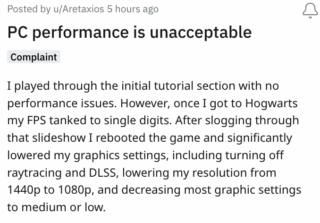
Fortunately, we did come across a few workarounds to reduce the FPS drops and stuttering-related problems. The first one involves turning on Hardware-Accelerated GPU Scheduling for a potential fix.
So this worked for me. I’m playing with a 2060/i510400
Go to settings/system/display/Graphics settings and turn on Hardware accelerated GPU Scheduling. Seems to have taken away all the frame drops and I’m running at Medium at 60fps nice and smooth.
Source
According to a player, updating the game’s DLSS to a newer version can significantly improve its performance on your system. You can do this using tools like DLSS Swapper or manually replace the files.
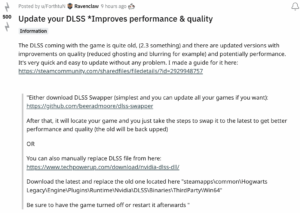
Another workaround involves turning off the in-game VSync and switching it on from the NVIDIA Control Panel instead. Also, turn NVIDIA Low Latency Mode to ‘On + Boost’.
Once you’ve done that, go back into your settings, and change two settings. Disable the in-game v-sync and changed the Nvidia low latency mode to on+boost. Save those settings, then close your game. Go to Nvidia control panel and enable v-sync there.
Source
Crashing at ‘preparing Shaders’
If the performance issues weren’t enough, some PC players (1,2,3,4,5) are experiencing crashes at the ‘preparing Shaders’ screen or are getting stuck at the loading screen. This makes the game completely unplayable.
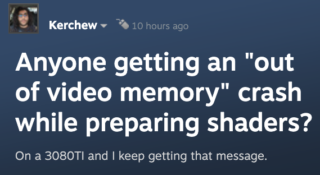
Apparently, the system runs out of video memory (VRAM) when trying to compile shaders and prepare the game for launch. This results in an instant crash preventing players from moving forward.
Luckily, we have found some potential workaround for this issue as well. A player was able to fix the problem by following the steps mentioned in the post below.

Disabling video scaling can also help potentially resolve the problem.
I think the game crashes when I’m using 100% of my gpu. I disabled the video scaling but I guess I’ll have to disable more features
Source
Even more crashes
Unfortunately, the problems don’t end here. Players have been reporting crashes while accessing different parts of the game. They may occur during the warning screen, cutscenes, while downloading, or at launch.
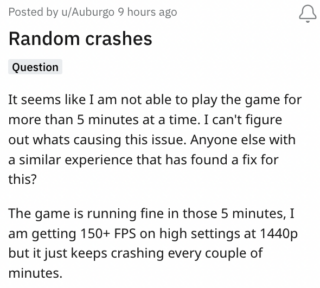
While updating the graphics drivers is always a good idea, we are unsure if this will fix the crashing problem entirely.
Hogwarts Legacy developers are yet to comment on the ‘FPS drops’ and crashing issues. But we hope they figure out the root cause behind these problems and fix them as soon as possible.
We’ll keep an eye on the matter and update this story to reflect noteworthy developments.
Update 1 (February 9, 2023)
12:55 pm (IST): There’s another potential workaround that could help you improve the performance on PC:
All I did was set shadows to medium and everything else on high. No more stuttering and I’m getting 80-125 fps in 4K with DLSS quality. RTX 3080 R7 5800x, 32GB of ram. The game is running way smoother for me than it was at the beginning.
Source
Update 2 (February 10, 2023)
11:41 am (IST): Nvidia has recently released a new graphics driver update for several cards.
And while some gamers say (1, 2) performance has improved after the update, other noted (1, 2, 3) that it made things even worse.
11:46 am (IST): Some players (1, 2) have managed to fix the crashing issue by setting ‘Texture’ at low. Hence, you can also try it as a potential workaround and see if it helps.
Update 3 (February 13, 2023)
1:00 pm (IST): A Hogwarts Legacy player shared a detailed workaround that can potentially help reduce stuttering-related issues. You can check it by going here.
Update 4 (February 15, 2023)
09:49 am (IST): There seems to be a recent update to Hogwarts Legacy. However, it hasn’t solved any of the significant performance issues. Some users (1,2,3) are still experiencing frequent crashes and lags.
Update 5 (February 17, 2023)
05:10 pm (IST): The last patch has got mixed reactions from players. Some (1,2,3) claim that the update has introduced some positive performance effects in the game.
Update 5 (March 03, 2023)
05:10 pm (IST): According to a user video capture tools, like ‘Outplayed’ might be one of the causes of Hogwarts Legacy crashing on startup on PC.
So, you need to make sure that any such video-capturing tools are completely closed as simply disabling ‘auto capture’ for Hogwarts Legacy won’t work.
Featured image source: Hogwarts Legacy.
PiunikaWeb started as purely an investigative tech journalism website with main focus on ‘breaking’ or ‘exclusive’ news. In no time, our stories got picked up by the likes of Forbes, Foxnews, Gizmodo, TechCrunch, Engadget, The Verge, Macrumors, and many others. Want to know more about us? Head here.
![[Updated] Hogwarts Legacy issues with 'FPS drops', crashing at 'preparing Shaders' & 'stuck at loading screen' surface (potential workarounds) [Updated] Hogwarts Legacy issues with 'FPS drops', crashing at 'preparing Shaders' & 'stuck at loading screen' surface (potential workarounds)](https://stage.onepluscorner.com/wp-content/uploads/2023/02/Hogwarts-Legacy-.jpg)
